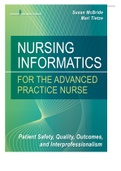Zusammenfassung
Samenvatting Statistiek 2 voor bedrijfseconomische wetenschappen WPO
- Kurs
- Hochschule
- Book
Alle werkcolleges van statistiek 2 voor bedrijfseconomische wetenschappen. Ook alle opgaven en oplossingen van de extra oefeningen zijn toegevoegd in het document.
[ Mehr anzeigen ]