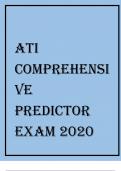Assignment 1 – IT Tech Support
Contents:
- P3 Hardware Problems/Faults
- P3 Software Problems/Faults
Key of importance
1 – Being most important
5 – Being least important
, IT Tech Support
Hardware Problems
When dealing with Computer problems there are a few very common problems that people
come across when it comes to hardware, a lot of the times problems are straight forward to
fix and are very simple. Other times there are issues that may be caused by a few other
factors which means that a Second- or Third-Line Support Technician may be called to help
fix the issue. Hardware problems are problems that can be internal in the PC like RAM or the
Graphics card and others can be external like Monitor, Keyboard etc.
Monitor isn’t working
A common issue that is reported to Technicians are that their monitor
isn’t working. There are a few different reasons why the monitor may
have stopped working, the common one is that the monitor isn’t
connected properly, or the connection has become lost on the back
of the PC. Furthermore, the monitor may not even be compatible
with the PC it may only have HDMI connections whereas the PC only
has VGA and DVI. This is a common mistake that novice users do as
they
don’t quite understand that the PC may not have the same connections.
Solutions:
- Make sure that the monitor is connected properly and that the connections aren’t
loose on the back of the monitor or the computer
- Make sure that it is compatible if it isn’t then you can get a new monitor or you can
buy an adaptor for the back of the PC.
- Check to make sure that the cables are not damaged and if they are making sure
to replace them.
If this fault were reported to an IT help desk it would be marked down as not a serious
issue, so a First Line Support Technician would be the one to help the user figure out the
problem. This is a 4/5 for importance as it is a very easy problem to fix.
Keyboard has stopped working
Another issue that a user may come across could be that the keyboard they just bought has
stopped working. This issue is also very common and there are different solutions
depending on whether the keyboard is wired or wireless. Furthermore, this issue could end
up being a software problem because it may have something to do with the drivers not
working.
Solutions:
- Make sure that if it is wireless that it is enabled in your
settings and that is it powered on
- Make sure that the USB port is 2.0 or 3.0 whichever the
keyboard is compatible with