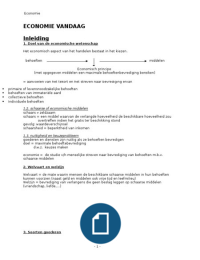Samenvatting
SPSS summary for SMCR
- Vak
- Instelling
This document contains a summary of all the procedures that you need to learn for SMCR with SPSS. It includes a step-by-step procedure and the interpretation of the output. I received a 8.1 for my exam grade. Everything that you need to know about SPSS for SMCR is in this document.
[Meer zien]