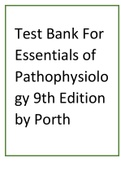Exam (elaborations)
SAC 135 Sample Questions Perfectly Answered |Success Guaranteed |31 Pages
- Course
- Institution
You create a story in My Files and share it with another user. This user wants to add a comment to your story. What must you do? 1. Move the story to a public folder. 2. Add a page in the story for comments. 3. Attach the story to a discussion thread and invite this user. 4. Grant this user upd...
[Show more]