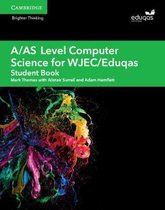AS Computing
Unit 1.8 – Operating Systems
Computer Hardware – The physical components of a computer that you can touch and feel
Computer Software – Actual programs that run on a computer system
Software Types
1) System Software
a. Controls and co-ordinates the computer system, resources and programs.
b. Programs that tell the computer how to run and look after itself with minimal
user interaction.
2) Application Software
a. Developed to let the user do something useful to them
Examples of Software
1) System Software
a. Disk Defrag
b. Utility Programs (Calendar, e-mail, etc.)
2) Application Software
a. Payroll Systems
b. Games
c. Booking Systems
d. Scientific Applications
e. As well as many more
What is an Operating System?
1) Suite of programs bundled together to look like one program.
2) Manages hardware and software.
3) Provides an interface between software and hardware.
Examples of Operating Systems
DOS (Disk Operating System)
PC-DOS (Personal Computer – Disk Operating System) – created by IBM
MS-DOS (Microsoft Systems – Disk Operating System) – created by Microsoft
Windows
System 9, OSX
Unix
Linux
On boot a part of the OS is loaded into RAM to enable the computer to fully boot up.
What are Peripheral Devices?
A peripheral device is a piece of external hardware that is still controlled by the CPU of the
computer. These include things such as mice, keyboards and microphones.
Main Functions of an Operating System
Page |1 Luca Passariello AS Computing
Unit 1.8 – Operating Systems
Computer Hardware – The physical components of a computer that you can touch and feel
Computer Software – Actual programs that run on a computer system
Software Types
1) System Software
a. Controls and co-ordinates the computer system, resources and programs.
b. Programs that tell the computer how to run and look after itself with minimal
user interaction.
2) Application Software
a. Developed to let the user do something useful to them
Examples of Software
1) System Software
a. Disk Defrag
b. Utility Programs (Calendar, e-mail, etc.)
2) Application Software
a. Payroll Systems
b. Games
c. Booking Systems
d. Scientific Applications
e. As well as many more
What is an Operating System?
1) Suite of programs bundled together to look like one program.
2) Manages hardware and software.
3) Provides an interface between software and hardware.
Examples of Operating Systems
DOS (Disk Operating System)
PC-DOS (Personal Computer – Disk Operating System) – created by IBM
MS-DOS (Microsoft Systems – Disk Operating System) – created by Microsoft
Windows
System 9, OSX
Unix
Linux
On boot a part of the OS is loaded into RAM to enable the computer to fully boot up.
What are Peripheral Devices?
A peripheral device is a piece of external hardware that is still controlled by the CPU of the
computer. These include things such as mice, keyboards and microphones.
Main Functions of an Operating System
Page |1 Luca Passariello AS Computing