Elliptical marquee tool - Study guides, Class notes & Summaries
Looking for the best study guides, study notes and summaries about Elliptical marquee tool? On this page you'll find 79 study documents about Elliptical marquee tool.
Page 2 out of 79 results
Sort by

-
Adobe Photoshop CC Test Prep Questions and Answers Already Graded A+
- Exam (elaborations) • 17 pages • 2023
-
 VasilyKichigin
VasilyKichigin
-
- $10.89
- + learn more
Quick Selection Tool - Correct One of the easiest ways to make a selection. You simply paint an area of an image, and the tool automatically finds the edges. You can add or subtract areas of the selection until you have exactly the area you want. Auto Enhance - Correct When Auto Enhance is selected, the Quick Selection tool creates better quality selections, with edges that are truer to the object. The selection process is a little slower than using the Quick Selection tool without Auto E...

-
Adobe Photoshop CC ACE Exam fully solved graded A+ 2024/2025
- Exam (elaborations) • 13 pages • 2024
- Available in package deal
-
 maxiscore
maxiscore
-
- $17.99
- + learn more
Adobe Photoshop CC ACE ExamQuick Selection Tool - correct answer One of the easiest ways to make a selection. You simply paint an area of an image, and the tool automatically finds the edges. You can add or subtract areas of the selection until you have exactly the area you want. Auto Enhance - correct answer When Auto Enhance is selected, the Quick Selection tool creates better quality selections, with edges that are truer to the object. The selection process is a little slower than using ...

-
Adobe ACA Photoshop Visual Design Correct 100%
- Exam (elaborations) • 14 pages • 2024
- Available in package deal
-
 suedocs
suedocs
-
- $11.99
- + learn more
Auto Enhance - ANSWER When Auto Enhance is selected, the Quick Selection tool creates better quality selections, with edges that are truer to the object. The selection process is a little slower than using the Quick Selection tool without Auto Enhance, but the results are superior. How do you deliberately deselect a selection? - ANSWER You can choose Select > Deselect, press Ctrl+D (Windows) or Command+D (Mac OS), or click outside the selection with any selection tool to start a different ...

-
Adobe Photoshop Exam Questions with All Correct Answers
- Exam (elaborations) • 17 pages • 2023
- Available in package deal
-
 Scholarsstudyguide
Scholarsstudyguide
-
- $12.49
- + learn more
Adobe Photoshop Exam Questions with All Correct Answers What is the keyboard shortcut for the Sponge Tool? - Answer-O What is the keyboard shortcut for the White Arrow Tool? - Answer-A What is the keyboard shortcut for the Lasso Tool in Photoshop? - Answer-L What is the keyboard shortcut for the Rectangle Tool in Photoshop? - Answer-U What is the keyboard shortcut for the Ellipse Tool in Photoshop? - Answer-U What is the keyboard shortcut for the Pencil Tool in Photoshop? - Answ...

-
Adobe Photoshop CC ACE Exam Question and answers correctly solved 2024
- Exam (elaborations) • 13 pages • 2024
- Available in package deal
-
 Carzola98
Carzola98
-
- $13.99
- + learn more
Adobe Photoshop CC ACE Exam Question and answers correctly solved 2024Quick Selection Tool - correct answer One of the easiest ways to make a selection. You simply paint an area of an image, and the tool automatically finds the edges. You can add or subtract areas of the selection until you have exactly the area you want. Auto Enhance - correct answer When Auto Enhance is selected, the Quick Selection tool creates better quality selections, with edges that are truer to the object. The selec...

-
Adobe Photoshop CC Test verified to pass 2024/2025
- Exam (elaborations) • 10 pages • 2024
- Available in package deal
-
 maxiscore
maxiscore
-
- $17.99
- + learn more
Adobe Photoshop CC TestQuick Selection Tool - correct answer One of the easiest ways to make a selection. You simply paint an area of an image, and the tool automatically finds the edges. You can add or subtract areas of the selection until you have exactly the area you want. Auto Enhance - correct answer When Auto Enhance is selected, the Quick Selection tool creates better quality selections, with edges that are truer to the object. The selection process is a little slower than using the ...

-
Adobe Photoshop CC ACE Exam Question and answers passed 2024
- Exam (elaborations) • 13 pages • 2024
- Available in package deal
-
 LEWISSHAWN55
LEWISSHAWN55
-
- $14.99
- + learn more
Adobe Photoshop CC ACE Exam Question and answers passed 2024 Quick Selection Tool - correct answer One of the easiest ways to make a selection. You simply paint an area of an image, and the tool automatically finds the edges. You can add or subtract areas of the selection until you have exactly the area you want. Auto Enhance - correct answer When Auto Enhance is selected, the Quick Selection tool creates better quality selections, with edges that are truer to the object. The selection pro...

-
Adobe Photoshop CC Test Prep Questions and Answers Already Graded A+
- Exam (elaborations) • 17 pages • 2023
-
 Parie
Parie
-
- $9.49
- + learn more
Adobe Photoshop CC Test Prep Questions and Answers Already Graded A+ Quick Selection Tool - Correct One of the easiest ways to make a selection. You simply paint an area of an image, and the tool automatically finds the edges. You can add or subtract areas of the selection until you have exactly the area you want. Auto Enhance - Correct When Auto Enhance is selected, the Quick Selection tool creates better quality selections, with edges that are truer to the object. The selection process is a l...

-
ADOBE PHOTOSHOP WITH VERIFIED SOLUTIONS ALREADY GRADED A+ 2024 LATEST UPDATE.
- Exam (elaborations) • 22 pages • 2023
- Available in package deal
-
 BRAINBOOSTERS
BRAINBOOSTERS
-
- $13.99
- + learn more
What is the keyboard shortcut for the Sponge Tool? O What is the keyboard shortcut for the White Arrow Tool? A Brainpower Read More Previous Play Next Rewind 10 seconds Move forward 10 seconds Unmute 0:01 / 0:15 Full screen What is the keyboard shortcut for the Lasso Tool in Photoshop? L What is the keyboard shortcut for the Rectangle Tool in Photoshop? U What is the keyboard shortcut for the Ellipse Tool in Photoshop? U What is the keyboard ...

-
Adobe Photoshop CC Test Prep Questions and Answers Already Graded A+
- Exam (elaborations) • 17 pages • 2023
-
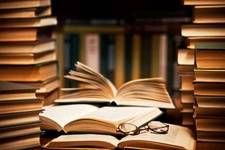 KatelynWhitman
KatelynWhitman
-
- $12.49
- + learn more
Adobe Photoshop CC Test Prep Questions and Answers Already Graded A+ Quick Selection Tool - Correct One of the easiest ways to make a selection. You simply paint an area of an image, and the tool automatically finds the edges. You can add or subtract areas of the selection until you have exactly the area you want. Auto Enhance - Correct When Auto Enhance is selected, the Quick Selection tool creates better quality selections, with edges that are truer to the object. The selection process...

How much did you already spend on Stuvia? Imagine there are plenty more of you out there paying for study notes, but this time YOU are the seller. Ka-ching! Discover all about earning on Stuvia


