Active tab - Study guides, Class notes & Summaries
Looking for the best study guides, study notes and summaries about Active tab? On this page you'll find 1748 study documents about Active tab.
Page 3 out of 1.748 results
Sort by

-
Excel Crash Course& Wall Street Actual Exam Combined Questions With Revised Correct Detailed Answers & Rationales >>Latest Update> >With Images
- Exam (elaborations) • 124 pages • 2024
-
 NURSINGDICTIONARY
NURSINGDICTIONARY
-
- $22.99
- + learn more
Excel Crash Course& Wall Street Actual Exam Combined Questions With Revised Correct Detailed Answers & Rationales >>Latest Update> >With Images 1. Please select the answer that best describes the shortcut to Split (not freeze) an excel sheet into just two panes (top and bottom) To navigate from pane to pane 1. Anywhere in the Excel worksheet hit Alt W S to split the panes to a top and bottom. 2. Hit F6 to jump from pane to pane (in some versions of Excel you...

-
Excel Crash Course Latest Exam 2024 (Wall Street Preparation) Complete 250 Questions Fully Solved 100% REAL EXAM |Score A+.
- Exam (elaborations) • 67 pages • 2024
-
 EXCELLENTNURSE
EXCELLENTNURSE
-
- $13.99
- + learn more
Excel Crash Course Latest Exam 2024 (Wall Street Preparation) Complete 250 Questions Fully Solved 100% REAL EXAM |Score A+. 1. Keyboard Versus the Mouse Almost everything that can be done in Excel using a mouse can also be done using the keyboard shortcuts Best way to learn is to disconnect the mouse and work through Excel using only the keyboard 2. Name Box Tells you what cell you are in (top left below the ribbon) 3. Formula Bar When you insert a formula into a cell and hit return, the...

-
Spreadsheet Modeling Final Exam Questions With Verified Answers
- Exam (elaborations) • 9 pages • 2024
-
 Brainbarter
Brainbarter
-
- $10.49
- + learn more
Spreadsheet Modeling Final Exam Questions With Verified Answers Where is the fill handle located? a. on the home tab b. in the lower right corner of a selected cell c. in the top right of an active cell d. on the quick access toolbar - answerb. in the lower right corner of a selected cell row heading are identified by ____. a. lowercase letters b. roman numerals c. uppercase letters d. numbers - answerd. numbers there are commands to change style such as the total or heading 1 style ...

-
Willow Fundamentals Exam Questions and Answers 100% Pass
- Exam (elaborations) • 19 pages • 2025
- Available in package deal
-
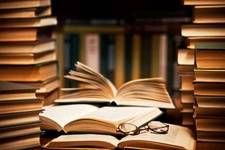 KatelynWhitman
KatelynWhitman
-
- $12.49
- + learn more
Willow Fundamentals Exam Questions and Answers 100% Pass You could type "vanco iv" to efficiently find this order. - You need to place an order for a dose of vancomycin, to be given intravenously. What could you type in the Place new order field? Intelligent Medication Selection for IVs causes only one choice to be found on the Preference List. Since there is only one choice on the Preference List, Epic will select it for you (pulling it in to the sidebar) and choose the correct pro...

-
MISY 5325 Excel Midterm Ultimate Review Questions And Answers With Verified Solutions
- Exam (elaborations) • 123 pages • 2024
- Available in package deal
-
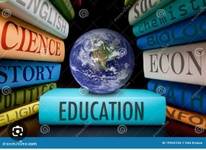 PatrickKaylian
PatrickKaylian
-
- $7.99
- + learn more
(Excel) TRUE/FALSE: To add a pie chart, first select the data to be charted and then tap or click the Insert Pie or Doughnut Chart button (INSERT tab | Charts group). - TRUE (Excel) TRUE/FALSE: To use the AutoCalculate area, select the range of cells containing the numbers for a calculation you want to verify and then press and hold or double-click the AutoCalculate area to display the Customize Status Bar shortcut menu. - FALSE (Excel) TRUE/FALSE: The Microsoft Office Specialist (MOS) p...

-
MISY 5325 Microsoft Excel: Midterm Exam Study Guide Questions and Answers 100% Correct
- Exam (elaborations) • 19 pages • 2024
- Available in package deal
-
 ACADEMICMATERIALS
ACADEMICMATERIALS
-
- $7.99
- + learn more
Sparkline - ️️A(n) _____ chart provides a simple way to show to show trends and variations in a range of data within a single cell. The 2016 data point in the Gross Profit data series has been selected. Change the outline width to 2 1/4 pt. - ️️On the Chart Tools Format tab, Shape Styles group, click the Shape Outline button, point to Weight, and select 2 1/4 pt. The Anne Cole data point has been selected for you. Rotate the pie chart exactly 200° so this data point appears at the...

-
MCIS Excel Test Questions and Answers Already Passed
- Exam (elaborations) • 11 pages • 2024
-
 BrilliantScores
BrilliantScores
-
- $9.99
- + learn more
MCIS Excel Test Questions and Answers Already Passed When Excel starts, a new empty workbook is shown. Within a workbook, each page is known as a worksheet. In Excel, the terms worksheet and spreadsheet are interchangeable. When referring to a cell like B5, you're using its cell address. A cell outlined in green with data entered is the active cell. When a cell is active, its column and row headers are highlighted. The bar below the Ribbon that displays a cell's content...

-
Simnet Group 8 Exam Latest Version Graded A+
- Exam (elaborations) • 12 pages • 2024
-
 StellarScores
StellarScores
-
- $9.99
- + learn more
Simnet Group 8 Exam Latest Version Graded A+ Change the Navigation Pane grouping option You clicked the Nav Pane Open/Close button. Add a new record to this form. In the Home Ribbon Tab in the Records Ribbon Group, you clicked the New button. Change the Navigation Pane grouping option so all database objects of the same type are grouped together (all tables together, all forms together, etc.) You clicked the Navigation Pane Header. In the Category/Group menu, you clicked the Objec...

-
Excel Crash Course Latest Exam 2024 (Wall Street Preparation) Complete 250 Questions Fully Solved 100% REAL EXAM |Score A+.
- Exam (elaborations) • 67 pages • 2024
-
 Tutorexpert01
Tutorexpert01
-
- $14.99
- + learn more
Excel Crash Course Latest Exam 2024 (Wall Street Preparation) Complete 250 Questions Fully Solved 100% REAL EXAM |Score A+. 1. Keyboard Versus the Mouse Almost everything that can be done in Excel using a mouse can also be done using the keyboard shortcuts Best way to learn is to disconnect the mouse and work through Excel using only the keyboard 2. Name Box Tells you what cell you are in (top left below the ribbon) 3. Formula Bar When you insert a formula into a cell and hit return, the...

-
Pro Tools 201 V12 Questions and Answers 100% Pass
- Exam (elaborations) • 56 pages • 2024
- Available in package deal
-
 BrilliantScores
BrilliantScores
-
- $11.99
- + learn more
Pro Tools 201 V12 Questions and Answers 100% Pass Describe four different ways to enable plug-in parameters for automation. Which methods apply to existing plug-ins? Which apply only to plug-ins that are subsequently instantiated? (See pages 204 through 206.) Ways to work with automation: - Opening the plug-in automation dialog box and choose parameters - Control+option+command-click on a parameter - Control+option+command-click on automation enable button to activate/deactivate...

Did you know that on average a seller on Stuvia earns $82 per month selling study resources? Hmm, hint, hint. Discover all about earning on Stuvia


