Custom fit columns - Study guides, Class notes & Summaries
Looking for the best study guides, study notes and summaries about Custom fit columns? On this page you'll find 125 study documents about Custom fit columns.
Page 3 out of 125 results
Sort by

-
QUICKBOOKS ONLINE TEST/CERTIFICATION QUESTIONS AND ANSWERS;OVER 500 UPDATED QUESTIONS AND ANSWERS 2024/2025 SOLVED AND VERIFIED 100%(ACE THE QUICKBOOK TESTS,PASS IN FIRST ATTEMPT)
- Exam (elaborations) • 103 pages • 2024
-
 Wiseman
Wiseman
-
- $20.49
- + learn more
QUICKBOOKS ONLINE TEST/CERTIFICATION QUESTIONS AND ANSWERS;OVER 500 UPDATED QUESTIONS AND ANSWERS 2024/2025 SOLVED AND VERIFIED 100%(ACE THE QUICKBOOK TESTS,PASS IN FIRST ATTEMPT) After quickbooks sets up a chart of accounts in the easy step interview, which of the following is True? Ans - It's possible to add more accounts later #Assume that quickbooks is now in single user mode. What does this mean? Ans - only one user can access the data file The bank notified you that a custo...

-
Go Skills Microsoft Excel Basic and Advanced Exam 169 Questions with Verified Answers,100% CORRECT
- Exam (elaborations) • 20 pages • 2024
- Available in package deal
-
 paulhans
paulhans
-
- $11.99
- + learn more
Go Skills Microsoft Excel Basic and Advanced Exam 169 Questions with Verified Answers A portion of Excel's user interface has been circled in the image below. What is the name of that area? - CORRECT ANSWER The Quick Access Toolbar (QAT) A portion of Excel's user interface has been circled below. What is the name of that area? - CORRECT ANSWER The Font Group What has been circled in the image below? - CORRECT ANSWER Ribbon Tabs How would we refer to the cell indicated in the imag...

-
Wall Street Prep Excel -Exam Questions With 100% Correct Answers
- Exam (elaborations) • 3 pages • 2024
- Available in package deal
-
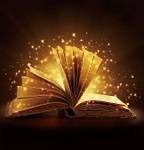 TheStar
TheStar
-
- $10.49
- + learn more
Wall Street Prep Excel -Exam Questions With 100% Correct Answers Add/delete sheets - answeralt-i-w OR alt h-i-s Moving around task ribbon - answerTab and shift (to select) Auto fit cell - answeralt-h-o-i Custom fit columns - answeralt h-o-w Custom fit rows - answeralt h-o-h Select entire column/row - answerctrl shift-arrow key Format cells - answerctrl 1 Paste special - answeralt e-s Freeze panes - answeralt w-f-f Split panes - answeralt w-s Move between panes - answerF6 Get in cell...

-
Wall Street Prep Excel -Exam Questions With 100% Correct Answers
- Exam (elaborations) • 3 pages • 2024
- Available in package deal
-
 Fyndlay
Fyndlay
-
- $10.49
- + learn more
Wall Street Prep Excel -Exam Questions With 100% Correct Answers Add/delete sheets - answeralt-i-w OR alt h-i-s Moving around task ribbon - answerTab and shift (to select) Auto fit cell - answeralt-h-o-i Custom fit columns - answeralt h-o-w Custom fit rows - answeralt h-o-h Select entire column/row - answerctrl shift-arrow key Format cells - answerctrl 1 Paste special - answeralt e-s Freeze panes - answeralt w-f-f Split panes - answeralt w-s Move between panes - answerF6 Get in cell...

-
Wall Street Prep Excel -Exam Questions With 100% Correct Answers
- Exam (elaborations) • 3 pages • 2024
- Available in package deal
-
 Brainbarter
Brainbarter
-
- $10.49
- + learn more
Wall Street Prep Excel -Exam Questions With 100% Correct Answers Add/delete sheets - answeralt-i-w OR alt h-i-s Moving around task ribbon - answerTab and shift (to select) Auto fit cell - answeralt-h-o-i Custom fit columns - answeralt h-o-w Custom fit rows - answeralt h-o-h Select entire column/row - answerctrl shift-arrow key Format cells - answerctrl 1 Paste special - answeralt e-s Freeze panes - answeralt w-f-f Split panes - answeralt w-s Move between panes - answerF6 Get in cell...

-
MC 110 Avid Certification
- Exam (elaborations) • 17 pages • 2024
- Available in package deal
-
 shadow251
shadow251
-
- $11.00
- + learn more
From which menu can you open the Source Browser? - File > input > source browser, or right click bin > unput >source browser In the Source Browser, how can you mark a solder as Favorites? - Select the star icon in the upper left How can you remove a folder from the favorites list in the source browser? - Click the star button again Name two settings that affect how files are imported to Media Composer. - Import settings: control how avid does or does not modify the image AND m...

-
Wall Street Prep Excel Exam Questions with Latest Update
- Exam (elaborations) • 3 pages • 2024
-
 lectknancy
lectknancy
-
- $9.49
- + learn more
Add/delete sheets - Answer-alt-i-w OR alt h-i-s Moving around task ribbon - Answer-Tab and shift (to select) Auto fit cell - Answer-alt-h-o-i Custom fit columns - Answer-alt h-o-w Custom fit rows - Answer-alt h-o-h Select entire column/row - Answer-ctrl shift-arrow key Format cells - Answer-ctrl 1 Paste special - Answer-alt e-s Freeze panes - Answer-alt w-f-f Split panes - Answer-alt w-s Move between panes - Answer-F6 Get in cell AND navigate to others while insi...

-
Wall Street Prep: Excel exam 2023 with 100% correct answers
- Exam (elaborations) • 4 pages • 2023
- Available in package deal
-
 YANCHY
YANCHY
-
- $16.49
- + learn more
Add/delete sheets - correct answeralt-i-w OR alt h-i-s Moving around task ribbon - correct answerTab and shift (to select) Auto fit cell - correct answeralt-h-o-i Custom fit columns - correct answeralt h-o-w Custom fit rows - correct answeralt h-o-h Select entire column/row - correct answerctrl shift-arrow key

-
PowerBI Certification Exam Prep 2024 latest update already graded A+
- Exam (elaborations) • 19 pages • 2024
-
 GUARANTEEDSUCCESS
GUARANTEEDSUCCESS
-
- $15.49
- + learn more
What are some of the data sources you can use in PBI? Flat files & Folders (csv, text, excel, json, etc). Databases (SQL Access, Oracle, IBM, MySql, etc.). Power Platform (Dataflows, Power BI Datasets, Datavers3, etc). Azure (SQL Db, Blob Storage, Cosmos DB, Data Lake Storage, etc). Online Services (Sharepoint, Github, Dynamics 365, Google Analytics, Salesforce, etc). Others (web feeds, R scripts, Spark, Hadoop, etc.). What let's you shape and transform data? Query editor What is Po...

-
Wall Street Prep Excel -Exam Questions & Quality Answers
- Exam (elaborations) • 3 pages • 2024
- Available in package deal
-
 Victoria108
Victoria108
-
- $8.49
- + learn more
Add/delete sheets - Correct Answer alt-i-w OR alt h-i-s Moving around task ribbon - Correct Answer Tab and shift (to select) Auto fit cell - Correct Answer alt-h-o-i Custom fit columns - Correct Answer alt h-o-w Custom fit rows - Correct Answer alt h-o-h Select entire column/row - Correct Answer ctrl shift-arrow key Format cells - Correct Answer ctrl 1 Paste special - Correct Answer alt e-s Freeze panes - Correct Answer alt w-f-f Split panes - Correct Answer ...

Study stress? For sellers on Stuvia, these are actually golden times. KA-CHING! Earn from your study resources too and start uploading now. Discover all about earning on Stuvia


