Excel formula - Study guides, Class notes & Summaries
Looking for the best study guides, study notes and summaries about Excel formula? On this page you'll find 1426 study documents about Excel formula.
Page 3 out of 1.426 results
Sort by

-
Smartsheet Certification_ Complete Latest Questions/Answers.
- Other • 10 pages • 2023
-
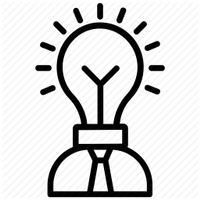 dennys
dennys
-
- $8.49
- 20x sold
- + learn more
Smartsheet Certification_ Complete Latest Questions/Answers. How is tagging a shared collaborator in a comment, via the use of @mention, an effective means of collaboration? It shares that collaborator a published view of the sheet so they can view the comment. It instantly sends the @mentioned individual an alert with the comment. It begins keeping track of the @mentioned individual within activity log. It adds the @mentioned individual to your My Smartsheet Contacts I have a handful ...
Excel Formulas Questions, Answers, Rationales | Latest Updates | study Guide | Complete Solutions.

-
QMB 3200 EXCEL FORMULAS QUESTIONS AND ANSWERS 2024.
- Exam (elaborations) • 3 pages • 2024
- Available in package deal
-
 GUARANTEEDSUCCESS
GUARANTEEDSUCCESS
-
- $15.99
- + learn more
QMB 3200 EXCEL FORMULAS QUESTIONS AND ANSWERS 2024.

-
WALL STREET PREP : EXCEL CRASH COURSE COMPLETE EXAM BANK / 250+ QUESTIONS AND CORRECT ANSWERS 2024/2025 GRADED A+ ( BEST FOR REVISION ).
- Exam (elaborations) • 43 pages • 2024
-
 Tutor23
Tutor23
-
- $10.49
- + learn more
WALL STREET PREP : EXCEL CRASH COURSE COMPLETE EXAM BANK / 250+ QUESTIONS AND CORRECT ANSWERS 2024/2025 GRADED A+ ( BEST FOR REVISION ). 2 / 43 on) the cell will 1. KeyboardVersustheMouse ANSWER Almost everything that can be done in Excel using a mouse can also be done using the keyboard shortcuts Best way to learn isto disconnect the mouse and work through Excel using only the keyboard 2. Name Box ANSWER Tells you what cell you are in (top left below the ribb 3. Formula Bar ANSWER ...

-
MISY 5325 Excel Midterm Ultimate Review Questions And Answers With Verified Solutions
- Exam (elaborations) • 123 pages • 2024
- Available in package deal
-
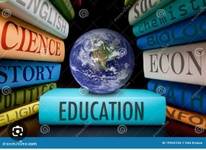 PatrickKaylian
PatrickKaylian
-
- $7.99
- + learn more
(Excel) TRUE/FALSE: To add a pie chart, first select the data to be charted and then tap or click the Insert Pie or Doughnut Chart button (INSERT tab | Charts group). - TRUE (Excel) TRUE/FALSE: To use the AutoCalculate area, select the range of cells containing the numbers for a calculation you want to verify and then press and hold or double-click the AutoCalculate area to display the Customize Status Bar shortcut menu. - FALSE (Excel) TRUE/FALSE: The Microsoft Office Specialist (MOS) p...

-
Using Basic Formulas in Excel for Windows Exam Questions and Answers
- Exam (elaborations) • 2 pages • 2024
-
 lectknancy
lectknancy
-
- $7.99
- + learn more
Which formula would you use to rank the values in cells A1 to A10 in descending order? - Answer-=RANK(A1,A1:A10,0) Which two formulas can you use to generate a random number between 1 and 5 in Excel 2019? - Answer--=RANDBETWEEN(1, 5) -=INT(RAND()*4+1) What formula can you use to convert a binary value, in cell D6 of a worksheet, into a regular number in Excel 2019? - Answer-=BIN2DEC(D6) Suppose the division calculation you've performed with the values in cells B1 and B2 doesn't work ...

-
QMB 3200 EXCEL FORMULAS QUESTIONS AND ANSWERS 2024
- Exam (elaborations) • 3 pages • 2024
- Available in package deal
-
 GUARANTEEDSUCCESS
GUARANTEEDSUCCESS
-
- $15.99
- + learn more
QMB 3200 EXCEL FORMULAS QUESTIONS AND ANSWERS 2024

-
Excel Crash Course Exam from Wall Street Prep - Wall Street Prep EXAM AND PRACTICE EXAM NEWEST ACTUAL EXAM COMPLETE 250 QUESTIONS AND CORRECT DETAILED ANSWERS (VERIFIED ANSWERS) |ALREADY GRADED A+
- Exam (elaborations) • 42 pages • 2024
-
 beststudynotes
beststudynotes
-
- $27.49
- + learn more
Excel Crash Course Exam from Wall Street Prep - Wall Street Prep EXAM AND PRACTICE EXAM NEWEST ACTUAL EXAM COMPLETE 250 QUESTIONS AND CORRECT DETAILED ANSWERS (VERIFIED ANSWERS) |ALREADY All of the following are keyboard shortcut that allow the user input to add more sheets to a workbook EXCEPT: - CORRECT ANSWER Alt h i w What is a keyboard shortcut to open a file?` - CORRECT ANSWER Ctrl o What is the recommended workbook calculation setting for Excel? - CORRECT ANSWER Automatic ...

-
MISY 5325 Excel Midterm Ultimate Review with Complete Solutions
- Exam (elaborations) • 180 pages • 2024
- Available in package deal
-
 BrilliantScores
BrilliantScores
-
- $12.99
- + learn more
MISY 5325 Excel Midterm Ultimate Review with Complete Solutions Pressing the Ctrl key is required to select cells or ranges of cells that are not adjacent. To relocate a chart to another worksheet, users should employ the function **move chart**. If entered correctly, the functions SUMIF and DSUM will produce the same result. Which cell reference remains unchanged when formulas are copied and pasted into other cells? $A$1 (Absolute Reference) Which statement regarding the Ta...

-
MISY 5325 MS Excel Midterm Exam Study Guide Questions and Answers Rated A+
- Exam (elaborations) • 59 pages • 2024
- Available in package deal
-
 BrilliantScores
BrilliantScores
-
- $11.99
- + learn more
MISY 5325 MS Excel Midterm Exam Study Guide Questions and Answers Rated A+ Which of the following options is not available as a number format in the Number group on the Home tab? Date Format To initiate a formula in a cell, you should start by typing the # symbol. False When you hide a column or row in Excel, the data remains stored but becomes invisible. True Text in an Excel cell can be rotated clockwise at an angle. True The command that helps navigate to a cell ...

That summary you just bought made someone very happy. Also get paid weekly? Sell your study resources on Stuvia! Discover all about earning on Stuvia



