Formula bar - Study guides, Class notes & Summaries
Looking for the best study guides, study notes and summaries about Formula bar? On this page you'll find 1757 study documents about Formula bar.
Page 3 out of 1.757 results
Sort by

-
Excel Crash Course Latest Exam 2024 (Wall Street Preparation) Complete 250 Questions Fully Solved 100% REAL EXAM |Score A+.
- Exam (elaborations) • 67 pages • 2024
-
 Tutorexpert01
Tutorexpert01
-
- $14.99
- + learn more
Excel Crash Course Latest Exam 2024 (Wall Street Preparation) Complete 250 Questions Fully Solved 100% REAL EXAM |Score A+. 1. Keyboard Versus the Mouse Almost everything that can be done in Excel using a mouse can also be done using the keyboard shortcuts Best way to learn is to disconnect the mouse and work through Excel using only the keyboard 2. Name Box Tells you what cell you are in (top left below the ribbon) 3. Formula Bar When you insert a formula into a cell and hit return, the...

-
Hydraulics Questions and Answers Already Passed
- Exam (elaborations) • 12 pages • 2024
- Available in package deal
-
 BrilliantScores
BrilliantScores
-
- $9.99
- + learn more
Hydraulics Questions and Answers Already Passed How is force transmitted in a hydraulic system? When one end of a rigid bar is impacted, the force of the impact travels directly through the bar to the opposite end. What are the advantages of hydraulic systems? They are highly efficient, lightweight, require minimal maintenance, and can deliver smooth, consistent, and vibration-free operation regardless of load variations. What are some drawbacks associated with hydraulic systems?...

-
MISY 5325 Excel Midterm Ultimate Review with Complete Solutions
- Exam (elaborations) • 180 pages • 2024
- Available in package deal
-
 BrilliantScores
BrilliantScores
-
- $12.99
- + learn more
MISY 5325 Excel Midterm Ultimate Review with Complete Solutions Pressing the Ctrl key is required to select cells or ranges of cells that are not adjacent. To relocate a chart to another worksheet, users should employ the function **move chart**. If entered correctly, the functions SUMIF and DSUM will produce the same result. Which cell reference remains unchanged when formulas are copied and pasted into other cells? $A$1 (Absolute Reference) Which statement regarding the Ta...

-
Gmetrix Practice Exam 2 | UPDATED 2024
- Exam (elaborations) • 10 pages • 2024
-
 smartgrades
smartgrades
-
- $7.99
- + learn more
Gmetrix Practice Exam 2 | UPDATED 2024 Project 1 task 1 - 1. Above the worksheet to the left of the formula bar, click the Name Box down arrow. 2. Select Appheading2. 3. Cell range E1:F3 should be selected. 4. Right-click on the selected cells and select Clear Contents. 5. Click OK.

-
IC3 GS6 Level 2 Exam (Latest 2024/ 2025 Update) Questions and Verified Answers| 100% Correct| Grade A
- Exam (elaborations) • 11 pages • 2024
- Available in package deal
-
nurse_steph
-
- $10.49
- + learn more
IC3 GS6 Level 2 Exam (Latest 2024/ 2025 Update) Questions and Verified Answers| 100% Correct| Grade A Q: Area for entering data and equations Answer: Formula Bar Q: Vertical series of cells, labelled by letter Answer: Column Q: Identifies and allows you to switch worksheet Answer: Sheet Tab Q: Displays info about worksheet content Answer: Status Bar Q: Collaborators can simultaneously edit files and automatically save their changes An...

-
Six Sigma Green Belt Practice Questions study guide questions and answers 2024
- Exam (elaborations) • 14 pages • 2024
-
 BRAINBOOSTERS
BRAINBOOSTERS
-
- $14.99
- 1x sold
- + learn more
This is a bizarre question. It never mentions that the financial savings should be reported at the annual level. However, that's a reasonable assumption to make. $7,500 * 12 months = $90, 000. A shoe manufacturing firm learned through a Lean Six Sigma project their boot soles could be made of a different material requiring two less steps in the process. Removal of these two steps yielded a monthly cost savings of $7,500. Therefore the reported financial savings for this LSS project were: A) $...
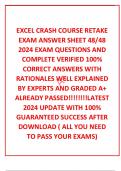
-
EXCEL CRASH COURSE RETAKE EXAM ANSWER SHEET 48/48 2024 EXAM QUESTIONS AND COMPLETE VERIFIED 100% CORRECT ANSWERS WITH RATIONALES WELL EXPLAINED BY EXPERTS AND GRADED A+ ALREADY PASSED!!!!!!!!LATEST 2024 UPDATE WITH 100% GUARANTEED SUCCESS AFTER DOWNLOA
- Exam (elaborations) • 50 pages • 2024
-
ESCALITothethinker
-
- $7.99
- + learn more
EXCEL CRASH COURSE RETAKE EXAM ANSWER SHEET 48/48 2024 EXAM QUESTIONS AND COMPLETE VERIFIED 100% CORRECT ANSWERS WITH RATIONALES WELL EXPLAINED BY EXPERTS AND GRADED A+ ALREADY PASSED!!!!!!!!LATEST 2024 UPDATE WITH 100% GUARANTEED SUCCESS AFTER DOWNLOAD ( ALL YOU NEED TO PASS YOUR EXAMS) Keyboard Versus the Mouse Almost everything that can be done in Excel using a mouse can also be done using the keyboard shortcuts Best way to learn is to disconnect the mouse and work through Excel using ...

-
Excel Crash Course Latest Exam 2024 (Wall Street Preparation) Complete 250 Questions Fully Solved 100% REAL EXAM |Score A+.
- Exam (elaborations) • 67 pages • 2024
-
 EXCELLENTNURSE
EXCELLENTNURSE
-
- $13.99
- + learn more
Excel Crash Course Latest Exam 2024 (Wall Street Preparation) Complete 250 Questions Fully Solved 100% REAL EXAM |Score A+. 1. Keyboard Versus the Mouse Almost everything that can be done in Excel using a mouse can also be done using the keyboard shortcuts Best way to learn is to disconnect the mouse and work through Excel using only the keyboard 2. Name Box Tells you what cell you are in (top left below the ribbon) 3. Formula Bar When you insert a formula into a cell and hit return, the...

-
Wall Street Prep: Excel Crash Course Exam (questions and answers)
- Exam (elaborations) • 28 pages • 2024
- Available in package deal
-
 TIFFACADEMICS
TIFFACADEMICS
-
- $16.49
- + learn more
Wall Street Prep: Excel Crash Course Exam (questions and answers) Keyboard Versus the Mouse - CORRECT ANSWER-Almost everything that can be done in Excel using a mouse can also be done using the keyboard shortcuts Best way to learn is to disconnect the mouse and work through Excel using only the keyboard Name Box - CORRECT ANSWER-Tells you what cell you are in (top left below the ribbon) Formula Bar - CORRECT ANSWER-When you insert a formula into a cell and hit return, the cell will ...

-
2024 ATI PN FUNDAMENTALS PROCTORED EXAM TESTBANK /REAL EXAMS 22 VERSION QUESTIONS AND CORRECT DETAILED ANSWERS WITH RATIONALES
- Exam (elaborations) • 477 pages • 2023
- Available in package deal
-
 PureGold
PureGold
-
- $17.99
- 2x sold
- + learn more
***Download Test Bank Immediately After the Purchase. Just in case you have trouble downloading, kindly message me, and I will send it to you via Google Doc or email. Thank you*** ATI RN Fundamentals Proctored Exam 22 version| Latest Questions 100% Verified Answers ATI RN Fundamentals 22 VERSIONS 1. a nurse in a clinical is caring for a middle age adult who states, "the doctor says that since I am at an average risk for colon cancer, I should have a routine screening. what does that involve?"...

$6.50 for your textbook summary multiplied by 100 fellow students... Do the math: that's a lot of money! Don't be a thief of your own wallet and start uploading yours now. Discover all about earning on Stuvia


