Quick selection tool Study guides, Class notes & Summaries
Looking for the best study guides, study notes and summaries about Quick selection tool? On this page you'll find 622 study documents about Quick selection tool.
Page 3 out of 622 results
Sort by

-
Adobe Photoshop CC ACE Exam Question and answers passed 2024
- Exam (elaborations) • 13 pages • 2024
- Available in package deal
-
- $14.99
- + learn more
Adobe Photoshop CC ACE Exam Question and answers passed 2024 Quick Selection Tool - correct answer One of the easiest ways to make a selection. You simply paint an area of an image, and the tool automatically finds the edges. You can add or subtract areas of the selection until you have exactly the area you want. Auto Enhance - correct answer When Auto Enhance is selected, the Quick Selection tool creates better quality selections, with edges that are truer to the object. The selection pro...

-
ADOBE PHOTOSHOP CC TEST EXAM | QUESTIONS & 100% CORRECT ANSWERS (VERIFIED) | LATEST UPDATE | GRADEA+
- Exam (elaborations) • 18 pages • 2024
- Available in package deal
-
- $12.49
- + learn more
ADOBE PHOTOSHOP CC TEST EXAM | QUESTIONS & 100% CORRECT ANSWERS (VERIFIED) | LATEST UPDATE | GRADEA+ Quick Selection Tool Correct Answer: One of the easiest ways to make a selection. You simply paint an area of an image, and the tool automatically finds the edges. You can add or subtract areas of the selection until you have exactly the area you want. Auto Enhance Correct Answer: When Auto Enhance is selected, the Quick Selection tool creates better quality selections, with edges ...

-
ADOBE PHOTOSHOP WITH VERIFIED SOLUTIONS ALREADY GRADED A+ 2024 LATEST UPDATE.
- Exam (elaborations) • 22 pages • 2023
- Available in package deal
-
- $13.99
- + learn more
What is the keyboard shortcut for the Sponge Tool? O What is the keyboard shortcut for the White Arrow Tool? A Brainpower Read More Previous Play Next Rewind 10 seconds Move forward 10 seconds Unmute 0:01 / 0:15 Full screen What is the keyboard shortcut for the Lasso Tool in Photoshop? L What is the keyboard shortcut for the Rectangle Tool in Photoshop? U What is the keyboard shortcut for the Ellipse Tool in Photoshop? U What is the keyboard ...

-
PHOTOSHOP QUIZ ANSWERS 2024 LATEST UPDATE
- Exam (elaborations) • 13 pages • 2023
- Available in package deal
-
- $13.99
- + learn more
If you need to straighten your horizon while cropping, photoshop has an option that can help and is found in the options panel. What option is it that helps straighten horizons? Straighten option In order to straighten a crooked image, drag ____ to rotate the image until it appears straight. outside the crop boundaries 5 Sanity-Saving Tips for Arguing on the Internet Previous Play Next Rewind 10 seconds Move forward 10 seconds Unmute 0:51 / 1:27 Full screen After you...
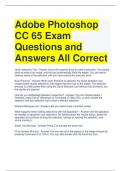
-
Adobe Photoshop CC 65 Exam Questions and Answers All Correct
- Exam (elaborations) • 9 pages • 2023
- Available in package deal
-
- $13.49
- + learn more
Adobe Photoshop CC 65 Exam Questions and Answers All Correct Quick Selection Tool - Answer-One of the easiest ways to make a selection. You simply paint an area of an image, and the tool automatically finds the edges. You can add or subtract areas of the selection until you have exactly the area you want. Auto Enhance - Answer-When Auto Enhance is selected, the Quick Selection tool creates better quality selections, with edges that are truer to the object. The selection process is a little s...

-
ADOBE PHOTOSHOP CC TEST-65 QUESTIONS WITH VERIFIED SOLUTIONS
- Exam (elaborations) • 10 pages • 2023
- Available in package deal
-
- $13.99
- + learn more
Quick Selection Tool One of the easiest ways to make a selection. You simply paint an area of an image, and the tool automatically finds the edges. You can add or subtract areas of the selection until you have exactly the area you want. Auto Enhance When Auto Enhance is selected, the Quick Selection tool creates better quality selections, with edges that are truer to the object. The selection process is a little slower than using the Quick Selection tool without Auto Enhance, but the re...

-
ACA Photoshop CC 2024/2025 Exam Review (How To's)
- Exam (elaborations) • 6 pages • 2024
- Available in package deal
-
- $9.99
- + learn more
Use the Quick Selection Tool to select one of the lower bodies in the top right corner of the image, and then replace the selected pixels using Content-Aware fill. Repeat the task for the second lower body. - ANSWER Method of Completion: 1. Select the Quick Selection Tool 2. Click & drag through one of the lower bodies 3. Hit the Delete key OR click Edit > Fill...OR hit Shift + F5 OR Right Click on the selection and select Fill 4. Click on the dropdown next to Background and choose Conten...

-
Adobe Photoshop CC Test Question and answers 2024
- Exam (elaborations) • 10 pages • 2024
- Available in package deal
-
- $14.49
- + learn more
Adobe Photoshop CC Test Question and answers 2024 Quick Selection Tool - correct answer One of the easiest ways to make a selection. You simply paint an area of an image, and the tool automatically finds the edges. You can add or subtract areas of the selection until you have exactly the area you want. Auto Enhance - correct answer When Auto Enhance is selected, the Quick Selection tool creates better quality selections, with edges that are truer to the object. The selection process is a ...

-
Adobe Photoshop Basics (2023/2024) 100% Pass
- Exam (elaborations) • 9 pages • 2023
- Available in package deal
-
- $9.99
- + learn more
Adobe Photoshop Basics (2023/2024) 100% Pass Crop Tool Tool to trim edges, change the shape and size of a photo or painting, and straighten an image. Adjustment Layers Edit the Brightness/Contrast and/or Hue/Saturation without affecting the layers below it. Spot Healing Brush tool and/or the Patch tool. Tool repair a selected area by removing distracting elements. Sharpen Filter Removes fuzziness from an image. The best way to use this filter is to apply it twice: first uploading images off...

-
Adobe Photoshop CC Test Prep Questions and Answers Already Graded A+
- Exam (elaborations) • 17 pages • 2023
-
- $12.49
- + learn more
Adobe Photoshop CC Test Prep Questions and Answers Already Graded A+ Quick Selection Tool - Correct One of the easiest ways to make a selection. You simply paint an area of an image, and the tool automatically finds the edges. You can add or subtract areas of the selection until you have exactly the area you want. Auto Enhance - Correct When Auto Enhance is selected, the Quick Selection tool creates better quality selections, with edges that are truer to the object. The selection process...

That summary you just bought made someone very happy. Also get paid weekly? Sell your study resources on Stuvia! Discover all about earning on Stuvia


