Avid mediafiles - Study guides, Class notes & Summaries
Looking for the best study guides, study notes and summaries about Avid mediafiles? On this page you'll find 59 study documents about Avid mediafiles.
Page 4 out of 59 results
Sort by

-
AVID MC 110 Exam Questions and Complete Solutions.
- Exam (elaborations) • 47 pages • 2024
- Available in package deal
-
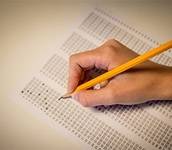 YourExamplug
YourExamplug
-
- $13.49
- + learn more
AVID MC 110 Exam Questions and Complete Solutions Ctrl + Shift + = (Windows) Shift + Command + = (Mac) Command + , (Mac only) - Ans: Opens the Settings Window Ctrl + N (Windows) Command + N (Mac) - Ans: Creates a new bin Where is the Avid MediaFiles folder stored on the internal drive? a. Top (root) level b. Desktop c. UsersPublicDocuments/Avid Media Composer (Windows) or Users/Shared/AvidMediaComposer (Mac) d. Anywhere you want - Ans: c. UsersPublicDocuments/Avid Media ...

-
AVID certification exam 2023 questions and answers complete
- Exam (elaborations) • 5 pages • 2023
-
 Topscorer1
Topscorer1
-
- $11.49
- + learn more
AVID certification exam 2023 questions and answers complete where is the Avid MediaFiles folder located on an internal drive? Documents/Avid Media Composer your linked clips go offline, how can you relink to the camera-native media files? alt/option drag files from OS level to the bin containing the offline clips OR select offline clips and use source browser to link to camera native files when exporting a video for youtube upload, which video levels option do you select? keep as legal r...

-
AVID certification exam 2023 questions and answers complete
- Exam (elaborations) • 5 pages • 2024
-
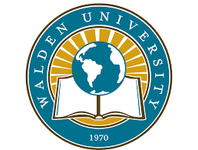 QUICKEXAMINER
QUICKEXAMINER
-
- $11.49
- + learn more
AVID certification exam 2023 questions and answers complete where is the Avid MediaFiles folder located on an internal drive? Documents/Avid Media Composer your linked clips go offline, how can you relink to the camera-native media files? alt/option drag files from OS level to the bin containing the offline clips OR select offline clips and use source browser to link to camera native files when exporting a video for youtube upload, which video levels option do you select? keep as legal r...

-
Avid Book 2 exam, With Complete Solution
- Exam (elaborations) • 12 pages • 2024
-
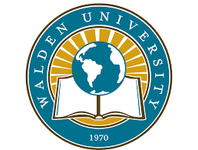 QUICKEXAMINER
QUICKEXAMINER
-
- $10.98
- + learn more
Avid Book 2 exam, With Complete Solution From which menus can you open the Source Browser? 1. Right-click in the bin > Input > Source Browser 2. File > Input > Source Browser In the Source Browser, how can you mark a folder as a Favorite? Click on the star button in the Source Browser Menu How can you remove a folder from the Favorites list in the Source Browser? Click on the star button Name two settings that affect how files are imported to Media Composer. 1. Import Se...

-
Avid media 210 exam 2023 with 100% correct answers
- Exam (elaborations) • 8 pages • 2023
- Available in package deal
-
 EAGLE5
EAGLE5
-
- $14.49
- + learn more
Why would you select "Auto Relink when complete" when creating an action? - correct answerWhen you are copying files from a camera card that is going to be reused You have been given a drive which contains an Avid MediaFiles folder containing some media. You connect it to your system but you don't have the original project. How do you find the contents of the media drive? - correct answerLocate the msmMMOB.mdb file and drag it into an empty bin You have performed a DMF action to transco...

-
Avid MC 110 Book 2 2024 Exam Questions and Complete Solutions.
- Exam (elaborations) • 43 pages • 2024
-
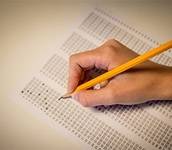 YourExamplug
YourExamplug
-
- $13.49
- + learn more
Avid MC 110 Book 2 2024 Exam Questions and Complete Solutions Where is the Avid MediaFiles folder stored on the internal drive? (Lesson 1) A. Top (root) level B. Desktop C. UsersPublicDocumentsAvid Media Composer (Windows) or Users/Shared/AvidMediaComposer (Mac) D. Anywhere you want - Ans: C. UsersPublicDocumentsAvid Media Composer (Windows) or Users/Shared/AvidMediaComposer (Mac) Which of the following is a high-resolution raster dimension? (Lesson 1) A. 1920x1080 ...

-
Avid Book 2 exam, With Complete Solution
- Exam (elaborations) • 12 pages • 2023
-
 Topscorer1
Topscorer1
-
- $7.99
- + learn more
Avid Book 2 exam, With Complete Solution From which menus can you open the Source Browser? 1. Right-click in the bin > Input > Source Browser 2. File > Input > Source Browser In the Source Browser, how can you mark a folder as a Favorite? Click on the star button in the Source Browser Menu How can you remove a folder from the Favorites list in the Source Browser? Click on the star button Name two settings that affect how files are imported to Media Composer. 1. Import Se...

-
AVID MC110 EXAM 2024 QUESTIONS WITH CORRECT DETAILED ANSWERS.
- Exam (elaborations) • 9 pages • 2024
- Available in package deal
-
Divinehub
-
- $9.99
- + learn more
AVID MC110 EXAM 2024 QUESTIONS WITH CORRECT DETAILED ANSWERS.

-
Avid media 210 exam 2023 with 100% correct answers
- Exam (elaborations) • 8 pages • 2023
- Available in package deal
-
 YANCHY
YANCHY
-
- $17.49
- + learn more
Why would you select "Auto Relink when complete" when creating an action? - correct answerWhen you are copying files from a camera card that is going to be reused You have been given a drive which contains an Avid MediaFiles folder containing some media. You connect it to your system but you don't have the original project. How do you find the contents of the media drive? - correct answerLocate the msmMMOB.mdb file and drag it into an empty bin You have performed a DMF action to transco...

-
FEA 416 (AVID CERTIFICATION EXAM) (MC 101 2022 VERSION)
- Exam (elaborations) • 16 pages • 2023
- Available in package deal
-
 YOURVERIFIEDEXAMPLUG
YOURVERIFIEDEXAMPLUG
-
- $15.99
- + learn more
Where does Media Composer store the files for private projects that other users cannot access? - correct answer In the Logged-on User's Documents Folder Which option in the Select Project window lets you switch the project directory displayed in the Project list - correct answer The Location pop-up Menu What are the three principal windows of the Media Composer interface (choose three) - correct answer Timeline, Composer Window, Bin Container Which window serves as your project's cent...

Do you wonder why so many students wear nice clothes, have money to spare and enjoy tons of free time? Well, they sell on Stuvia! Imagine your study notes being downloaded a dozen times for $15 each. Every. Single. Day. Discover all about earning on Stuvia


