Custom fit rows - Study guides, Class notes & Summaries
Looking for the best study guides, study notes and summaries about Custom fit rows? On this page you'll find 93 study documents about Custom fit rows.
Page 4 out of 93 results
Sort by

-
Wall Street Prep: Excel Questions With 100%Verified AnswersA+GRADED
- Exam (elaborations) • 3 pages • 2024
-
 agradesolutions
agradesolutions
-
- $6.09
- + learn more
Wall Street Prep: Excel Questions With 100%Verified AnswersA+GRADED Add/delete sheets - correct answer...alt-i-w OR alt h-i-s Moving around task ribbon - correct answer...Tab and shift (to select) Auto fit cell - correct answer...alt-h-o-i Custom fit columns - correct answer...alt h-o-w Custom fit rows - correct answer...alt h-o-h Select entire column/row - correct answer...ctrl shift-arrow key Format cells - correct answer...ctrl 1 Paste special - correct answer...alt e-...

-
WALL STREET PREP- EXCEL QUESTIONS WITH ANSWERS.
- Exam (elaborations) • 3 pages • 2024
- Available in package deal
-
Divinehub
-
- $10.49
- + learn more
WALL STREET PREP- EXCEL QUESTIONS WITH ANSWERS.

-
Wall Street Prep: Excel| Questions With 100% Correct Answers | Verified
- Exam (elaborations) • 4 pages • 2023
-
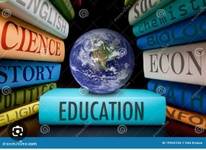 PatrickKaylian
PatrickKaylian
-
- $5.99
- + learn more
Add/delete sheets - alt-i-w OR alt h-i-s Moving around task ribbon - Tab and shift (to select) Auto fit cell - alt-h-o-i Custom fit columns - alt h-o-w Custom fit rows - alt h-o-h Select entire column/row - ctrl shift-arrow key Format cells - ctrl 1 Paste special - alt e-s Freeze panes - alt w-f-f Split panes - alt w-s Move between panes - F6 Get in cell AND navigate to others while inside - F2 Edit a cell from the outside - alt h-e

-
Wall Street Prep: Excel| Questions With 100% Correct Answers | Verified
- Exam (elaborations) • 4 pages • 2023
-
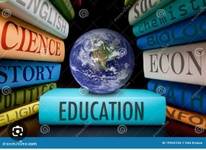 PatrickKaylian
PatrickKaylian
-
- $6.09
- + learn more
Add/delete sheets - alt-i-w OR alt h-i-s Moving around task ribbon - Tab and shift (to select) Auto fit cell - alt-h-o-i Custom fit columns - alt h-o-w Custom fit rows - alt h-o-h Select entire column/row - ctrl shift-arrow key Format cells - ctrl 1 Paste special - alt e-s Freeze panes - alt w-f-f Split panes - alt w-s Move between panes - F6 Get in cell AND navigate to others while inside - F2 Edit a cell from the outside - alt h-e

-
Wall Street Prep: Excel Exam Questions with Correct Answers 2023
- Exam (elaborations) • 3 pages • 2023
- Available in package deal
-
ExamsGuru
-
- $12.49
- + learn more
Add/delete sheets Correct Answer alt-i-w OR alt h-i-s Moving around task ribbon Correct Answer Tab and shift (to select) Auto fit cell Correct Answer alt-h-o-i Custom fit columns Correct Answer alt h-o-w Custom fit rows Correct Answer alt h-o-h Select entire column/row Correct Answer ctrl shift-arrow key Format cells Correct Answer ctrl 1 Paste special Correct Answer alt e-s Freeze panes Correct Answer alt w-f-f Split panes Correct Answer alt w-s Move between panes ...

-
Wall Street Prep: Excel 100% Verified
- Exam (elaborations) • 6 pages • 2023
- Available in package deal
-
 BrilliantScores
BrilliantScores
-
- $9.99
- + learn more
Wall Street Prep: Excel 100% Verified Add/delete sheets alt-i-w OR alt h-i-s Moving around task ribbon Tab and shift (to select) Auto fit cell alt-h-o-i Custom fit columns alt h-o-w Custom fit rows alt h-o-h Select entire column/row ctrl shift-arrow key Format cells ctrl 1 Paste special alt e-s Freeze panes alt w-f-f Split panes alt w-s Move between panes F6 Get in cell AND navigate to others while inside F2 Edit a cell from the outside alt h-e Add comments Shift F2 Right (and down...

-
Excel Certification Exam | with complete solution | updated
- Exam (elaborations) • 3 pages • 2023
- Available in package deal
-
 STUVATE
STUVATE
-
- $8.99
- + learn more
Excel Certification Exam | with complete solution | updated import files - data>get external data specify delimitaton, column formats Comments - Review > new comment Wrap text - home > wrap text center across selection - home > alignment > alignment setting (arrow in BR)> Horizontal alignment insert a column in between each column - use CTRL when selecting the columns manually adjust column and row height - home > format > column width export a works...

-
Wall Street Prep Excel Crash Course Exam 246 Questions with Verified Answers,100% CORRECT
- Exam (elaborations) • 35 pages • 2024
-
 SuperGrade
SuperGrade
-
- $12.99
- + learn more
Wall Street Prep Excel Crash Course Exam 246 Questions with Verified Answers Keyboard Versus the Mouse - CORRECT ANSWER Almost everything that can be done in Excel using a mouse can also be done using the keyboard shortcuts Best way to learn is to disconnect the mouse and work through Excel using only the keyboard Name Box - CORRECT ANSWER Tells you what cell you are in (top left below the ribbon) Formula Bar - CORRECT ANSWER When you insert a formula into a cell and hit return, the ce...

-
Wall Street Prep: Excel Add/delete sheets
- Exam (elaborations) • 2 pages • 2024
-
 Creativepdf
Creativepdf
-
- $18.49
- + learn more
Wall Street Prep: Excel Add/delete sheets - ANSWER-alt-i-w OR alt h-i-s Moving around task ribbon - ANSWER-Tab and shift (to select) Auto fit cell - ANSWER-alt-h-o-i Custom fit columns - ANSWER-alt h-o-w Custom fit rows - ANSWER-alt h-o-h Select entire column/row - ANSWER-ctrl shift-arrow key Format cells - ANSWER-ctrl 1 Paste special - ANSWER-alt e-s Freeze panes - ANSWER-alt w-f-f Split panes - ANSWER-alt w-s Move between panes - ANSWER-F6 Get in cell AND navigate to others while inside - ANS...

-
Excel Final Exam Review 211 Questions with Verified Answers,100% CORRECT
- Exam (elaborations) • 21 pages • 2024
- Available in package deal
-
 paulhans
paulhans
-
- $12.99
- + learn more
Excel Final Exam Review 211 Questions with Verified Answers Which group on the View Ribbon enables a user to show or hide the ruler, gridlines, Formula Bar, or headings? - CORRECT ANSWER B. Show Which of the following notebook- like features organizes the sheets for use in Excel? - CORRECT ANSWER A. Workbook Which view enables a user to create or modify a worksheet while seeing how it will look in printed format? - CORRECT ANSWER A. Page Layout Which of the following would you use to...

How much did you already spend on Stuvia? Imagine there are plenty more of you out there paying for study notes, but this time YOU are the seller. Ka-ching! Discover all about earning on Stuvia


