Excel for a task - Study guides, Class notes & Summaries
Looking for the best study guides, study notes and summaries about Excel for a task? On this page you'll find 1156 study documents about Excel for a task.
Page 4 out of 1.156 results
Sort by
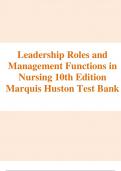
-
TEST BANK FOR LEADERSHIP ROLES AND MANAGEMENT FUNCTIONS AND NURSING 10TH EDITION MARQUIS HUSTON
- Exam (elaborations) • 235 pages • 2023
-
- $14.99
- 1x sold
- + learn more
TEST BANK FOR LEADERSHIP ROLES AND MANAGEMENT FUNCTION IN NURSING 10th EDITION BY MARQUIS.TEST BANK FOR LEADERSHIP ROLES AND MANAGEMENT FUNCTION IN NURSING 10th EDITION BY MARQUIS.TEST BANK FOR LEADERSHIP ROLES AND MANAGEMENT FUNCTION IN NURSING 10th EDITION BY MARQUIS.TEST BANK FOR LEADERSHIP ROLES AND MANAGEMENT FUNCTION IN NURSING 10th EDITION BY MARQUIS.TEST BANK FOR LEADERSHIP ROLES AND MANAGEMENT FUNCTION IN NURSING 10th EDITION BY MARQUIS.TEST BANK FOR LEADERSHIP ROLES AND MANAGEMENT FUNC...

-
Excel Crash Course Latest Exam 2024 (Wall Street Preparation) Complete 250 Questions Fully Solved 100% REAL EXAM |Score A+.
- Exam (elaborations) • 67 pages • 2024
-
- $12.99
- + learn more
Excel Crash Course Latest Exam 2024 (Wall Street Preparation) Complete 250 Questions Fully Solved 100% REAL EXAM |Score A+. 1. Keyboard Versus the Mouse Almost everything that can be done in Excel using a mouse can also be done using the keyboard shortcuts Best way to learn is to disconnect the mouse and work through Excel using only the keyboard 2. Name Box Tells you what cell you are in (top left below the ribbon) 3. Formula Bar When you insert a formula into a cell and hit return, the...

-
Excel Microsoft 365 Questions and Answers Already Passed
- Exam (elaborations) • 19 pages • 2024
-
- $9.99
- + learn more
Excel Microsoft 365 Questions and Answers Already Passed **Q1: When should you use Excel for a task?** A. For creating presentations B. For designing graphics C. For listing employees with their ID numbers **Answer: C. For listing employees with their ID numbers** **Q2: You are editing the "2018 Sales" workbook, which has wide columns and a colorful graph. If you add a new sheet named "2018 Profit," what will its initial formatting be?** A. It will look like a default blan...

-
Excel Crash Course Latest Exam 2024 (Wall Street Preparation) Complete 250 Questions Fully Solved 100% REAL EXAM |Score A+.
- Exam (elaborations) • 67 pages • 2024
-
- $14.99
- + learn more
Excel Crash Course Latest Exam 2024 (Wall Street Preparation) Complete 250 Questions Fully Solved 100% REAL EXAM |Score A+. 1. Keyboard Versus the Mouse Almost everything that can be done in Excel using a mouse can also be done using the keyboard shortcuts Best way to learn is to disconnect the mouse and work through Excel using only the keyboard 2. Name Box Tells you what cell you are in (top left below the ribbon) 3. Formula Bar When you insert a formula into a cell and hit return, the...

-
Excel Crash Course Latest Exam 2024 (Wall Street Preparation) Complete 250 Questions Fully Solved 100% REAL EXAM |Score A+.
- Exam (elaborations) • 67 pages • 2024
-
- $13.99
- + learn more
Excel Crash Course Latest Exam 2024 (Wall Street Preparation) Complete 250 Questions Fully Solved 100% REAL EXAM |Score A+. 1. Keyboard Versus the Mouse Almost everything that can be done in Excel using a mouse can also be done using the keyboard shortcuts Best way to learn is to disconnect the mouse and work through Excel using only the keyboard 2. Name Box Tells you what cell you are in (top left below the ribbon) 3. Formula Bar When you insert a formula into a cell and hit return, the...
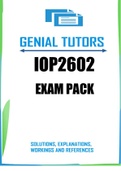
-
IOP2602 EXAM PACK 2023
- Exam (elaborations) • 342 pages • 2023
-
- $2.77
- 2x sold
- + learn more
(1) What stages do groups pass through? 1. Idea generation, implementation and termination. 2. Introduction, high productivity and decline. 3. Initiation, evolution, maturation and decline. 4. Forming, storming, norming, performing and adjourning. (2) How would you describe a work group? 1. A group whose individual efforts result in a performance that is greater than the sum of the individual inputs. 2. A group that primarily interacts to share information and to make decision...

-
DIT Semester 2 Exam || Questions with 100% correct answers.
- Exam (elaborations) • 32 pages • 2024
- Available in package deal
-
- $14.69
- + learn more
Excel provides the tools to create which type of documents? correct answers workbooks What is the procedure to launch Excel from the Windows desktop? correct answers Click the start button and then choose Microsoft Excel, Right click on the desk top and new , Microsoft Excel, and then double click it & Click the icon on the Windows task bar Use the __________ option for quick access to the Excel application from the Windows desktop. correct answers pin Which toolbar is located in the up...

-
Smartsheets Product Certification Part 1 Quiz with Complete Solutions
- Exam (elaborations) • 31 pages • 2024
-
- $10.49
- + learn more
Smartsheets Product Certification Part 1 Quiz with Complete Solutions A _________ is helpful when you need to share a number of items with the same group of people. Workspace A manager wants to automatically ask a team member to add status comments to a row every week. What is the best way to achieve this? Ask the team member to cell link their comments into the sheet. Set the update frequency, for the cell link, to refresh weekly Create a filter for each team member and send the filtere...

-
ServiceNow Certified System Administrator Practice (Quizzes With Correct Ans) Already Passed!!
- Exam (elaborations) • 46 pages • 2024
-
- $7.99
- + learn more
Base table for storing SLA records (NOT SLA definitions) is? Options are : task_sla contract_sla sla sla_definition - ️️task_sla What are possible import sources? (Select all that Apply) Options are : HTTP CSV EXCEL JDBC NETWORK SFTP - ️️HTTP, CSV, EXCEL, JDBC, SFTP All workflows absolutely must have a beginning and an end. Options are : True / False - ️️True What does the banner frame contain? Options are : Logo and global navigation control Task [task] and confi...

-
Wall Street Prep: Excel Crash Course Exam Questions with Verified Answers 2024 Graded A
- Exam (elaborations) • 41 pages • 2024
-
- $13.49
- + learn more
Keyboard Versus the Mouse Almost everything that can be done in Excel using a mouse can also be done using the keyboard shortcuts Best way to learn is to disconnect the mouse and work through Excel using only the keyboard Name Box Tells you what cell you are in (top left below the ribbon) Formula Bar When you insert a formula into a cell and hit return, the cell will show you the output The formula bar, however, will show you the formula Next to "fx" right below the ribbon Works...

That summary you just bought made someone very happy. Also get paid weekly? Sell your study resources on Stuvia! Discover all about earning on Stuvia


