Access menu ribbon - Study guides, Class notes & Summaries
Looking for the best study guides, study notes and summaries about Access menu ribbon? On this page you'll find 172 study documents about Access menu ribbon.
All 172 results
Sort by

-
Excel Microsoft 365 Questions and Answers Already Passed
- Exam (elaborations) • 19 pages • 2024
-
 BrilliantScores
BrilliantScores
-
- $9.99
- + learn more
Excel Microsoft 365 Questions and Answers Already Passed **Q1: When should you use Excel for a task?** A. For creating presentations B. For designing graphics C. For listing employees with their ID numbers **Answer: C. For listing employees with their ID numbers** **Q2: You are editing the "2018 Sales" workbook, which has wide columns and a colorful graph. If you add a new sheet named "2018 Profit," what will its initial formatting be?** A. It will look like a default blan...

-
ISTM 210 Exam 3 Access | Q&A Latest 2024/2025 | 100% PASS
- Exam (elaborations) • 11 pages • 2025
- Available in package deal
-
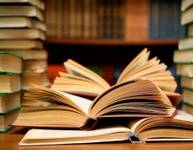 AdelineJean
AdelineJean
-
- $11.99
- + learn more
ISTM 210 Exam 3 Access | Q&A Latest 2024/2025 | 100% PASS Access Menu Ribbon - Answer -At the top of the window Provides access to all of the features Access Object Navigation Pane - Answer -At the side of the window Provided to help users interact with the various objects in database files Compact and Repair tool - Answer -In the Database Tools Menu Tab Analyzes the database and reduces the size of the database file (Compact on Close) Four types of objects in Access - Answer -1. Tables...

-
Test Bank For Computing Essentials 2019 27Th Edition By Timothy O Leary
- Exam (elaborations) • 318 pages • 2023
-
 ExamsExpert
ExamsExpert
-
- $31.80
- 1x sold
- + learn more
Computing Essentials 2019, 27e (O’Leary) Chapter 3 Application Software 1) This type of software works with end users, application software, and computer hardware to handle the majority of technical details. A) communications B) application C) utility D) system Answer: D Difficulty: 1 Easy Topic: Application Software Bloom's: Remember AACSB: Technology Accessibility: Keyboard Navigation Learning Outcome: 03-01 Identify general-purpose applications. 2) This type of software can be ...

-
ISTM 210 Exam 3 Access | Q&A Latest 2024/2025 | 100% PASS
- Exam (elaborations) • 11 pages • 2025
-
 mercylynneh
mercylynneh
-
- $11.99
- + learn more
ISTM 210 Exam 3 Access | Q&A Latest 2024/2025 | 100% PASS Access Menu Ribbon - Answer -At the top of the window Provides access to all of the features Access Object Navigation Pane - Answer -At the side of the window Provided to help users interact with the various objects in database files Compact and Repair tool - Answer -In the Database Tools Menu Tab Analyzes the database and reduces the size of the database file (Compact on Close) Four types of objects in Access - Answer -1. Tables...

-
ISTM 210 Exam 3 Access Questions & Answers 100% Correct
- Exam (elaborations) • 6 pages • 2024
- Available in package deal
-
 NursingTutor1
NursingTutor1
-
- $10.99
- + learn more
ISTM 210 Exam 3 Access Questions & Answers 100% CorrectISTM 210 Exam 3 Access Questions & Answers 100% CorrectISTM 210 Exam 3 Access Questions & Answers 100% CorrectISTM 210 Exam 3 Access Questions & Answers 100% Correct Access Menu Ribbon - ANSWERSAt the top of the window Provides access to all of the features Access Object Navigation Pane - ANSWERSAt the side of the window Provided to help users interact with the various objects in database files Compact and Repair tool - ANSWERSIn th...

-
SP AUTOCAD COMPLETE QUESTIONS AND CORRECT DETAILED ANSWERS (VERIFIED ANSWERS)
- Exam (elaborations) • 8 pages • 2025
-
 ExamArsenal
ExamArsenal
-
- $11.49
- + learn more
QUESTION: name the types of drafting done with AutoCAD Ans: 2D & 3D QUESTION: what do the small arrows in the title bars on the ribbon panels open when clicked Ans: flyout menu QUESTION: the draw, modify, and annotation panels are located under which tab on the ribbon interface Ans: home QUESTION: which of the following categories of tools are primarily used when viewing 3D objects Ans: orbit QUESTION: what is not located in the application menu 2 Master01 | Dec, 2024/2025 | Late...

-
Simnet Group 8 Exam Latest Version Graded A+
- Exam (elaborations) • 12 pages • 2024
-
 StellarScores
StellarScores
-
- $9.99
- + learn more
Simnet Group 8 Exam Latest Version Graded A+ Change the Navigation Pane grouping option You clicked the Nav Pane Open/Close button. Add a new record to this form. In the Home Ribbon Tab in the Records Ribbon Group, you clicked the New button. Change the Navigation Pane grouping option so all database objects of the same type are grouped together (all tables together, all forms together, etc.) You clicked the Navigation Pane Header. In the Category/Group menu, you clicked the Objec...

-
CGS2100 Access Exam with Complete Solutions 100% Verified
- Exam (elaborations) • 7 pages • 2024
-
 Scholarsstudyguide
Scholarsstudyguide
-
- $12.99
- + learn more
CGS2100 Access Exam with Complete Solutions 100% Verified Modify the table relationships so that when a record is deleted in the Department table - Answer- the related records in the Professor table will also be deleted.,In the Database Tools Ribbon Tab in the Relationships Ribbon Group, you clicked the Relationships button. You double-clicked the connection between the department and professor tables. Inside the Edit Relationships dialog, you checked the Cascade Delete Related Records check bo...

-
PPT FINAL EXAM STUDY QUESTIONS AND ANSWERS.
- Exam (elaborations) • 39 pages • 2024
- Available in package deal
-
 ROSEGRADES
ROSEGRADES
-
- $12.99
- + learn more
PPT FINAL EXAM STUDY QUESTIONS AND ANSWERS. In Microsoft PowerPoint, what command is used to save changes to an existing file? A. Exit B. Close C. Save D. Save As - CORRECT ANSWER C Which ribbon contains the command to flip or rotate a shape on a slide? A. Home B. Insert C. Drawing Tools Format D. Arrange - CORRECT ANSWER C Mason has set up 5 slides in his new presentation and is ready to enter some text that he does not want his audience to see. This text will be a reference...

-
Microsoft Word & PowerPoint Final Exam Review – Microsoft Latest Update.
- Exam (elaborations) • 51 pages • 2024
- Available in package deal
-
 ROSEGRADES
ROSEGRADES
-
- $11.99
- + learn more
Microsoft Word & PowerPoint Final Exam Review – Microsoft Latest Update. Printer Status - CORRECT ANSWER 1. In the Print dialog box, which area provides a user with a list of available printers? A. Print B. Printer Status C. Printer List D. Printer Selector List Window Control Buttons - CORRECT ANSWER 2. On the Title bar, which item enables a user to minimize, maximize, or close the Microsoft Word window? A. File tab buttons B. Zoom slider C. Window control buttons D. Wor...

How did he do that? By selling his study resources on Stuvia. Try it yourself! Discover all about earning on Stuvia


