Autocad draft - Study guides, Class notes & Summaries
Looking for the best study guides, study notes and summaries about Autocad draft? On this page you'll find 11 study documents about Autocad draft.
All 11 results
Sort by
AUTOCAD DRAFT AND DESIGN PROFESSIONAL CERTIFICATION EXAM ...

-
AUTODESK CERTIFIED PROFESSIONAL IN AUTOCAD FOR DESIGN AND DRAFTING EXAM STUDY SET
- Exam (elaborations) • 17 pages • 2024
- Available in package deal
-
 luzlinkuz
luzlinkuz
-
- $12.49
- + learn more
AUTODESK CERTIFIED PROFESSIONAL IN AUTOCAD FOR DESIGN AND DRAFTING EXAM STUDY SET...

-
AUTOCAD FOR DESIGN AND DRAFTING PROFESSIONAL CERTIFICATION PREP EXAM 2024-2025
- Exam (elaborations) • 18 pages • 2024
- Available in package deal
-
 luzlinkuz
luzlinkuz
-
- $11.49
- + learn more
AUTOCAD FOR DESIGN AND DRAFTING PROFESSIONAL CERTIFICATION PREP EXAM ...

-
Autodesk Certified Professional in AutoCAD for Design and Drafting Exam Study Set Questions and Answers 100% Pass
- Exam (elaborations) • 13 pages • 2024
-
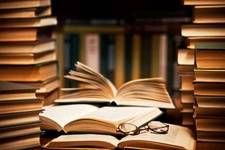 KatelynWhitman
KatelynWhitman
-
- $12.49
- + learn more
Autodesk Certified Professional in AutoCAD for Design and Drafting Exam Study Set Questions and Answers 100% Pass Which method allows multiple grips to be selected simultaneously? - Select them while holding down the Shift key. When grip editing an object with dynamic input enabled, what does the small lock icon next to the highlighted value indicate? - The object is constrained by a previously entered value. When drawing a line with dynamic input enabled, how do you toggle between the d...

-
Autodesk Certified Professional in AutoCAD for Design and Drafting Exam Study Set with Complete Solutions
- Exam (elaborations) • 12 pages • 2024
-
 Winfred
Winfred
-
- $10.49
- + learn more
Autodesk Certified Professional in AutoCAD for Design and Drafting Exam Study Set with Complete Solutions Which method allows multiple grips to be selected simultaneously? - Correct Answer Select them while holding down the Shift key. When grip editing an object with dynamic input enabled, what does the small lock icon next to the highlighted value indicate? - Correct Answer The object is constrained by a previously entered value. When drawing a line with dynamic input enabled, how do you...

-
AUTODESK CERTIFIED PROFESSIONAL IN AUTOCAD FOR DESIGN AND DRAFTING EXAM STUDY SET QUESTIONS WITH ANSWERS
- Exam (elaborations) • 13 pages • 2025
- Available in package deal
-
 Mirror
Mirror
-
- $13.49
- + learn more
AUTODESK CERTIFIED PROFESSIONAL IN AUTOCAD FOR DESIGN AND DRAFTING EXAM STUDY SET QUESTIONS WITH ANSWERS....

-
AutoCAD Draft and Design Professional Certification || A+ Graded Already.
- Exam (elaborations) • 6 pages • 2024
- Available in package deal
-
 FullyFocus
FullyFocus
-
- $10.49
- + learn more
Refer to the exhibit. Blocks not being used in a drawing can be tidied up using the PURGE command, as shown in the exhibit. Which option allows you to check sequentially which blocks are being purged from the drawing? correct answers C- Confirm Each Item to be purged A rectangular boundary encloses a landscaping layout represented by a number of geometric objects. When hatching, the hatch pattern covers all of the objects within the boundary. Which hatch setting needs to be changed? correct a...

-
AutoCAD Draft and Design Professional Certification Exam Questions and Answers |100% Pass
- Exam (elaborations) • 9 pages • 2024
- Available in package deal
-
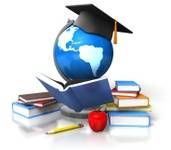 EmillyCharlotte
EmillyCharlotte
-
- $9.99
- + learn more
AutoCAD Draft and Design Professional Certification Exam Questions and Answers |100% Pass Refer to the exhibit. Blocks not being used in a drawing can be tidied up using the PURGE command, as shown in the exhibit. Which option allows you to check sequentially which blocks are being purged from the drawing? - Answer-C- Confirm Each Item to be purged A rectangular boundary encloses a landscaping layout represented by a number of geometric objects. When hatching, the hatch pattern covers all...

-
Autodesk Certified Professional in AutoCAD for Design and Drafting Exam Study Set Questions and Answers|100% Pass
- Exam (elaborations) • 16 pages • 2024
- Available in package deal
-
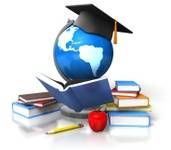 EmillyCharlotte
EmillyCharlotte
-
- $9.99
- + learn more
Autodesk Certified Professional in AutoCAD for Design and Drafting Exam Study Set Questions and Answers|100% Pass Which method allows multiple grips to be selected simultaneously? - Answer-Select them while holding down the Shift key. When grip editing an object with dynamic input enabled, what does the small lock icon next to the highlighted value indicate? - Answer-The object is constrained by a previously entered value. When drawing a line with dynamic input enabled, how do you toggle...

-
Autodesk Certified Professional in AutoCAD for Design and Drafting Exam Study Set Qs & As
- Exam (elaborations) • 10 pages • 2024
- Available in package deal
-
Freshy
-
- $10.99
- + learn more
Autodesk Certified Professional in AutoCAD for Design and Drafting Exam Study Set Which method allows multiple grips to be selected simultaneously? - Answer- Select them while holding down the Shift key. When grip editing an object with dynamic input enabled, what does the small lock icon next to the highlighted value indicate? - Answer- The object is constrained by a previously entered value. When drawing a line with dynamic input enabled, how do you toggle between the displayed values...

That summary you just bought made someone very happy. Also get paid weekly? Sell your study resources on Stuvia! Discover all about earning on Stuvia



