Mac settings to disable - Study guides, Class notes & Summaries
Looking for the best study guides, study notes and summaries about Mac settings to disable? On this page you'll find 157 study documents about Mac settings to disable.
All 157 results
Sort by
 Popular
Popular
-
2024 AVID Media Composer 101 Certification Exam 2024/2025 Questions and Answers.
- Exam (elaborations) • 27 pages • 2024
-
 EXCELLENTNURSE
EXCELLENTNURSE
-
- $12.99
- 1x sold
- + learn more
2024 AVID Media Composer 101 Certification Exam 2024/2025 Questions and Answers. Where does Media Composer store the project files for private projects? - ANSWER in the logged on OS users' Documents folder Which button in the Select Project dialog box is used to navigate to the location of an external project? - ANSWER The Folder Browse button Name the four principal windows of the Avid interface - ANSWER Composer window, Timeline, Project Window, Bin window Which window serves as the ce...

-
Wall Street Prep: Excel Crash Course Question with 100% Correct Solutions
- Exam (elaborations) • 37 pages • 2023
- Available in package deal
-
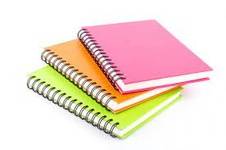 TeeGrades
TeeGrades
-
- $14.49
- 1x sold
- + learn more
Keyboard Versus the Mouse Almost everything that can be done in Excel using a mouse can also be done using the keyboard shortcuts Best way to learn is to disconnect the mouse and work through Excel using only the keyboard Name Box Tells you what cell you are in (top left below the ribbon) Formula Bar When you insert a formula into a cell and hit return, the cell will show you the output The formula bar, however, will show you the formula Next to "fx" right below the ribbon Works...

-
WALL STREET PREP : EXCEL CRASH COURSE COMPLETE EXAM BANK / 250+ QUESTIONS AND CORRECT ANSWERS 2024/2025 GRADED A+ ( BEST FOR REVISION ).
- Exam (elaborations) • 43 pages • 2024
-
 Tutor23
Tutor23
-
- $10.49
- + learn more
WALL STREET PREP : EXCEL CRASH COURSE COMPLETE EXAM BANK / 250+ QUESTIONS AND CORRECT ANSWERS 2024/2025 GRADED A+ ( BEST FOR REVISION ). 2 / 43 on) the cell will 1. KeyboardVersustheMouse ANSWER Almost everything that can be done in Excel using a mouse can also be done using the keyboard shortcuts Best way to learn isto disconnect the mouse and work through Excel using only the keyboard 2. Name Box ANSWER Tells you what cell you are in (top left below the ribb 3. Formula Bar ANSWER ...

-
Excel Crash Course Latest Exam 2024 (Wall Street Preparation) Complete 250 Questions Fully Solved 100% REAL EXAM |Score A+.
- Exam (elaborations) • 67 pages • 2024
-
 DoctorReinhad
DoctorReinhad
-
- $12.99
- + learn more
Excel Crash Course Latest Exam 2024 (Wall Street Preparation) Complete 250 Questions Fully Solved 100% REAL EXAM |Score A+. 1. Keyboard Versus the Mouse Almost everything that can be done in Excel using a mouse can also be done using the keyboard shortcuts Best way to learn is to disconnect the mouse and work through Excel using only the keyboard 2. Name Box Tells you what cell you are in (top left below the ribbon) 3. Formula Bar When you insert a formula into a cell and hit return, the...

-
Excel Crash Course Latest Exam 2024 (Wall Street Preparation) Complete 250 Questions Fully Solved 100% REAL EXAM |Score A+.
- Exam (elaborations) • 67 pages • 2024
-
 Tutorexpert01
Tutorexpert01
-
- $14.99
- + learn more
Excel Crash Course Latest Exam 2024 (Wall Street Preparation) Complete 250 Questions Fully Solved 100% REAL EXAM |Score A+. 1. Keyboard Versus the Mouse Almost everything that can be done in Excel using a mouse can also be done using the keyboard shortcuts Best way to learn is to disconnect the mouse and work through Excel using only the keyboard 2. Name Box Tells you what cell you are in (top left below the ribbon) 3. Formula Bar When you insert a formula into a cell and hit return, the...

-
Excel Crash Course Latest Exam 2024 (Wall Street Preparation) Complete 250 Questions Fully Solved 100% REAL EXAM |Score A+.
- Exam (elaborations) • 67 pages • 2024
-
 EXCELLENTNURSE
EXCELLENTNURSE
-
- $13.99
- + learn more
Excel Crash Course Latest Exam 2024 (Wall Street Preparation) Complete 250 Questions Fully Solved 100% REAL EXAM |Score A+. 1. Keyboard Versus the Mouse Almost everything that can be done in Excel using a mouse can also be done using the keyboard shortcuts Best way to learn is to disconnect the mouse and work through Excel using only the keyboard 2. Name Box Tells you what cell you are in (top left below the ribbon) 3. Formula Bar When you insert a formula into a cell and hit return, the...

-
Wall Street Prep: Excel Crash Course Exam (questions and answers)
- Exam (elaborations) • 28 pages • 2024
- Available in package deal
-
 StudyCenter1
StudyCenter1
-
- $17.49
- + learn more
Wall Street Prep: Excel Crash Course Exam (questions and answers) Keyboard Versus the Mouse - CORRECT ANSWER-Almost everything that can be done in Excel using a mouse can also be done using the keyboard shortcuts Best way to learn is to disconnect the mouse and work through Excel using only the keyboard Name Box - CORRECT ANSWER-Tells you what cell you are in (top left below the ribbon) Formula Bar - CORRECT ANSWER-When you insert a formula into a cell and hit return, the cell will ...

-
Wall Street Prep: Excel Crash Course Questions and Answers 100% Answered
- Exam (elaborations) • 27 pages • 2024
- Available in package deal
-
 nursingismylife
nursingismylife
-
- $11.99
- + learn more
Wall Street Prep: Excel Crash Course Questions and Answers 100% Answered Keyboard Versus the Mouse - ANSWER-Almost everything that can be done in Excel using a mouse can also be done using the keyboard shortcuts Best way to learn is to disconnect the mouse and work through Excel using only the keyboard Name Box - ANSWER-Tells you what cell you are in (top left below the ribbon) Formula Bar - ANSWER-When you insert a formula into a cell and hit return, the cell will show you the output ...

-
Wall Street Prep: Excel Crash Course Exam Questions with Verified Answers 2024 Graded A
- Exam (elaborations) • 41 pages • 2024
-
 PossibleA
PossibleA
-
- $13.49
- + learn more
Keyboard Versus the Mouse Almost everything that can be done in Excel using a mouse can also be done using the keyboard shortcuts Best way to learn is to disconnect the mouse and work through Excel using only the keyboard Name Box Tells you what cell you are in (top left below the ribbon) Formula Bar When you insert a formula into a cell and hit return, the cell will show you the output The formula bar, however, will show you the formula Next to "fx" right below the ribbon Works...

-
CISA Practice Questions With Correct Solutions!!
- Exam (elaborations) • 120 pages • 2024
- Available in package deal
-
 papersbyjol
papersbyjol
-
- $15.49
- + learn more
In a public key infrastructure (PKI), which of the following may be relied upon to prove that an online transaction was authorized by a specific customer? Correct A. Nonrepudiation B. Encryption C. Authentication D. Integrity . - ANSWERYou are correct, the answer is A. A. Nonrepudiation, achieved through the use of digital signatures, prevents the senders from later denying that they generated and sent the message. B. Encryption may protect the data transmitted ove...

$6.50 for your textbook summary multiplied by 100 fellow students... Do the math: that's a lot of money! Don't be a thief of your own wallet and start uploading yours now. Discover all about earning on Stuvia


