Workbook with each column - Study guides, Class notes & Summaries
Looking for the best study guides, study notes and summaries about Workbook with each column? On this page you'll find 186 study documents about Workbook with each column.
All 186 results
Sort by
 Popular
Popular
-
100% A+ ANSWER SHEET - WALL STREET PREP EXCEL CRASH COURSE RETAKE EXAM ANSWER SHEET 48/48 **2024**
- Exam (elaborations) • 9 pages • 2024
-
StudyHelper101
-
- $9.49
- 60x sold
- + learn more
100% A+ ANSWER SHEET - WALL STREET PREP EXCEL CRASH COURSE RETAKE EXAM ANSWER SHEET 48/48 **2024** this document shows all the answers to the wall street prep excel crash course retake exam to help you prepare for your best chances of passing and receiving your certification. ____________________________ Questions on the exam....... Question 1 Instructions: Questions 1-4 use the financial model on tab Q1-4 in the Exam Workbook. Complete the model by filling in the blank cells before ans...
 Popular
Popular
-
Harvard Spreadsheet Modeling Practice Exam Questions and Answers 100% Pass
- Exam (elaborations) • 17 pages • 2024 Popular
-
 BrittieDonald
BrittieDonald
-
- $13.49
- 1x sold
- + learn more
Harvard Spreadsheet Modeling Practice Exam Questions and Answers 100% Pass Ctrl-Home -Answer-Selects cell A1 Ctrl-End -Answer-Selects the cell at the intersection of the last-used column and last- used row on the worksheet Page Up -Answer-Scrolls up one screen Page Down -Answer-Scrolls down one screen Alt-Page Up -Answer-Scrolls left one screen Alt-Page Down -Answer-Scrolls right one screen Ctrl-Page Up -Answer-Selects the previous worksheet Ctrl-Page Down -Answer-Selects the next work...

-
Wall Street Prep: Excel Crash Course Question with 100% Correct Solutions
- Exam (elaborations) • 37 pages • 2023
- Available in package deal
-
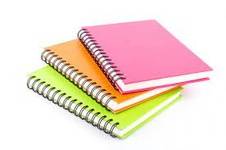 TeeGrades
TeeGrades
-
- $14.49
- 1x sold
- + learn more
Keyboard Versus the Mouse Almost everything that can be done in Excel using a mouse can also be done using the keyboard shortcuts Best way to learn is to disconnect the mouse and work through Excel using only the keyboard Name Box Tells you what cell you are in (top left below the ribbon) Formula Bar When you insert a formula into a cell and hit return, the cell will show you the output The formula bar, however, will show you the formula Next to "fx" right below the ribbon Works...

-
Excel Essential Training (Office 365/Microsoft 365) Exam With Already Passed Answers.
- Exam (elaborations) • 9 pages • 2024
- Available in package deal
-
 TestSolver9
TestSolver9
-
- $9.79
- + learn more
when creating a list of employees with their ID numbers - Answer When would you use Excel for a task? with the same formatting as "2018 Sales" before you made any changes - Answer You are working in your company's "2018 Sales" Workbook with each column widened and a color graph. When you add a worksheet "2018 Profit," how will the new worksheet appear? Mini Toolbar - Answer A user wants to quickly format a cell and right-clicks the cell to use the features seen in the image...

-
2024 Newest|MISY 5325 MS Excel Midterm Exam Study Guide|2024-2025 UPDATE|COMPREHENSIVE FREQUENTLY MOST TESTED QUESTIONS AND VERIFIED ANSWERS|GET IT 100% ACCURATE
- Exam (elaborations) • 24 pages • 2024
-
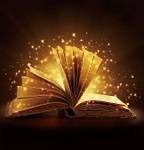 TheStar
TheStar
-
- $11.49
- + learn more
©THESTAR EXAM SOLUTIONS 2024/2025 ALL RIGHTS RESERVED. 2024 Newest|MISY 5325 MS Excel Midterm Exam Study Guide| UPDATE|COMPREHENSIVE FREQUENTLY MOST TESTED QUESTIONS AND VERIFIED ANSWERS|GET IT 100% ACCURATE Which of the following is Not a number format available in the Number group on the Home tab? - AnswersDate Format To begin a formula in a cell, first type the # symbol. - AnswersFalse When you hide a column or row, the data is not deleted, it is just hidden. - AnswersTrue Text i...

-
MISY 5325 MS Excel Midterm Exam Study Guide 2024 With Complete Solution.
- Exam (elaborations) • 38 pages • 2024
-
 EXCELLENTNURSE
EXCELLENTNURSE
-
- $12.99
- + learn more
MISY 5325 MS Excel Midterm Exam Study Guide 2024 With Complete Solution. Which of the following is Not a number format available in the Number group on the Home tab? - ANSWER Date Format To begin a formula in a cell, first type the # symbol. - ANSWER False When you hide a column or row, the data is not deleted, it is just hidden. - ANSWER True Text in a cell can by angle clockwise - ANSWER True The ___ command is helpful for navigating to a cell that is not visible onscreen - ANSWER Go t...

-
MCIS Excel Test Questions and Answers Already Passed
- Exam (elaborations) • 11 pages • 2024
-
 BrilliantScores
BrilliantScores
-
- $9.99
- + learn more
MCIS Excel Test Questions and Answers Already Passed When Excel starts, a new empty workbook is shown. Within a workbook, each page is known as a worksheet. In Excel, the terms worksheet and spreadsheet are interchangeable. When referring to a cell like B5, you're using its cell address. A cell outlined in green with data entered is the active cell. When a cell is active, its column and row headers are highlighted. The bar below the Ribbon that displays a cell's content...

-
MISY 5325 MS Excel Midterm Exam Study Guide 2024 With Complete Solution.
- Exam (elaborations) • 38 pages • 2024
-
 Tutorexpert01
Tutorexpert01
-
- $12.99
- + learn more
MISY 5325 MS Excel Midterm Exam Study Guide 2024 With Complete Solution. Which of the following is Not a number format available in the Number group on the Home tab? - ANSWER Date Format To begin a formula in a cell, first type the # symbol. - ANSWER False When you hide a column or row, the data is not deleted, it is just hidden. - ANSWER True Text in a cell can by angle clockwise - ANSWER True The ___ command is helpful for navigating to a cell that is not visible onscreen - ANSWER Go t...

-
Acc 308 Intermediate Accting Final Project Workbook
- Exam (elaborations) • 41 pages • 2023
-
 GEDSTUDYGUIDE
GEDSTUDYGUIDE
-
- $13.00
- 1x sold
- + learn more
ACC 308 - Intermediate Accounting II For full instructions see Instructions Milestone 1 page For full instructions see Instructions Milestone 2 page 1. Using the Peyton Approved financial data, create: Adjusting Entries Adjusted Trial Balance 1. Pro Forma Financial Statements Using the given Pro Forma information, create: Pro Forma Income Statement Pro Forma Balance Sheet 2. Using the Trial Balance and Preliminary financial statements, prepare: Revised Balance Sheet Revised Income Statement Revi...

-
MISY 5325 MS Excel Midterm Exam Study Guide Questions And Answers 2024 Updates
- Exam (elaborations) • 34 pages • 2024
- Available in package deal
-
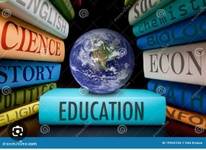 PatrickKaylian
PatrickKaylian
-
- $7.99
- + learn more
Which of the following is Not a number format available in the Number group on the Home tab? - Date Format To begin a formula in a cell, first type the # symbol. - False When you hide a column or row, the data is not deleted, it is just hidden. - True Text in a cell can by angle clockwise - True The ___ command is helpful for navigating to a cell that is not visible onscreen - Go to The ___ view displays print options and displays a worksheet in print preview - Office Backstage Comma, Dat...

How did he do that? By selling his study resources on Stuvia. Try it yourself! Discover all about earning on Stuvia


