Zoom document to 100 - Study guides, Class notes & Summaries
Looking for the best study guides, study notes and summaries about Zoom document to 100? On this page you'll find 72 study documents about Zoom document to 100.
All 72 results
Sort by

-
IC3 GS4 Fast Track Assessment Questions and Answers
- Exam (elaborations) • 6 pages • 2024
-
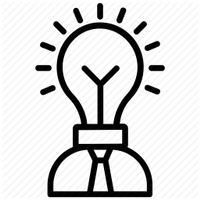 dennys
dennys
-
- $5.49
- + learn more
Zoom document to 100%, Change or add page numbers, Track Changes, Password Protect your document, Add a hidden note to your document, Display page statistics (number of pages, words, characters...), Insert a graphic related to Sports, Minimize the ribbon, Insert section break with new page, Display Thesaurus, Change page orientation, Print Preview only one page, Change table style, In Excel, center text multiple cells, In Excel, change chart types.... ,

-
ITE 170 Final Exam || with Complete Solutions.
- Exam (elaborations) • 4 pages • 2025
- Available in package deal
-
 FullyFocus
FullyFocus
-
- $10.49
- + learn more
Photoshop CC editing workspace correct answers Document Window Something you can draw on correct answers Blank Canvas Right of the document window that have a variety of image editing controls correct answers Panels How do you open more panels correct answers Windows menu Evaluates the tones in a photograph correct answers Histogram Located to the left of the document window correct answers Tools Panel How do you find the name of a tool correct answers Hover over it How do y...

-
CPT 101 Exam Questions All 100% Solved New Update
- Exam (elaborations) • 11 pages • 2025
-
 Stuviaascorers
Stuviaascorers
-
- $13.39
- + learn more
CPT 101 Exam Questions All 100% Solved New Update Which of the following window elements displays the left and right document margins? - Answers - horizontal ruler A document contains a list of items that appear in no particular order. Which of the following is the best way to format the list? - Answers - Apply bullets to the list. Which of the following is a way to format a paragraph? - Answers - Footnote To quickly change the colors, fonts, and effects in a document, which of the f...

-
ISDS word Exam Questions And Correct Answers
- Exam (elaborations) • 12 pages • 2024
- Available in package deal
-
 Stuviaascorers
Stuviaascorers
-
- $11.99
- + learn more
ISDS word Exam Questions And Correct Answers Create a blank document - Answer -file, new, blank document Start word 2019 - Answer -start button (4 square), word uses the text insert chart in tell me box to get help on inserting chart - Answer -tell me box write insert chart click "Get help on insert chart" click add a chart to you document change the documents margins to Normal settings - Answer -layout, margins, normal Show formatting marks - Answer -home, (its the comma loo...

-
InDesign G-Metrix Exam Study Guide Lesson 2-2 (Document Creation and Application Workspace) 100% Pass
- Exam (elaborations) • 6 pages • 2024
-
 StellarScores
StellarScores
-
- $9.99
- + learn more
InDesign G-Metrix Exam Study Guide Lesson 2-2 (Document Creation and Application Workspace) 100% Pass To create an alternate layout, you can ____a page in the Pages Panel. right-click Changing ruler settings can be done in the ____ section of the Preferences window. Units and Incriments In order to drag a guide through the entire spread be sure to start dragging from the ruler in the ____ area. gridded To show only the document and not the pasteboard, click View, ____ , and then ...

-
Adobe Illustrator CC Certification Vocabulary with Complete and Accurate Solutions | Graded A+
- Exam (elaborations) • 12 pages • 2024
- Available in package deal
-
 VasilyKichigin
VasilyKichigin
-
- $12.98
- + learn more
Additive color - Created by combining light. Color components are red, green, and blue. When added together at 100%, the three components create white. Adobe Bridge - An Adobe application that enables you to view thumbnails of your files and helps you sort and organize those files. Alignment - Indicates how the text is justified / aligned on the right and left edges: such as left, centered, and right. Analogous (colors) - Colors that are side by side on the color wheel. Anchor point - A p...

-
RelativityOne Review Management Specialist (Viewer)
- Other • 7 pages • 2023
-
 GEEKA
GEEKA
-
- $10.99
- + learn more
TIFF or JPEG The file types displayed in the image viewer Image Viewer Toolbar Options Zoom Out/In, Reset Zoom, Fit Width, Fit Page, Fit Actual, Layout Mode, Rotate all pages, Rotate current page, Selector, Markup Visibility, Highlight, Redaction Mode (Basic Redact, Full page, Inverse, Mass Redact), Redaction Type, Font Size, Delete Highlights, Create PDF Brainpower Read More Previous Play Next Rewind 10 seconds Move forward 10 seconds Unmute 0:00 / 0:00 Full screen Lay...

-
ADOBE PHOTOSHOP WITH VERIFIED SOLUTIONS ALREADY GRADED A+ 2024 LATEST UPDATE.
- Exam (elaborations) • 22 pages • 2023
- Available in package deal
-
 BRAINBOOSTERS
BRAINBOOSTERS
-
- $13.99
- + learn more
What is the keyboard shortcut for the Sponge Tool? O What is the keyboard shortcut for the White Arrow Tool? A Brainpower Read More Previous Play Next Rewind 10 seconds Move forward 10 seconds Unmute 0:01 / 0:15 Full screen What is the keyboard shortcut for the Lasso Tool in Photoshop? L What is the keyboard shortcut for the Rectangle Tool in Photoshop? U What is the keyboard shortcut for the Ellipse Tool in Photoshop? U What is the keyboard ...

-
Adobe Illustrator CC Certification Vocabulary with Complete and Accurate Solutions | Graded A+
- Exam (elaborations) • 12 pages • 2024
- Available in package deal
-
 Parie
Parie
-
- $9.49
- + learn more
Adobe Illustrator CC Certification Vocabulary with Complete and Accurate Solutions | Graded A+ Additive color - Created by combining light. Color components are red, green, and blue. When added together at 100%, the three components create white. Adobe Bridge - An Adobe application that enables you to view thumbnails of your files and helps you sort and organize those files. Alignment - Indicates how the text is justified / aligned on the right and left edges: such as left, centered, and righ...

-
Relativity Documentation —Viewer Exam with Verified Solutions 2024
- Exam (elaborations) • 7 pages • 2024
- Available in package deal
-
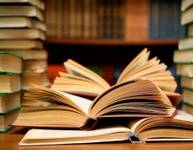 AdelineJean
AdelineJean
-
- $9.69
- + learn more
Relativity Documentation —Viewer Exam with Verified Solutions 2024 Viewer - Answer -Relativity's viewer displays workspace documents. You can use the viewer menu to toggle the loaded formats of documents, such as native, image, extracted text, or production. If a document does not contain content for an individual mode, such as an image, the applicable viewer mode will not be available. Using the viewer, you can control the form of document that displays in the interface. If a document ...

Do you wonder why so many students wear nice clothes, have money to spare and enjoy tons of free time? Well, they sell on Stuvia! Imagine your study notes being downloaded a dozen times for $15 each. Every. Single. Day. Discover all about earning on Stuvia


