Keyboard versus the mouse - Study guides, Class notes & Summaries
Looking for the best study guides, study notes and summaries about Keyboard versus the mouse? On this page you'll find 63 study documents about Keyboard versus the mouse.
Page 2 out of 63 results
Sort by

-
Wall Street Prep: Excel Crash Course Exam (questions and answers)
- Exam (elaborations) • 28 pages • 2024
- Available in package deal
-
 StudyCenter1
StudyCenter1
-
- $17.49
- + learn more
Wall Street Prep: Excel Crash Course Exam (questions and answers) Keyboard Versus the Mouse - CORRECT ANSWER-Almost everything that can be done in Excel using a mouse can also be done using the keyboard shortcuts Best way to learn is to disconnect the mouse and work through Excel using only the keyboard Name Box - CORRECT ANSWER-Tells you what cell you are in (top left below the ribbon) Formula Bar - CORRECT ANSWER-When you insert a formula into a cell and hit return, the cell will ...
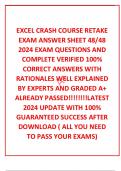
-
EXCEL CRASH COURSE RETAKE EXAM ANSWER SHEET 48/48 2024 EXAM QUESTIONS AND COMPLETE VERIFIED 100% CORRECT ANSWERS WITH RATIONALES WELL EXPLAINED BY EXPERTS AND GRADED A+ ALREADY PASSED!!!!!!!!LATEST 2024 UPDATE WITH 100% GUARANTEED SUCCESS AFTER DOWNLOA
- Exam (elaborations) • 50 pages • 2024
-
ESCALITothethinker
-
- $7.99
- + learn more
EXCEL CRASH COURSE RETAKE EXAM ANSWER SHEET 48/48 2024 EXAM QUESTIONS AND COMPLETE VERIFIED 100% CORRECT ANSWERS WITH RATIONALES WELL EXPLAINED BY EXPERTS AND GRADED A+ ALREADY PASSED!!!!!!!!LATEST 2024 UPDATE WITH 100% GUARANTEED SUCCESS AFTER DOWNLOAD ( ALL YOU NEED TO PASS YOUR EXAMS) Keyboard Versus the Mouse Almost everything that can be done in Excel using a mouse can also be done using the keyboard shortcuts Best way to learn is to disconnect the mouse and work through Excel using ...

-
Wall Street Prep: Excel Crash Course Exam (questions and answers)
- Exam (elaborations) • 28 pages • 2024
- Available in package deal
-
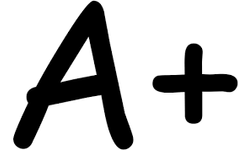 Tutorgrades
Tutorgrades
-
- $16.49
- + learn more
Wall Street Prep: Excel Crash Course Exam (questions and answers) Keyboard Versus the Mouse - CORRECT ANSWER-Almost everything that can be done in Excel using a mouse can also be done using the keyboard shortcuts Best way to learn is to disconnect the mouse and work through Excel using only the keyboard Name Box - CORRECT ANSWER-Tells you what cell you are in (top left below the ribbon) Formula Bar - CORRECT ANSWER-When you insert a formula into a cell and hit return, the cell will ...

-
Wall Street Prep: Excel Crash Course Exam Questions with Verified Answers 2024 Graded A
- Exam (elaborations) • 41 pages • 2024
-
 PossibleA
PossibleA
-
- $13.49
- + learn more
Keyboard Versus the Mouse Almost everything that can be done in Excel using a mouse can also be done using the keyboard shortcuts Best way to learn is to disconnect the mouse and work through Excel using only the keyboard Name Box Tells you what cell you are in (top left below the ribbon) Formula Bar When you insert a formula into a cell and hit return, the cell will show you the output The formula bar, however, will show you the formula Next to "fx" right below the ribbon Works...

-
Wall Street Prep: Excel Crash Course
- Exam (elaborations) • 42 pages • 2023
-
 Greaterheights
Greaterheights
-
- $13.49
- + learn more
Keyboard Versus the Mouse - Answer- Almost everything that can be done in Excel using a mouse can also be done using the keyboard shortcuts Best way to learn is to disconnect the mouse and work through Excel using only the keyboard Name Box - Answer- Tells you what cell you are in (top left below the ribbon) Formula Bar - Answer- When you insert a formula into a cell and hit return, the cell will show you the output The formula bar, however, will show you the formula Next to "fx"...

-
Wall Street Prep: Excel Crash Course 8. Rows Numerically labeled (1, 2, 3, etc.) 9. Main tabs Although we focus on shortcuts, virtually all commands, functions, and Excel features can be accessed through the task-oriented tabs which organize them into ni
- Exam (elaborations) • 43 pages • 2024
-
 ShowvinePublishers
ShowvinePublishers
-
- $27.99
- + learn more
Wall Street Prep: Excel Crash Course 1. Keyboard Versus the Mouse Almost everything that can be done in Excel using a mouse can also be done using the keyboard shortcuts Best way to learn is to disconnect the mouse and work through Excel using only the keyboard 2. Name Box Tells you what cell you are in (top left below the ribbon) 3. Formula Bar When you insert a formula into a cell and hit return, the cell will show you the output The formula bar, however, will show you the formula ...

-
Wall Street Prep: Excel Crash Course Exam (questions and answers)
- Exam (elaborations) • 28 pages • 2024
-
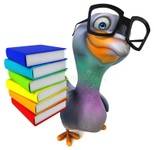 Smartdove
Smartdove
-
- $8.49
- + learn more
Keyboard Versus the Mouse - CORRECT ANSWER-Almost everything that can be done in Excel using a mouse can also be done using the keyboard shortcuts Best way to learn is to disconnect the mouse and work through Excel using only the keyboard Name Box - CORRECT ANSWER-Tells you what cell you are in (top left below the ribbon) Formula Bar - CORRECT ANSWER-When you insert a formula into a cell and hit return, the cell will show you the output The formula bar, however, will show you the for...

-
CHFI Module 1 – 2024 Questions and Answers Already Passed
- Exam (elaborations) • 28 pages • 2024
- Available in package deal
-
 StellarScores
StellarScores
-
- $9.99
- + learn more
CHFI Module 1 – 2024 Questions and Answers Already Passed Define "computer forensics". A set of methodological procedures and techniques that help identify, gather, preserve, extract, interpret, document, and present evidence from computers in a way that is legally admissible. T/F: Given that digital crimes are often remote in nature, it is important that a computer forensic professional be knowledgeable about the laws of various regions and areas. True. T/F: Computer forensic pr...

-
Wall Street Prep: Excel Crash Course 100% Pass
- Exam (elaborations) • 21 pages • 2023
- Available in package deal
-
 BrilliantScores
BrilliantScores
-
- $9.99
- + learn more
Wall Street Prep: Excel Crash Course 100% Pass Keyboard Versus the Mouse Almost everything that can be done in Excel using a mouse can also be done using the keyboard shortcuts Best way to learn is to disconnect the mouse and work through Excel using only the keyboard Name Box Tells you what cell you are in (top left below the ribbon) Formula Bar When you insert a formula into a cell and hit return, the cell will show you the output The formula bar, however, will show you the formula Next to ...

-
Nursing Informatics Certification Exam, ANCC Informatics, ANCC Nursing Informatics Certification Review 629 Questions with Answers,100% CORRECT
- Exam (elaborations) • 110 pages • 2024
-
 SuperGrade
SuperGrade
-
- $15.49
- 1x sold
- + learn more
Nursing Informatics Certification Exam, ANCC Informatics, ANCC Nursing Informatics Certification Review 629 Questions with Answers Meta structure of NI - CORRECT ANSWER The ability of the nurse to utilize data, information, and knowledge to make wise clinical decisions. Definition of Nursing Informatics - CORRECT ANSWER A speciality that integrates nursing science with multiple information and analytical sciences to identify, define, manage and communicate data, information, knowledge and ...

Did you know that on average a seller on Stuvia earns $82 per month selling study resources? Hmm, hint, hint. Discover all about earning on Stuvia


