Mac keyboard shortcuts - Study guides, Class notes & Summaries
Looking for the best study guides, study notes and summaries about Mac keyboard shortcuts? On this page you'll find 107 study documents about Mac keyboard shortcuts.
Page 2 out of 107 results
Sort by

-
Pro Tools 201 V12 questions with correct answers
- Exam (elaborations) • 42 pages • 2024
-
cracker
-
- $14.49
- + learn more
- The Pro Tools shortcuts presented in this quizlet are for Mac OS X only (might update to include WIN as well, if I got time :) - Certain shortcuts (E.g. memory recall functions, nudging etc.) require a numeric keyboard - Certain features require Pro Tools HD/HDX - No guarantee of 100% accuracy Joe ==||> <||== What are some of the differences between standard Pro Tools VS Pro Tools HD software? (P2) - Correct Answer-++++++++++++++++++++++++++++++++++++++++++ Standard Pro ...

-
Wall Street Prep: Excel Crash Course Questions and Answers 100% Answered
- Exam (elaborations) • 27 pages • 2024
-
Available in package deal
-
 nursingismylife
nursingismylife
-
- $11.99
- + learn more
Wall Street Prep: Excel Crash Course Questions and Answers 100% Answered Keyboard Versus the Mouse - ANSWER-Almost everything that can be done in Excel using a mouse can also be done using the keyboard shortcuts Best way to learn is to disconnect the mouse and work through Excel using only the keyboard Name Box - ANSWER-Tells you what cell you are in (top left below the ribbon) Formula Bar - ANSWER-When you insert a formula into a cell and hit return, the cell will show you the output ...

-
Wall Street Prep: Excel Crash Course Exam Questions with Verified Answers 2024 Graded A
- Exam (elaborations) • 41 pages • 2024
-
 PossibleA
PossibleA
-
- $13.49
- + learn more
Keyboard Versus the Mouse Almost everything that can be done in Excel using a mouse can also be done using the keyboard shortcuts Best way to learn is to disconnect the mouse and work through Excel using only the keyboard Name Box Tells you what cell you are in (top left below the ribbon) Formula Bar When you insert a formula into a cell and hit return, the cell will show you the output The formula bar, however, will show you the formula Next to "fx" right below the ribbon Works...

-
AVID Exam || with 100% Errorless Answers.
- Exam (elaborations) • 16 pages • 2024
-
Available in package deal
-
 FullyFocus
FullyFocus
-
- $11.99
- + learn more
What is a bin used for? correct answers Bins contain clips that link to the actual media. Bins are used to organize Master Clips, Sub Clips, Audio Clips, Titles, Sequences, Effects, Motion Effects and multicamera groups. Bins are used to organize Master Clips, Sub Clips, Audio Clips, Titles, Sequences, Effects, Motion Effects and multicamera groups. What are the 3 different bin views? correct answers Text, frame, script Which window serves as the central hub of your project? correct ans...

-
Pro Tools 201 V12 Questions and Answers 100% Correct
- Exam (elaborations) • 25 pages • 2024
-
Available in package deal
-
 NursingTutor1
NursingTutor1
-
- $11.99
- + learn more
Pro Tools 201 V12 Questions and Answers 100% Correct Pro Tools 201 V12 Questions and Answers 100% Correct Pro Tools 201 V12 Questions and Answers 100% Correct Pro Tools 201 V12 Questions and Answers 100% Correct +++++++++NOTICE+++++++++ - ANSWER-- This quizlet includes all Pro Tools 201 course (Version 12) review questions - The Pro Tools shortcuts presented in this quizlet are for Mac OS X only (might update to include WIN as well, if I got time :) - Certain shortcuts (E.g. memo...

-
Wall Street Prep: Excel Crash Course Exam (questions and answers)
- Exam (elaborations) • 28 pages • 2024
- Available in package deal
-
 StudyCenter1
StudyCenter1
-
- $17.49
- + learn more
Wall Street Prep: Excel Crash Course Exam (questions and answers) Keyboard Versus the Mouse - CORRECT ANSWER-Almost everything that can be done in Excel using a mouse can also be done using the keyboard shortcuts Best way to learn is to disconnect the mouse and work through Excel using only the keyboard Name Box - CORRECT ANSWER-Tells you what cell you are in (top left below the ribbon) Formula Bar - CORRECT ANSWER-When you insert a formula into a cell and hit return, the cell will ...

-
Wall Street Prep: Excel Crash Course 8. Rows Numerically labeled (1, 2, 3, etc.) 9. Main tabs Although we focus on shortcuts, virtually all commands, functions, and Excel features can be accessed through the task-oriented tabs which organize them into ni
- Exam (elaborations) • 43 pages • 2024
-
 ShowvinePublishers
ShowvinePublishers
-
- $27.99
- + learn more
Wall Street Prep: Excel Crash Course 1. Keyboard Versus the Mouse Almost everything that can be done in Excel using a mouse can also be done using the keyboard shortcuts Best way to learn is to disconnect the mouse and work through Excel using only the keyboard 2. Name Box Tells you what cell you are in (top left below the ribbon) 3. Formula Bar When you insert a formula into a cell and hit return, the cell will show you the output The formula bar, however, will show you the formula ...

-
1.6 Mac OS Questions & Answers Already Graded A+
- Exam (elaborations) • 2 pages • 2024
-
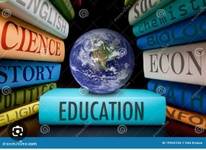 PatrickKaylian
PatrickKaylian
-
- $7.99
- + learn more
How do you access the multiple desktop feature? - Through the mission control utility. What are some characteristics that are unique to Apple or Mac OS systems? - Gestures - Finger motion features used to peform specific functions Remote Disk Feature Boot Camp Feature System Preferences - Can be used to change setting for nearly every aspect of MAC OS. Mission Control Keychain - Password manager Spotlight - Indexing Utility Dock - Similar to that of task-bar in Windows. Force Quit Feat...

-
Wall Street Prep: Excel Crash Course Exam (questions and answers)
- Exam (elaborations) • 28 pages • 2024
- Available in package deal
-
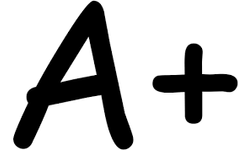 Tutorgrades
Tutorgrades
-
- $16.49
- + learn more
Wall Street Prep: Excel Crash Course Exam (questions and answers) Keyboard Versus the Mouse - CORRECT ANSWER-Almost everything that can be done in Excel using a mouse can also be done using the keyboard shortcuts Best way to learn is to disconnect the mouse and work through Excel using only the keyboard Name Box - CORRECT ANSWER-Tells you what cell you are in (top left below the ribbon) Formula Bar - CORRECT ANSWER-When you insert a formula into a cell and hit return, the cell will ...

-
Excel Crash Course Latest Exam 2024 (Wall Street Preparation) Complete 250 Questions Fully Solved 100% REAL EXAM |Score A+
- Exam (elaborations) • 66 pages • 2024
-
 TheExamMaestro
TheExamMaestro
-
- $12.49
- + learn more
Excel Crash Course Latest Exam 2024 (Wall Street Preparation) Complete 250 Questions Fully Solved 100% REAL EXAM |Score A+ 1. Formula Bar When you insert a formula into a cell and hit return, the cell will show you the output The formula bar, however, will show you the formula Next to "fx" right below the ribbon 2. Worksheets An Excel file is called a workbook; You start with 1 worksheet but you can add/delete more The active worksheet is highlighted in Excel ...

How much did you already spend on Stuvia? Imagine there are plenty more of you out there paying for study notes, but this time YOU are the seller. Ka-ching! Discover all about earning on Stuvia


