Quickbooks test 1 - Study guides, Class notes & Summaries
Looking for the best study guides, study notes and summaries about Quickbooks test 1? On this page you'll find 171 study documents about Quickbooks test 1.
Page 2 out of 171 results
Sort by

-
QUICKBOOKS CERTIFICATION PRACTICE TEST #1 EXAM QUESTIONS WITH COMPLETE SOLUTIONS
- Exam (elaborations) • 7 pages • 2025
- Available in package deal
-
 biggdreamer
biggdreamer
-
- $15.49
- + learn more
QUICKBOOKS CERTIFICATION PRACTICE TEST #1 EXAM QUESTIONS WITH COMPLETE SOLUTIONS

-
QuickBooks Practice Test Questions and Corrections 2024
- Exam (elaborations) • 34 pages • 2024
- Available in package deal
-
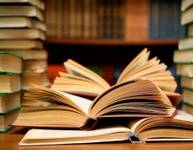 AdelineJean
AdelineJean
-
- $11.99
- + learn more
QuickBooks Practice Test Questions and Corrections 2024 1. During the Advanced Setup, you can turn on and off which features in the EasyStep Interview? a. Sales taxes b. Inventory c. Progress Invoicing d. All of the above - Answer -D 2. During the Advanced Setup, you can set up a password for which of the following users during the EasyStep Interview? a. Administrator b. External Accountant c. You cannot setup passwords during the EasyStep interview d. All users - Answer -A 3. When...

-
QuickBooks Certification Practice Test -1 Questions and Complete Solutions Graded A+.
- Exam (elaborations) • 9 pages • 2024
- Available in package deal
-
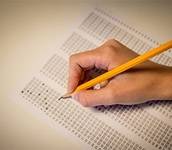 YourExamplug
YourExamplug
-
- $14.49
- + learn more
QuickBooks Certification Practice Test -1 Questions and Complete Solutions Graded A+.

-
QuickBooks Practice Test 100 Questions with Verified Answers,100% CORRECT
- Exam (elaborations) • 37 pages • 2024
-
 paulhans
paulhans
-
- $11.49
- + learn more
QuickBooks Practice Test 100 Questions with Verified Answers During the Advanced Setup, you can turn on and off which features in the EasyStep Interview? a. Sales taxes b. Inventory c. Progress Invoicing d. All of the above - CORRECT ANSWER ALL of the above During the Advanced Setup, you can set up a password for which of the following users during the EasyStep Interview? a. Administrator b. External Accountant c. You cannot setup passwords during the EasyStep interview d. Al...
QuickBooks Certification Practice Test #1 Questions with correct Answers

-
QUICKBOOKS ONLINE TEST 1 EXAM QUESTIONS WITH CORRECT ANSWERS
- Exam (elaborations) • 6 pages • 2025
- Available in package deal
-
 biggdreamer
biggdreamer
-
- $14.49
- + learn more
QUICKBOOKS ONLINE TEST 1 EXAM QUESTIONS WITH CORRECT ANSWERS

-
QuickBooks Online Certification Test Study Guide 2024 with Complete Solutions
- Exam (elaborations) • 11 pages • 2024
-
 StudyHubSolutions
StudyHubSolutions
-
- $10.39
- + learn more
QuickBooks Online Certification Test Study Guide 2024 with Complete Solutions You spend hours customizing a report to contain all the information you want. You want to run this report without having to do this customization again, how would you do that? 1. When the report is customized to your liking, click "save customizations" 2.Name the report and click "Save" 3.To run the customized report, select Reports from the navigation bar 4.Select the Custom reports tab 5.Click on the name o...

-
Quickbooks Test -1 (Ch 1 - 5) Questions and Complete Solutions Graded A+
- Exam (elaborations) • 7 pages • 2024
- Available in package deal
-
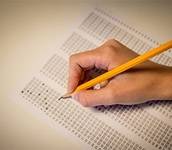 YourExamplug
YourExamplug
-
- $14.49
- + learn more
Quickbooks Test -1 (Ch 1 - 5) Questions and Complete Solutions Graded A+

-
QuickBooks Online Test 1 Questions and Complete Solutions Graded A+.
- Exam (elaborations) • 7 pages • 2024
- Available in package deal
-
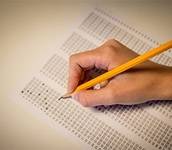 YourExamplug
YourExamplug
-
- $14.49
- + learn more
QuickBooks Online Test 1 Questions and Complete Solutions Graded A+.

-
QuickBooks Online Certification Test Study Guide 2024 with Complete Solutions
- Exam (elaborations) • 9 pages • 2024
-
 StudyHubSolutions
StudyHubSolutions
-
- $10.29
- + learn more
QuickBooks Online Certification Test Study Guide 2024 with Complete Solutions Can you delete or make inactive something on a list if it has a balance (e.g. Customer, Vendor, or Stock Product, or Account)? Yes, QuickBooks will automatically create a transaction to make the balance zero. While setting up a QuickBooks Online account, you accidentally entered the wrong company address. How would you fix this error? Change it in Account and Settings window, which you can access by clicking th...

That summary you just bought made someone very happy. Also get paid weekly? Sell your study resources on Stuvia! Discover all about earning on Stuvia



