Audio tool - Study guides, Class notes & Summaries
Looking for the best study guides, study notes and summaries about Audio tool? On this page you'll find 985 study documents about Audio tool.
Page 3 out of 985 results
Sort by

-
Pro Tools 201 V12 Questions and Answers 100% Pass
- Exam (elaborations) • 56 pages • 2024
-
Available in package deal
-
 BrilliantScores
BrilliantScores
-
- $11.99
- + learn more
Pro Tools 201 V12 Questions and Answers 100% Pass Describe four different ways to enable plug-in parameters for automation. Which methods apply to existing plug-ins? Which apply only to plug-ins that are subsequently instantiated? (See pages 204 through 206.) Ways to work with automation: - Opening the plug-in automation dialog box and choose parameters - Control+option+command-click on a parameter - Control+option+command-click on automation enable button to activate/deactivate...

-
AVID media composer 101 Questions And Answers Rated A+ New Update Assured Satisfaction
- Exam (elaborations) • 8 pages • 2024
-
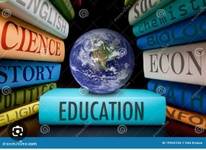 PatrickKaylian
PatrickKaylian
-
- $7.99
- + learn more
Describe the process of backtiming an edit - Set IN and OUT marks in the Source window, and then set an OUT point in the sequence - then Overwrite the clip into the sequence. Describe what a radio edit is and why it is useful? - A radio edit is building up a quick edit, using only the audio from your video sources. This can be a great way to build a dialogue scene quickly based on timing and performance without being distracted by the video. From where do you open the Audio EQ window? - Too...

-
Pro Tools 101 Certification Study Guide with complete solutions |Latest 2024/2025
- Exam (elaborations) • 20 pages • 2024
- Available in package deal
-
 AcademiaExpert
AcademiaExpert
-
- $12.49
- + learn more
Pro Tools 101 Certification Study Guide with complete solutions. 1 / 19 1. The pop-up menu shown here affects the Hardware Buffer setting for audio tracks that are not record-enabled. False 2. Dynamic (Normal) The playback cache is dynamically managed by Pro Tools. 3. Fixed Audio is copied into RAM for playback. 4. CPU Meters Displays total CPU and individual processor usage. 5. Disk Meter Only appears when a fixed playback cache size is used. 6. Memory Meter Displays the amount ...

-
Pro Tools 101 Certification Questions and Answers 100% Pass
- Exam (elaborations) • 9 pages • 2024
-
Available in package deal
-
 BrilliantScores
BrilliantScores
-
- $9.99
- + learn more
Pro Tools 101 Certification Questions and Answers 100% Pass As far as Notation is concerned, what does the Score Editor Window do? View,edit,arrange and print MIDI data from your session as musical notation. Frequency is referred to as the _____ of the sound. Pitch How do you acquire a full track view that fills the edit window with the longest track in the session? Double click the Zoomer Tool Icon How many dB's of dynamic range per bit? 6 dB How many Internal busses? 256 I...

-
PRO TOOLS 101 EXAM | 160 QUESTIONS WITH CORRECT ANSWERS |LATEST 2024/2025
- Exam (elaborations) • 17 pages • 2024
- Available in package deal
-
 AcademiaExpert
AcademiaExpert
-
- $11.99
- + learn more
PRO TOOLS 101 EXAM | 160 QUESTIONS WITH CORRECT ANSWERS. The standard sample rate and bit depth for an audio CD is ___________. ️ 44.1kHz/16-bit Which of the following Save commands will allow you to change attributes of your session such as sample rate and bit depth? ️ Save Copy In The Bounce to Disk function in Pro Tools allows: ️ faster than real-time bounces, bouncing to AIFF or WAV format, creating a simultaneous MP3 version of the bounce Which of the following options are av...

-
Pro Tools 101 Exam Questions And Answers Latest Update
- Exam (elaborations) • 21 pages • 2024
-
 Schoolflix
Schoolflix
-
- $14.99
- + learn more
The standard sample rate and bit depth for an audio CD is ___________. - correct answers 44.1kHz/16-bit Which of the following Save commands will allow you to change attributes of your session such as sample rate and bit depth? - correct answers Save Copy In The Bounce to Disk function in Pro Tools allows: - correct answers faster than real-time bounces, bouncing to AIFF or WAV format, creating a simultaneous MP3 version of the bounce Which of the following options are available directl...

-
MULTIMEDIA MCQ Certification Review Exam Questions With Correct Detailed Answers.
- Exam (elaborations) • 48 pages • 2025
-
Available in package deal
-
 RealGrades
RealGrades
-
- $16.99
- + learn more
1. What are the five elements of multimedia? - correct answer a) Text, audio, video, animation, database - correct answer b) Text, audio, graphic, video, animation - correct answer c) Text, audio, image, video, animation - correct answer d) Text, audio, graphic, video, database - correct answer ...

-
Pro Tools 101 Certification Questions with Verified Solutions
- Exam (elaborations) • 10 pages • 2024
-
Available in package deal
-
 BrilliantScores
BrilliantScores
-
- $9.99
- + learn more
Pro Tools 101 Certification Questions with Verified Solutions AES/EBU Audio Engineering Society/European Broadcast Union Can waveform data be recalculated if lost? Yes Does H/W buffer size control DSP? No Examples of AIR plug-ins: Virtual instruments; Air Creative collection; Structure How can you view your MIDI data in the Score Editor Window? As music notation How do you get back to full track view after zooming in? Double-click the Zoomer tool How do you select from th...

-
Pro Tools 101 Review Questions with 100% Correct Answers
- Exam (elaborations) • 17 pages • 2024
- Available in package deal
-
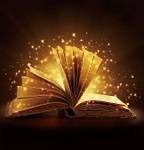 TheStar
TheStar
-
- $12.49
- + learn more
Pro Tools 101 Review Questions with 100% Correct Answers Name and describe five types of production tasks that Pro Tools can be used for - answerAudio Processing: recording of audio performances and stores them as files. Works with audio that is stored electronically in digital format MIDI Production: record and edit MIDI data. Captures performance event data. Devices are involved. Notation and Scores: ways to display and work with MIDI compositions in music notation and printing capabil...

-
Pro Tools 210M V12 Questions and Answers Graded A+
- Exam (elaborations) • 52 pages • 2024
-
Available in package deal
-
 BrilliantScores
BrilliantScores
-
- $11.99
- + learn more
Pro Tools 210M V12 Questions and Answers Graded A+ Can the Tempo ruler display tempo events and Bar|Beat Markers simultaneously? Explain. (See "Tempo Events versus Bar|Beat Markers" beginning on page 200.) They cannot be used simultaneously as this would lead to a paradoxical parallel destruction mechanism, creating a void in the universe. (one is tick-based, the other sample-based). Describe some methods available for opening the Score Setup window. Describe some methods availabl...

That summary you just bought made someone very happy. Also get paid weekly? Sell your study resources on Stuvia! Discover all about earning on Stuvia


