Keyboard versus the mouse - Study guides, Class notes & Summaries
Looking for the best study guides, study notes and summaries about Keyboard versus the mouse? On this page you'll find 63 study documents about Keyboard versus the mouse.
Page 3 out of 63 results
Sort by

-
Wall Street Prep: Excel Crash Course Exam 2023, Complete Solution
- Exam (elaborations) • 25 pages • 2024
-
 TheInstructor
TheInstructor
-
- $15.79
- + learn more
Wall Street Prep: Excel Crash Course Exam 2023, Complete Solution Keyboard Versus the Mouse Almost everything that can be done in Excel using a mouse can also be done using the keyboard shortcuts Best way to learn is to disconnect the mouse and work through Excel using only the keyboard Name Box Tells you what cell you are in (top left below the ribbon) Formula Bar When you insert a formula into a cell and hit return, the cell will show you the output The formula bar, however, will sho...

-
Excel Crash Course Real Exam from Wall Street Prep (2025-2026 ) - Wall Street Prep Questions with Correct Detailed Answers || Already Graded A+ <Recent Version>
- Exam (elaborations) • 50 pages • 2025
-
 ProfBenjamin
ProfBenjamin
-
- $12.49
- + learn more
Excel Crash Course Real Exam from Wall Street Prep ( ) - Wall Street Prep Questions with Correct Detailed Answers || Already Graded A+ <Recent Version> 1.Keyboard Versus the Mouse- ANSWER Almost everything that can be done in Excel using a mouse can also be done using the keyboard shortcuts Best way to learn is to disconnect the mouse and work through Excel using only the keyboard 2.Main tabs- ANSWER Although we focus on shortcuts, virtually all commands, functions, and Ex...
Wall Street Prep: Excel Crash Course Graded A+
Wall Street Prep: Excel Crash Course Exam With 100% Correct And Verified Answers

-
Wall Street Prep: Excel Crash Course / Actual Exam Questions & Verified Answers / A+ Score Solutions / 2025.
- Exam (elaborations) • 51 pages • 2025
-
 ProLearn
ProLearn
-
- $12.99
- + learn more
Wall Street Prep: Excel Crash Course / Actual Exam Questions & Verified Answers / A+ Score Solutions / 2025. Keyboard Versus the Mouse Almost everything that can be done in Excel using a mouse can also be done using the keyboard shortcuts Best way to learn is to disconnect the mouse and work through Excel using only the keyboard Name Box Tells you what cell you are in (top left below the ribbon) Formula Bar When you insert a formula into a cell and hit return, the cell will show you the out...

-
Wall Street Prep| Excel Crash Course exam real questions & 100% correct answers rated A+ 2024 LATEST
- Exam (elaborations) • 41 pages • 2024
-
 lenahsmith021
lenahsmith021
-
- $14.99
- + learn more
Keyboard Versus the Mouse Almost everything that can be done in Excel using a mouse can also be done using the keyboard shortcuts Best way to learn is to disconnect the mouse and work through Excel using only the keyboard Name Box Tells you what cell you are in (top left below the ribbon) Formula Bar When you insert a formula into a cell and hit return, the cell will show you the output The formula bar, however, will show you the formula Next to "fx" right below the ribbon ...

-
Wall Street Prep: Excel Crash Course Exam 2023, Complete Solution
- Exam (elaborations) • 25 pages • 2023
-
 Topscorer1
Topscorer1
-
- $12.99
- + learn more
Wall Street Prep: Excel Crash Course Exam 2023, Complete Solution Keyboard Versus the Mouse Almost everything that can be done in Excel using a mouse can also be done using the keyboard shortcuts Best way to learn is to disconnect the mouse and work through Excel using only the keyboard Name Box Tells you what cell you are in (top left below the ribbon) Formula Bar When you insert a formula into a cell and hit return, the cell will show you the output The formula bar, however, will sho...

-
Wall Street Prep: Excel Crash Course Exam 2023, Complete Solution
- Exam (elaborations) • 25 pages • 2024
-
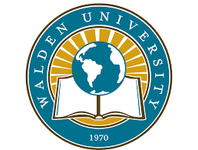 QUICKEXAMINER
QUICKEXAMINER
-
- $11.49
- + learn more
Wall Street Prep: Excel Crash Course Exam 2023, Complete Solution Keyboard Versus the Mouse Almost everything that can be done in Excel using a mouse can also be done using the keyboard shortcuts Best way to learn is to disconnect the mouse and work through Excel using only the keyboard Name Box Tells you what cell you are in (top left below the ribbon) Formula Bar When you insert a formula into a cell and hit return, the cell will show you the output The formula bar, however, will sho...

-
WALL STREET (Excel Crash Course) EXAM PREP (Computer Skills) RATED A.
- Exam (elaborations) • 45 pages • 2024
- Available in package deal
-
 saraciousstuvia
saraciousstuvia
-
- $17.49
- + learn more
WALL STREET (Excel Crash Course) EXAM PREP (Computer Skills) RATED A.

-
(Updated) Wall Street Prep: Excel Crash Course Complete Study Guide | Latest 2023/2024 .
- Other • 27 pages • 2023
- Available in package deal
-
 AcademiaExpert
AcademiaExpert
-
- $14.49
- + learn more
(Updated) Wall Street Prep: Excel Crash Course Complete Study Guide | Latest 2023/2024 . Keyboard Versus the Mouse -- Almost everything that can be done in Excel using a mouse can also be done using the keyboard shortcuts Best way to learn is to disconnect the mouse and work through Excel using only the keyboard Name Box -- Tells you what cell you are in (top left below the ribbon) Formula Bar -- When you insert a formula into a cell and hit return, the cell will show you the output The ...

Did you know that on average a seller on Stuvia earns $82 per month selling study resources? Hmm, hint, hint. Discover all about earning on Stuvia




