Or excel files however - Study guides, Class notes & Summaries
Looking for the best study guides, study notes and summaries about Or excel files however? On this page you'll find 93 study documents about Or excel files however.
Page 3 out of 93 results
Sort by

-
ISTM 210 TEST #3 ALL SOLUTION LATEST EDITION 2024 EDITION ALL 100% CORRECT GUARANTEED GRADE A+
- Exam (elaborations) • 32 pages • 2024
-
 Allan100
Allan100
-
- $13.99
- + learn more
Database software is a well thought-out collection of computer files, the most important of which are called tables. These tables that consist of records (rows) of data separated by fields (columns) that can be queried (questioned) to produce subsets of information. What are you looking for in a database? criteria what is the most widely used database software in the world? Oracle What is the most important computer file in a database tables Tables Tables are where a database holds data...

-
Power BI Essential Training exam with 100% correct answers
- Exam (elaborations) • 7 pages • 2024
-
 GUARANTEEDSUCCESS
GUARANTEEDSUCCESS
-
- $15.99
- + learn more
You are an independent contractor, so you do not have an organizational email address. Can you still sign up for a Power BI trial subscription? Yes, you can get a trial subscription to Office 365, and then use that account to sign up for a Power BI trial. You are trying to sign up for the free 60-day trial of Power BI Pro with your personal email, . Why won't you be able to sign up for the free trial? Your email address has to be a business email, not a Hotmail personal email address. ...

-
AWS Certified Developer Associate 3 Multiple Choice Questions And Correct Answers With Rationale.
- Exam (elaborations) • 40 pages • 2024
-
 Topscorer1
Topscorer1
-
- $16.98
- + learn more
AWS Certified Developer Associate 3 Multiple Choice Questions And Correct Answers With Rationale. You are the lead for your development team. There is a requirement to provision an application using the Elastic beanstalk service. It's a custom application wherein there are a lot of configuration files and patches that need to be download. Which of the following would be the best way to provision the environment in the least time possible? A. Use a custom AMI for the underlying instance...

-
AZ204 Microsoft Azure Developer Practice Test Questions with complete solutions
- Exam (elaborations) • 36 pages • 2024
-
 GUARANTEEDSUCCESS
GUARANTEEDSUCCESS
-
- $15.99
- + learn more
Which of the following statements describes the type of data that can be retrieved using Microsoft Graph? All of the data contained in Microsoft 365, including documents, calendar, email, Teams and people Microsoft Graph is the gateway to data and intelligence in Microsoft 365. It provides a unified programmability model that you can use to access the tremendous amount of data in Microsoft 365, Windows 10, and Enterprise Mobility + Security. Microsoft Graph exposes REST APIs and client li...

-
Wall Street Prep Excel Crash Course Exam 246 Questions with Verified Answers,100% CORRECT
- Exam (elaborations) • 35 pages • 2024
-
 SuperGrade
SuperGrade
-
- $12.99
- + learn more
Wall Street Prep Excel Crash Course Exam 246 Questions with Verified Answers Keyboard Versus the Mouse - CORRECT ANSWER Almost everything that can be done in Excel using a mouse can also be done using the keyboard shortcuts Best way to learn is to disconnect the mouse and work through Excel using only the keyboard Name Box - CORRECT ANSWER Tells you what cell you are in (top left below the ribbon) Formula Bar - CORRECT ANSWER When you insert a formula into a cell and hit return, the ce...

-
Wall Street Prep: Excel Crash Course Exam 2023, Complete Solution
- Exam (elaborations) • 25 pages • 2023
-
 EXAMINER001
EXAMINER001
-
- $10.99
- + learn more
Wall Street Prep: Excel Crash Course Exam 2023, Complete Solution Keyboard Versus the Mouse Almost everything that can be done in Excel using a mouse can also be done using the keyboard shortcuts Best way to learn is to disconnect the mouse and work through Excel using only the keyboard Name Box Tells you what cell you are in (top left below the ribbon) Formula Bar When you insert a formula into a cell and hit return, the cell will show you the output The formula bar, however, will s...

-
WEEK 3: Domain 6 Confidentiality Quiz exam set verified A+
- Exam (elaborations) • 24 pages • 2024
-
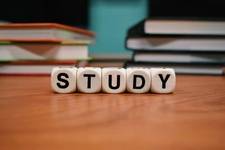 clevercopies
clevercopies
-
- $9.99
- + learn more
WEEK 3: Domain 6 Confidentiality Quiz exam set verified A+WEEK 3: Domain 6 Confidentiality Quiz exam set verified A+ All of these details must be included in the documentation of record destruction EXCEPT A. statement that records were destroyed in the normal course of business B. dates the patient had surgery C. method of destruction D. signature of the individuals supervising and witnessing the destruction - correct answer-Record destruction documentation should include the dates of s...

-
Mendix Intermediate Exam Questions and Answers
- Exam (elaborations) • 24 pages • 2023
-
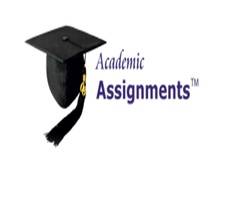 AcademicAssignments
AcademicAssignments
-
- $8.39
- + learn more
Where can published data be found - Answer- Data Hub Catalog What is a piece of data from the data hub called? - Answer- External Entry Why is the ve rsion number assigned to Odata service important? - Answer- There can be multiple versions of a service and users can connect to a specific one using it. What is an external entity? - Answer- An entity that is connected to a dataset in Data Hub. What source type is used within Microsoft Excel to connect to a dataset in Data Hub? - Answer- OData Fee...

-
Wall Street Prep: Excel Crash Course Exam 2023, Complete Solution
- Exam (elaborations) • 25 pages • 2024
-
 EXCELLENTSCORES1
EXCELLENTSCORES1
-
- $14.99
- + learn more
Wall Street Prep: Excel Crash Course Exam 2023, Complete Solution Keyboard Versus the Mouse Almost everything that can be done in Excel using a mouse can also be done using the keyboard shortcuts Best way to learn is to disconnect the mouse and work through Excel using only the keyboard Name Box Tells you what cell you are in (top left below the ribbon) Formula Bar When you insert a formula into a cell and hit return, the cell will show you the output The formula bar, however, will sho...

-
Microsoft Power BI 70-778 Certification Exam questions fully solved & updated 2024
- Exam (elaborations) • 23 pages • 2024
-
 GUARANTEEDSUCCESS
GUARANTEEDSUCCESS
-
- $14.49
- + learn more
You have a Power BI model for sales data. You need to create a measure to calculate the year-to-date sales and to compare those sales to the previous year for the same time period. Which DAX function should you use? a) PARALELLPERIOD b) SAMEPERIODLASTYEAR c) DATESYTD d) PREVIOUSYEAR c) DATESYTD You have a Power BI report that displays a bar chart and a donut chart on the same page. The bar chart shows the total sales by year and the donut chart shows the total sale by category. You ...

Do you wonder why so many students wear nice clothes, have money to spare and enjoy tons of free time? Well, they sell on Stuvia! Imagine your study notes being downloaded a dozen times for $15 each. Every. Single. Day. Discover all about earning on Stuvia


