Smartsheet exam 2023 - Study guides, Class notes & Summaries
Looking for the best study guides, study notes and summaries about Smartsheet exam 2023? On this page you'll find 53 study documents about Smartsheet exam 2023.
Page 3 out of 53 results
Sort by

-
Smartsheet Certification Exam (2023/ 2024) Questions and Verified Answers| 100% Correct| Grade A
- Exam (elaborations) • 17 pages • 2023
-
Available in package deal
-
nurse_steph
-
- $10.49
- + learn more
Smartsheet Certification Exam (2023/ 2024) Questions and Verified Answers| 100% Correct| Grade A Q: What information is tracked in the Attachments Summary? (select the three that apply) File name Date attached Name of the individual who attached the file Number of downloads Answer: File name Date attached Name of the individual who attached the file Q: When entering formulas in Smartsheet, cell references use the syntax of column name and row number. What symbol must be p...

-
SMARTSHEET CERTIFICATION EXAM PACKAGE DEAL!!
- Package deal • 8 items • 2023
-
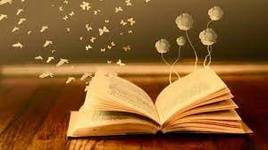 ACADEMICAIDSTORE
ACADEMICAIDSTORE
-
- $31.49
- + learn more
Smartsheet Certification Questions With Complete Solutions. Smartsheets Product Certification Part 1 Quizzes With 100% Correct Ans… Smartsheet Exam 2023 Domain One: Sheets - Smartsheet Certification Questions & Answers SmartSheet Practice Questions With 100% Correct Answers. Smartsheet Formulas Basics Quiz (From the Course) Answered Correctly!!

-
Smartsheet Certification Exam | Questions and Verified Answers| 100% Correct| Graded A (2023/ 2024 Up
- Exam (elaborations) • 14 pages • 2023
-
Available in package deal
-
 ace_it
ace_it
-
- $10.49
- + learn more
Smartsheet Certification Exam | Questions and Verified Answers| 100% Correct| Graded A (2023/ 2024 Update) QUESTION Which Form Submission option allows form users to submit multiple entries one after the other? Answer: Reload the same form for another entry QUESTION What is the lowest permission level you need to edit data from a report? Answer: Editor QUESTION What will happen to the column headers on the sheet when form fields are removed from the...

-
SMARTSHEET CERTIFICATION EXAM PACKAGE DEAL!!
- Package deal • 7 items • 2023
-
 StudyHubSolutions
StudyHubSolutions
-
- $29.49
- + learn more
Smartsheet Certification Questions With Complete Solutions. Smartsheets Product Certification Part 1 Quizzes With 100% Correct Ans… Smartsheet Exam 2023 Domain One: Sheets - Smartsheet Certification Questions & Answers SmartSheet Practice Questions With 100% Correct Answers. Smartsheet Formulas Basics Quiz (From the Course) Answered Correctly!!

-
SMARTSHEET PRACTICE EXAM LATEST 2023-2024 ACTUAL EXAM 100 QUESTIONS AND CORRECT DETAILED ANSWERS (VERIFIED ANSWERS) |ALREADY GRADED A+
- Exam (elaborations) • 30 pages • 2023
-
 johnkabiru
johnkabiru
-
- $25.49
- + learn more
SMARTSHEET PRACTICE EXAM LATEST ACTUAL EXAM 100 QUESTIONS AND CORRECT DETAILED ANSWERS (VERIFIED ANSWERS) |ALREADY GRADED A+

-
SMARTSHEET CERTIFICATION 2023/2024 | REAL EXAM WITH ACCURATE QUESTIONS AND ANSWERS FOR GUARANTEED PASS | ALREADY GRADED A+
- Exam (elaborations) • 8 pages • 2023
-
Available in package deal
-
 DrMedinaReed
DrMedinaReed
-
- $20.49
- + learn more
SMARTSHEET CERTIFICATION 2023/2024 | REAL EXAM WITH ACCURATE QUESTIONS AND ANSWERS FOR GUARANTEED PASS | ALREADY GRADED A+

-
Smartsheet Certification Exam 2023 (Questions and answers, 100% Verified)
- Exam (elaborations) • 12 pages • 2023
-
 STUVIAGURU2025
STUVIAGURU2025
-
- $14.49
- + learn more
Smartsheet Certification Exam 2023 (Questions and answers, 100% Verified)How is tagging a shared collaborator in a comment, via the use of @mention, an effective means of collaboration? It shares that collaborator a published view of the sheet so they can view the comment. It instantly sends the @mentioned individual an alert with the comm

-
Smartsheet Certification Exam 2023 50 VERIFIED Questions and Answers (Solved)
- Exam (elaborations) • 16 pages • 2023
-
Available in package deal
-
 ExamNavigator
ExamNavigator
-
- $7.99
- + learn more
Latest 2023 – 2024 | Smartsheet Certification Domain One Sheets Smartsheet Certification Exam Smartsheet Formulas Basics Quiz SmartSheet Practice Smartsheet Services Operations Specialist Smartsheet Support Glossary TEST BANK Smartsheets Product Certification Part 1 TEST BANK

-
Smartsheet Certification Support Glossary Quiz_All Correct & Verified
- Exam (elaborations) • 41 pages • 2023
- Available in package deal
-
 quiz_bit
quiz_bit
-
- $7.99
- + learn more
Smartsheet Support Glossary - Quiz yourself on common terms
SMARTSHEET 2023 COLLABORATION EXAM – 15 QUESTIONS AND ANSWERS 2024 LATEST UPDATE

Study stress? For sellers on Stuvia, these are actually golden times. KA-CHING! Earn from your study resources too and start uploading now. Discover all about earning on Stuvia



