Access menu ribbon - Study guides, Class notes & Summaries
Looking for the best study guides, study notes and summaries about Access menu ribbon? On this page you'll find 172 study documents about Access menu ribbon.
Page 4 out of 172 results
Sort by

-
BCIS FINAL EXAM QUESTIONS WITH100 % CORRECT ANSWERS | VERIFIED
- Exam (elaborations) • 17 pages • 2023
- Available in package deal
-
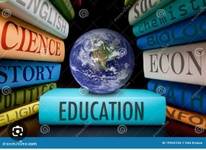 PatrickKaylian
PatrickKaylian
-
- $7.99
- + learn more
Access is a - database management system. A _____ contains information about a given person, product, or event. - record Database _____ refers to the arrangement of data into tables and fields - design _____ words are words that have a special meaning to Access and cannot be used for the names of fields. - reserved In Access, table and field names can be up to ____ characters in length. - 64 A field whose data type is ____ characters in length. -text A(n) ____ data type can store a variab...

-
Snowflake Certification study guide Questions and Answers 100% Accurate
- Exam (elaborations) • 19 pages • 2025
-
Available in package deal
-
julianah420
-
- $17.99
- + learn more
Snowflake Certification study guide Questions and Answers 100% Accurate Which of the following are true of Multi-cluster warehouses? Select all that apply. 1) Adds clusters automatically based on query activity 2) Sizes each cluster optimally based on the queries 3) Scales down when query activity slows 4) Multi-cluster warehouses will never auto-suspend 1) Adds clusters automatically based on query activity 3) Scales down when query activity slows Which of the following terms best...

-
Access Sim Net Study Exam Questions & Answers.
- Exam (elaborations) • 6 pages • 2024
-
Available in package deal
-
 ROSEGRADES
ROSEGRADES
-
- $11.49
- + learn more
Access Sim Net Study Exam Questions & Answers. Open the Navigation Pane. - CORRECT ANSWER You clicked the Shutter Bar Open/Close button. Change the Navigation Pane grouping option to Object Type. - CORRECT ANSWER You clicked the Navigation Pane Header. In the Category/Group menu, you clicked the Object Type menu item. Change the Navigation Pane grouping option to Tables and Related Views. - CORRECT ANSWER You clicked the Navigation Pane Header. In the Category/Group menu, you clicked ...

-
ICTL Cyber Test 2 || Complete Questions & Answers (Graded A+)
- Exam (elaborations) • 9 pages • 2024
-
Available in package deal
-
conceptialresearchers
-
- $9.69
- + learn more
ICTL Cyber Test 2 || Complete Questions & Answers (Graded A+) ICTL Cyber Test 2 || Complete Questions & Answers (Graded A+) Which of the following is the term used to refer to all elements of a chart? - ANSWER - chart area Formatting spreadsheet data as a table automatically provides the ability to filter and sort data from the header row. - ANSWER - true Checking the "My table has headers" box informs Excel not to treat the contents in the first row of a table as data. - ANSWER - tr...

-
Access 2 Review Practice Exam Questions Correctly Answered.
- Exam (elaborations) • 13 pages • 2024
-
Available in package deal
-
 ROSEGRADES
ROSEGRADES
-
- $11.99
- + learn more
Access 2 Review Practice Exam Questions Correctly Answered. To change the design of a query that is not currently open, right-click the query and then click ____ on the shortcut menu. a.Datasheet View b.Layout View c.Design View d.Change View - CORRECT ANSWER c.Design View To find the largest amount paid amount for a client, select ____ as the entry in the Total row for the Amount Paid column. a.Large b.Maximum c.MAX d.LGE - CORRECT ANSWER c.MAX To crea...

-
NX BASIC DESIGN KNOWLEDGE CHECKS Exam Questions With 100% Correct Answers
- Exam (elaborations) • 14 pages • 2024
-
 Fyndlay
Fyndlay
-
- $12.49
- + learn more
NX BASIC DESIGN KNOWLEDGE CHECKS Exam Questions With 100% Correct Answers What area of the NX user interface will prompt the user on what to do? Cue Line NX Title bar User Prompt Line Top Border bar - answerCue Line What part of the NX user interface is used to locate and activate a specific command that is associated with one or more words or phrases? RB: Resource Bar Search Function Command Finder On Context Help - answerCommand Finder Which of the following are located on the Re...

-
Excel Final Exam Review 211 Questions with Verified Answers,100% CORRECT
- Exam (elaborations) • 21 pages • 2024
-
Available in package deal
-
 paulhans
paulhans
-
- $12.99
- + learn more
Excel Final Exam Review 211 Questions with Verified Answers Which group on the View Ribbon enables a user to show or hide the ruler, gridlines, Formula Bar, or headings? - CORRECT ANSWER B. Show Which of the following notebook- like features organizes the sheets for use in Excel? - CORRECT ANSWER A. Workbook Which view enables a user to create or modify a worksheet while seeing how it will look in printed format? - CORRECT ANSWER A. Page Layout Which of the following would you use to...

-
Power Point Unit 1 Review Practice Exam Quiz.
- Exam (elaborations) • 4 pages • 2024
-
Available in package deal
-
 ROSEGRADES
ROSEGRADES
-
- $11.99
- + learn more
Power Point Unit 1 Review Practice Exam Quiz. PowerPoint Icon - CORRECT ANSWER Launches Microsoft PowerPoint 2013 from the Windows Start Menu or Start Screen. Start Screen - CORRECT ANSWER Used to open existing PowerPoints or create new files using presentation templates. Appears when you open PowerPoint. Backstage View - CORRECT ANSWER The central place for managing your presentations. Used to launch actions such as saving, printing, or opening previous files. Located in the File tab. ...

-
Access SimNet answers 42 Questions With Complete Solutions
- Exam (elaborations) • 7 pages • 2024
-
 jackline98
jackline98
-
- $7.29
- + learn more
Open the Navigation Pane. - ️️You clicked the Shutter Bar Open/Close button. Change the Navigation Pane grouping option to Object Type. - ️️You clicked the Navigation Pane Header. In the Category/Group menu, you clicked the Object Type menu item. Change the Navigation Pane grouping option to Tables and Related Views. - ️️You clicked the Navigation Pane Header. In the Category/Group menu, you clicked the Tables and Related Views menu item. Enable active content in this databa...

-
Access SimNet Exam Study Guide
- Exam (elaborations) • 5 pages • 2024
-
 sirjoel
sirjoel
-
- $10.49
- + learn more
©SIRJOEL EXAM SOLUTIONS 2024/2025 ALL RIGHTS RESERVED. Access SimNet Exam Study Guide. Open the Navigation Pane. - AnswersYou clicked the Shutter Bar Open/Close button. Change the Navigation Pane grouping option to Object Type. - AnswersYou clicked the Navigation Pane Header. In the Category/Group menu, you clicked the Object Type menu item. Change the Navigation Pane grouping option to Tables and Related Views. - AnswersYou clicked the Navigation Pane Header. In the Category/Group menu,...

How much did you already spend on Stuvia? Imagine there are plenty more of you out there paying for study notes, but this time YOU are the seller. Ka-ching! Discover all about earning on Stuvia


