Keyboard versus the mouse - Study guides, Class notes & Summaries
Looking for the best study guides, study notes and summaries about Keyboard versus the mouse? On this page you'll find 63 study documents about Keyboard versus the mouse.
Page 4 out of 63 results
Sort by

-
Wall Street Prep: Excel Crash Course Correct Questions & Answers
- Exam (elaborations) • 27 pages • 2023
-
 shantelleG
shantelleG
-
- $14.99
- + learn more
Keyboard Versus the Mouse - ANSWERSAlmost everything that can be done in Excel using a mouse can also be done using the keyboard shortcuts Best way to learn is to disconnect the mouse and work through Excel using only the keyboard Name Box - ANSWERSTells you what cell you are in (top left below the ribbon) Formula Bar - ANSWERSWhen you insert a formula into a cell and hit return, the cell will show you the output The formula bar, however, will show you the formula Next to "fx" right b...

-
Wall Street Prep Excel Crash Course Exam 246 Questions with Verified Answers,100% CORRECT
- Exam (elaborations) • 35 pages • 2024
-
Available in package deal
-
 paulhans
paulhans
-
- $12.99
- + learn more
Wall Street Prep Excel Crash Course Exam 246 Questions with Verified Answers Keyboard Versus the Mouse - CORRECT ANSWER Almost everything that can be done in Excel using a mouse can also be done using the keyboard shortcuts Best way to learn is to disconnect the mouse and work through Excel using only the keyboard Name Box - CORRECT ANSWER Tells you what cell you are in (top left below the ribbon) Formula Bar - CORRECT ANSWER When you insert a formula into a cell and hit return, the ce...

-
Wall Street Prep: Excel Crash Course 2024/2025 already graded A+
- Exam (elaborations) • 16 pages • 2024
- Available in package deal
-
 Ashley96
Ashley96
-
- $9.99
- + learn more
Wall Street Prep: Excel Crash Course 2024/2025 already graded A+

-
Wall Street Prep: Excel Crash Course Exam 2023, Complete Solution
- Exam (elaborations) • 25 pages • 2023
-
 EXAMINER001
EXAMINER001
-
- $10.99
- + learn more
Wall Street Prep: Excel Crash Course Exam 2023, Complete Solution Keyboard Versus the Mouse Almost everything that can be done in Excel using a mouse can also be done using the keyboard shortcuts Best way to learn is to disconnect the mouse and work through Excel using only the keyboard Name Box Tells you what cell you are in (top left below the ribbon) Formula Bar When you insert a formula into a cell and hit return, the cell will show you the output The formula bar, however, will s...

-
Salesforce User Experience Designer Exam {Answered Correctly} 2023. Study set for Salesforce UX Designer Certification
- Exam (elaborations) • 26 pages • 2022
-
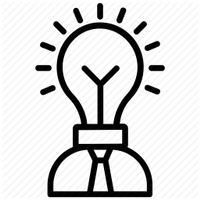 dennys
dennys
-
- $10.19
- 1x sold
- + learn more
Salesforce User Experience Designer Exam {Answered Correctly} 2023. Study set for Salesforce UX Designer Certification When you're in the discovery phase, what should you think about when shaping your discovery questions? A. Participant compensation is significant and you interview people only outside of their work hours B. You should always recruit the widest range of people for your study (even if they're entirely unrelated to the focus of the problem you're researching). C. Eac...

-
Wall Street Prep: Excel Crash Course Exam (questions and answers)
- Exam (elaborations) • 28 pages • 2024
- Available in package deal
-
 Academic1
Academic1
-
- $15.99
- + learn more
Wall Street Prep: Excel Crash Course Exam (questions and answers) Keyboard Versus the Mouse - CORRECT ANSWER-Almost everything that can be done in Excel using a mouse can also be done using the keyboard shortcuts Best way to learn is to disconnect the mouse and work through Excel using only the keyboard Name Box - CORRECT ANSWER-Tells you what cell you are in (top left below the ribbon) Formula Bar - CORRECT ANSWER-When you insert a formula into a cell and hit return, the cell will ...
Wall Street Prep: Excel Crash Course 2023/2024 ( graded A+ 100% verified)

-
Wall Street Prep: Excel Crash Course questions and answers graded A+
- Exam (elaborations) • 27 pages • 2023
-
Available in package deal
-
Dreamer252
-
- $19.99
- + learn more
Wall Street Prep: Excel Crash Course questions and answers graded A+ Keyboard Versus the Mouse Almost everything that can be done in Excel using a mouse can also be done using the keyboard shortcuts Best way to learn is to disconnect the mouse and work through Excel using only the keyboard Name Box Tells you what cell you are in (top left below the ribbon) Formula Bar When you insert a formula into a cell and hit return, the cell will show you the output The formula bar, howe...

-
Wall Street Prep: Excel Crash Course Exam 2023, Complete Solution
- Exam (elaborations) • 25 pages • 2024
-
 EXCELLENTSCORES1
EXCELLENTSCORES1
-
- $14.99
- + learn more
Wall Street Prep: Excel Crash Course Exam 2023, Complete Solution Keyboard Versus the Mouse Almost everything that can be done in Excel using a mouse can also be done using the keyboard shortcuts Best way to learn is to disconnect the mouse and work through Excel using only the keyboard Name Box Tells you what cell you are in (top left below the ribbon) Formula Bar When you insert a formula into a cell and hit return, the cell will show you the output The formula bar, however, will sho...

-
Wall Street Prep: Excel Crash Course QUESTIONS AND ANSWERS GRADED A+ 2024/2025
- Exam (elaborations) • 42 pages • 2024
- Available in package deal
-
 Qualityexam
Qualityexam
-
- $11.49
- + learn more
Wall Street Prep: Excel Crash Course QUESTIONS AND ANSWERS GRADED A+ 2024/2025

$6.50 for your textbook summary multiplied by 100 fellow students... Do the math: that's a lot of money! Don't be a thief of your own wallet and start uploading yours now. Discover all about earning on Stuvia



