Quickbooks quiz - Study guides, Class notes & Summaries
Looking for the best study guides, study notes and summaries about Quickbooks quiz? On this page you'll find 83 study documents about Quickbooks quiz.
Page 4 out of 83 results
Sort by

-
QuickBooks Chapter 2 Questions and Answers Already Graded A+(23/24)
- Exam (elaborations) • 5 pages • 2023
-
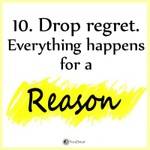 GONZOGEEK
GONZOGEEK
-
- $8.69
- + learn more
How are bank charges, which have not been recorded in QBO, classified? Bank charges which have not yet been recorded in QBO are not recognized and are temporarily classified as Uncategorized Expense. How are bank deposits, which have not been recorded in QBO, classified? Select one: a. Bank deposits which have not yet been recorded in QBO are temporarily classified as To Be Categorized Income. b. Bank deposits which have not yet been recorded in QBO are recognized and classified as Un...

-
QuickBooks Chapter 2 Test Latest Update Graded A+(23/24)
- Exam (elaborations) • 5 pages • 2023
-
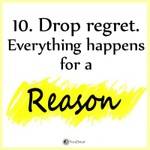 GONZOGEEK
GONZOGEEK
-
- $8.69
- + learn more
Subitems do NOT affect the accounting behind the scenes True To edit an existing transaction in QuickBooks, you void it and the re-create it False Lists in QuickBooks are used for storing your list of accounts False You CANNOT add information to a customer entry; you must enter the information into a job False You CANNOT edit a customer record after it has been created False

-
Intuit QuickBooks Certified User (QBCU) Exam Passed (23/24)
- Exam (elaborations) • 5 pages • 2023
-
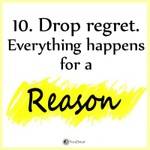 GONZOGEEK
GONZOGEEK
-
- $8.69
- + learn more
What information is required before setting up a QuickBooks file? (page 42) Bank statement How do you start a new company data file in QuickBooks (Easy Step Interview)? (page 42-46) 1. Click "create a new company" 2. Choose "Express Start" 3. Type in company name 4. Select your industry 5. OK 6. Company name 7. Key in information in fields 8. Click "Create Company" 9. Click Add in "Add your bank accounts"

-
QuickBooks Chapter 5 Questions and Answers Passed with 100% (23/24)
- Exam (elaborations) • 7 pages • 2023
-
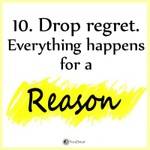 GONZOGEEK
GONZOGEEK
-
- $8.79
- + learn more
In the perpetual inventory system, the inventory quantity and values are updated after each purchase and sale of inventory items This report shows all purchase information for each inventory item, including vendor name, cost per unit, quantity purchased, and total cost. Purchases by Item Detail In the periodic inventory system, separate records __________ maintained for inventory items, and the inventory account __________ adjusted for purchases and sales. are not; is not In addition to...

-
QuickBooks Ch. 10 (2023/2024) Rated A+
- Exam (elaborations) • 3 pages • 2023
-
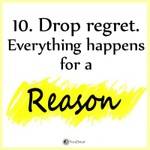 GONZOGEEK
GONZOGEEK
-
- $8.39
- + learn more
Prudence The methods least likely to overstate assets and income are used. Consistency The same accounting methods are used year to year. Revenue recognition Publicly traded companies record when revenue is earned. Objectivity Business statements are impartial and absent of bias. Create delayed charges for the services as completed. How can you keep track of services performed before adding charges to an invoice? Financial Accounting and Services Board What agency sets the GAAP princip...

-
QuickBooks Chapter 6 Test with Certified Solutions(23/24)
- Exam (elaborations) • 5 pages • 2023
-
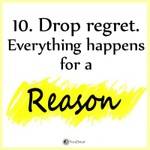 GONZOGEEK
GONZOGEEK
-
- $8.79
- + learn more
the Inventory Part window consists of two sides: one for sales information and one for purchase information True Inventory tracking is automatically activated when you create a company file False In QuickBooks, non-inventory parts are tracked in the same way as inventory parts False QuickBooks automatically creates your Sales Tax Liability account for you True

-
QuickBooks Chapter 7 with Certified Answers(23/24)
- Exam (elaborations) • 2 pages • 2023
-
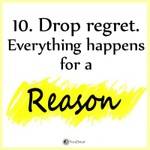 GONZOGEEK
GONZOGEEK
-
- $8.49
- + learn more
Issue a _____ if a customer has been overbilled credit memo Which 'behind the scenes' image shows what happens when you create a sales form to sell an inventory item? COGS credit 100, Inventory debit 100 The sales tax in Clara's area has changed. What should she do? Edit the existing tax rate What account is debited when a purchase order is created? accounts recievable What report do you run to verify that goods were not received without applying the receipt of inventory to a purchase...

-
QuickBooks Chapter 7 - Reports & Graphs Already Passed(23/24)
- Exam (elaborations) • 5 pages • 2023
-
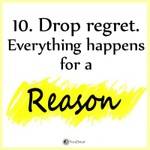 GONZOGEEK
GONZOGEEK
-
- $8.79
- + learn more
The order of the steps in the accounting cycle includes: Trial balance, adjusting entries, adjusted trial balance, financial reports What is an asset? What a company owns To record adjusting journal entries in QuickBooks, select: Accountant menu, Make General Journal Entries

-
QuickBooks Exam Questions and Answers 100% Pass(23/24)
- Exam (elaborations) • 2 pages • 2023
-
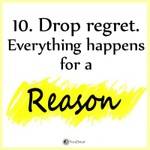 GONZOGEEK
GONZOGEEK
-
- $8.69
- + learn more
Which term best describes the QuickBooks Online environment? Cloud-based Where do you back up your QuickBooks Online data files? you don't Dolly uses QuickBooks Online and is upgrading to a new computer. What do you tell her? Since QuickBooks Online is cloud software, all you have to do is sign in What is a center? Where transaction and contact information are consolidated On the Account and Settings screen, use the _____ tab to include account numbers in your Chart of Accounts. advance...

-
QuickBooks Online Test 1 Quiz 2023
- Exam (elaborations) • 6 pages • 2023
-
 LmstopAchiever
LmstopAchiever
-
- $10.49
- + learn more
QuickBooks Online Test 1 Quiz 2023 You need to set up a new user so they can see reports but can do nothing else in QuickBooks. Put the steps for setting up a user who can only see reports in the correct order. - CORRECT ANSWER-1. Click the Company menu and choose Manage Users. 2. In the Manage Users screen, click New. 3. For User Type, choose Reports Only and click Next. 4. Enter the user's email address and click Next. 5. Click the Reports tab. You've just been hired as a bookkeeper,...

That summary you just bought made someone very happy. Also get paid weekly? Sell your study resources on Stuvia! Discover all about earning on Stuvia


