Selection button - Study guides, Class notes & Summaries
Looking for the best study guides, study notes and summaries about Selection button? On this page you'll find 1279 study documents about Selection button.
Page 4 out of 1.279 results
Sort by

-
Pro Tools 101 Exam Questions with 100% Correct Answers Verified | Updated 2024/2025
- Exam (elaborations) • 26 pages • 2024
- Available in package deal
-
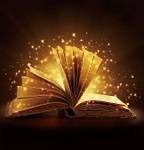 TheStar
TheStar
-
- $13.49
- + learn more
Pro Tools 101 Exam Questions with 100% Correct Answers Verified | Updated 2024/2025 When you create a new session or project in Pro Tools, the key signature defaults to 1)_______. - answer1) C major In manual tempo mode, you can enter a BPM value in the Tempo field or tap in the tempo as follows: - answer1) Click the Tempo Ruler Enable button (aka. Conductor button) so that it becomes unhighlighted 2) Click in the Tempo field so it becomes highlighted 3) Tap the T key on the keyboard re...

-
Adobe Photoshop CC Test questions with correct answers
- Exam (elaborations) • 13 pages • 2023
-
cracker
-
- $13.99
- + learn more
Quick Selection Tool CORRECT ANSWER-One of the easiest ways to make a selection. You simply paint an area of an image, and the tool automatically finds the edges. You can add or subtract areas of the selection until you have exactly the area you want. Auto Enhance CORRECT ANSWER-When Auto Enhance is selected, the Quick Selection tool creates better quality selections, with edges that are truer to the object. The selection process is a little slower than using the Quick Selection tool without ...

-
LSU ISDS 3105 FINAL EXAM WITH GUARANTEED ACCURATE ANSWERS |VERIFIED
- Exam (elaborations) • 8 pages • 2024
-
 GRADEUNITS
GRADEUNITS
-
- $16.49
- + learn more
A _____ is created using the select and option elements that present users with a group of predefined possible values for the data field. - Accurate Answers selection list Every field set must contain the _____ element, which should have only text and no nested elements for describing its content. - Accurate Answers legend get and post are two possible values for the _____ attribute. - Accurate Answers method Identify a syntax that displays a selection list as a scroll box with 5 option...

-
MOS Practice Exam 2025 complete questions and answers
- Exam (elaborations) • 3 pages • 2025
-
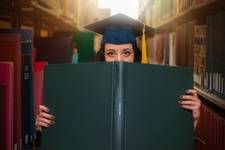 AnswersCOM
AnswersCOM
-
- $7.99
- + learn more
=B6-B20 - correct answer- On the Cash worksheet, in cell B22, enter a formula using relative cell addresses that finds the difference between total income in cell B6 and total expenses in cell B20. In the editing group, click the autosum button. Press enter. - correct answer- On the Cash worksheet, in cell B20, enter a formula using the SUM function to add the values in cells B9 through B19. In the number group, click the percent style button. - correct answer- On the Cash worksheet, appl...

-
Adobe Photoshop CC Test Questions with Correct Answers 100% Verified 2024
- Exam (elaborations) • 10 pages • 2024
-
 Winfred
Winfred
-
- $9.99
- + learn more
Adobe Photoshop CC Test Questions with Correct Answers 100% Verified 2024 Quick Selection Tool - Correct Answer One of the easiest ways to make a selection. You simply paint an area of an image, and the tool automatically finds the edges. You can add or subtract areas of the selection until you have exactly the area you want. Auto Enhance - Correct Answer When Auto Enhance is selected, the Quick Selection tool creates better quality selections, with edges that are truer to the object. The se...

-
Adobe Photoshop CC ACE Exam fully solved graded A+ 2024/2025
- Exam (elaborations) • 13 pages • 2024
-
Available in package deal
-
 maxiscore
maxiscore
-
- $17.99
- + learn more
Adobe Photoshop CC ACE ExamQuick Selection Tool - correct answer One of the easiest ways to make a selection. You simply paint an area of an image, and the tool automatically finds the edges. You can add or subtract areas of the selection until you have exactly the area you want. Auto Enhance - correct answer When Auto Enhance is selected, the Quick Selection tool creates better quality selections, with edges that are truer to the object. The selection process is a little slower than using ...

-
CSM Exam Questions and Answers Latest Updated 2025
- Exam (elaborations) • 42 pages • 2025
-
Available in package deal
-
julianah420
-
- $15.99
- + learn more
CSM Exam Questions and Answers Latest Updated 2025 1. While working on a case, the search does not find related cases that are useful to solve the issue. What are the steps to report a knowledge gap? a) Create a community question; b) Click Create Knowledge button; c) Something else; d) Go to the related list for Knowledge Gaps and add an entry d) 2. Benefits of proactive customer service operations include? a) Resolve Issues Faster; b) Lower Inbound Call Volume; c) Proactive...

-
BNSF RCO Test latest questions and answers all are correct 2025 graded A+
- Exam (elaborations) • 4 pages • 2024
- Available in package deal
-
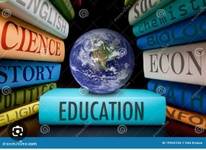 PatrickKaylian
PatrickKaylian
-
- $7.99
- + learn more
Engine Overspeed - ️️Located at the front fo the diesel engine near the GOVERNOR. If it detects excessive diesel engine rpm it will shutdown the diesel engine. When the handle trips it points TOWARDS the ENGINEERS side of the engine. Engine Startup - ️️* Place the isolation switch in the START-STOP-ISOLATE position * Close the battery knife switch * Turn on the Engine Run and Fuel Pump switches on the control stand * All circuit breakers in the black area of the circuit breaker pa...

-
HCI-Midterm1 Exam Questions and Answers 100% Pass
- Exam (elaborations) • 40 pages • 2024
-
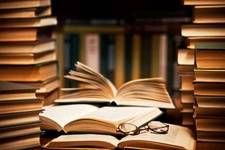 KatelynWhitman
KatelynWhitman
-
- $13.49
- + learn more
HCI-Midterm1 Exam Questions and Answers 100% Pass Designing interactive products to support the way people communicate and interact in their everyday working lives is known as: A) Psychology B) Data Structure C) Software Engineering D) Interaction Design - Interaction Design Some of the Academic Disciplines are listed below except one: A) Ergonomics B) Engineering 2 | P a g e Created by Katelyn Whitman © 2025, All Rights Reserved. 100% PASS GUARANTEE C) Social Science D) Product D...

-
PSY 201 Final Exam || very Flawless.
- Exam (elaborations) • 11 pages • 2024
-
Available in package deal
-
 FullyFocus
FullyFocus
-
- $11.49
- + learn more
Which of the following directly stimulates the release of neurotransmitters into the synaptic gap by causing vesicles to fuse with the cellular membrane? correct answers Ca++ These structures bring neurotransmitters form the soma of a neuron to the terminal button? correct answers Microtubules Dr. Smith is conducting a study in which she compares amygdala BOLD response to images of cats and dogs. She wants to know where in the brain dogs are processed differently than cats. If she is study...

Do you wonder why so many students wear nice clothes, have money to spare and enjoy tons of free time? Well, they sell on Stuvia! Imagine your study notes being downloaded a dozen times for $15 each. Every. Single. Day. Discover all about earning on Stuvia


