Audio eq tool - Study guides, Class notes & Summaries
Looking for the best study guides, study notes and summaries about Audio eq tool? On this page you'll find 42 study documents about Audio eq tool.
All 42 results
Sort by

-
MC 110: Avid Certification | 120 Questions with 100% Correct Answers | Verified | 20 Pages
- Exam (elaborations) • 29 pages • 2023
- Available in package deal
-
 YOURVERIFIEDEXAMPLUG
YOURVERIFIEDEXAMPLUG
-
- $16.49
- 3x sold
- + learn more
From which menu do you open the Source Browser? - correct answer FILE > Input > Source Browser Which button enables the Source Browser to display a file folder as a media volume? - correct answer Media Volume button In the Source Browser, how do you mark a folder as a favorite? - correct answer Find the folder, select it in the directory and click the STAR BUTTON at the top of the Source Browser Name two settings that affect how files are imported to Media Composer. - correct answ...

-
AVID 110 Final Exam Questions & Answers 2023/2024
- Exam (elaborations) • 9 pages • 2023
-
 Bensuda
Bensuda
-
- $9.99
- 2x sold
- + learn more
AVID 110 Final Exam Questions & Answers 2023/2024 How do you create a subclip - ANSWER-Drag the clip icon from the Source monitor to the bin. Refer to the illustration. Which button can be used to remove the head of a shot in the timeline - ANSWER-The one with the right half colored in grey. Refer to the illustration. Which option will display the timecode of the positions indicator as defined on the timecode track of the sequence - ANSWER-master Which is the purpose of making Audio ...

-
AVID Media Composer 101 Certification Exam Questions And Answers Rated A+ New Update Assured Satisfaction
- Exam (elaborations) • 25 pages • 2024
-
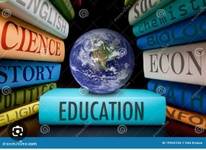 PatrickKaylian
PatrickKaylian
-
- $7.99
- + learn more
AVID Attic - folder for every project and bins for it; any project worked on, on machine clip name menu - helps see recent clips opened in source Deleting Media - Tools > Media Tool - selecting "Media Files" can make you PERMANENTLY delete files which you can't recover afterwards - only select "Master Clips" to avoid deleting files forever Describe the process of backtiming an edit. - You mark IN and OUT points in the timeline and mark an OUT point only in the Source Monitor, the s...

-
AVID media composer 101 Questions And Answers Rated A+ New Update Assured Satisfaction
- Exam (elaborations) • 8 pages • 2024
-
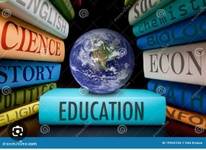 PatrickKaylian
PatrickKaylian
-
- $7.99
- + learn more
Describe the process of backtiming an edit - Set IN and OUT marks in the Source window, and then set an OUT point in the sequence - then Overwrite the clip into the sequence. Describe what a radio edit is and why it is useful? - A radio edit is building up a quick edit, using only the audio from your video sources. This can be a great way to build a dialogue scene quickly based on timing and performance without being distracted by the video. From where do you open the Audio EQ window? - Too...

-
Avid MC 110: Certification Exam Complete Questions & Solutions(RATED A)
- Exam (elaborations) • 6 pages • 2024
-
Available in package deal
-
 shantelleG
shantelleG
-
- $10.99
- + learn more
Audio Tool - ANSWER allows you to monitor audio levels using an audiometer and is used to create tone Audio Mixer - ANSWER allows you to view and adjust audio levels (pan and clip gain) Audio EQ Tool - ANSWER Tool that allows you to boost or cut the bass, midrange and treble frequencies of an audio clip. Includes EQ preset options under the fast menu. Audio Keyframes - ANSWER allows you to make changes to the volume of a clip in the timeline Creating Audio Keyframes - ANSWER 1.

-
Avid MC Exam solved 100% (Question and Answers) | Already Passed
- Exam (elaborations) • 15 pages • 2024
-
 Examsplug
Examsplug
-
- $12.99
- + learn more
Which tool works best for moving an audio segment from A1 to A2? - Lift/Overwrite A segment contains two characters speaking, what function sets you up to move one of the characters audio to its own track? - Add Edit What do you use the audio tool for? - - To measure levels while making adjustments in the Audio Mixer - To measure levels while making adjustments in the Audio EQ tool Volume Key Frames - Tell media composer when you want a level adjustment to start/end and by how much betwee...

-
MC 110 Avid Certification
- Exam (elaborations) • 17 pages • 2024
-
Available in package deal
-
 shadow251
shadow251
-
- $11.00
- + learn more
From which menu can you open the Source Browser? - File > input > source browser, or right click bin > unput >source browser In the Source Browser, how can you mark a solder as Favorites? - Select the star icon in the upper left How can you remove a folder from the favorites list in the source browser? - Click the star button again Name two settings that affect how files are imported to Media Composer. - Import settings: control how avid does or does not modify the image AND m...

-
AVID 110 Final Exam Questions 100% Correct Answers 2024 Update
- Exam (elaborations) • 7 pages • 2024
-
Available in package deal
-
 Stuviaascorers
Stuviaascorers
-
- $12.89
- + learn more
AVID 110 Final Exam Questions 100% Correct Answers 2024 Update How do you create a subclip - Answer -Drag the clip icon from the Source monitor to the bin. Refer to the illustration. Which button can be used to remove the head of a shot in the timeline - Answer -The one with the right half colored in grey. Refer to the illustration. Which option will display the timecode of the positions indicator as defined on the timecode track of the sequence - Answer -master Which is the purpose ...

-
Avid Media Composer Cert - MC110
- Exam (elaborations) • 37 pages • 2024
-
Available in package deal
-
 shadow251
shadow251
-
- $12.00
- + learn more
From which menu can you open the Source Browser? The FILE menu (File-->Input-->Source Browser). In the Source Browser, how can you mark a folder as a Favorite? Navigate to the folder, then select it, then click the STAR button at the top of the Source Browser. How can you remove a folder from the Favorites list in the Source Browser? Simply click the STAR next to the folder in the directory tree. Name two settings that affect how files are imported in Media Composer? Import Setting...

-
AVID Media Composer 101 Certification Exam Questions and Complete Solutions
- Exam (elaborations) • 24 pages • 2024
-
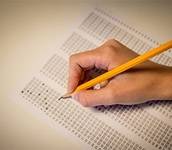 YourExamplug
YourExamplug
-
- $13.49
- + learn more
AVID Media Composer 101 Certification Exam Questions and Complete Solutions Where does Media Composer store the project files for private projects? - Ans: in the logged on OS users' Documents folder Which button in the Select Project dialog box is used to navigate to the location of an external project? - Ans: The Folder Browse button Name the four principal windows of the Avid interface - Ans: Composer window, Timeline, Project Window, Bin window Which window serves as the central ...

Study stress? For sellers on Stuvia, these are actually golden times. KA-CHING! Earn from your study resources too and start uploading now. Discover all about earning on Stuvia


