Excel cert - Study guides, Class notes & Summaries
Looking for the best study guides, study notes and summaries about Excel cert? On this page you'll find 50 study documents about Excel cert.
All 50 results
Sort by

-
EXCEL CERTIFICATION EXAM|ACTUAL QUESTIONS AND ANSWERS LATEST 2024-2025 UPDATE|100% CORRECT
- Exam (elaborations) • 49 pages • 2024
-
 Wiseman
Wiseman
-
- $20.49
- + learn more
EXCEL CERTIFICATION EXAM|ACTUAL QUESTIONS AND ANSWERS LATEST UPDATE|100% CORRECT EXCEL CERTIFICATION EXAM|ACTUAL QUESTIONS AND ANSWERS LATEST UPDATE|100% CORRECT

-
Pearson Edexcel Certificate Pearson Edexcel International GCSE Biology Unit: KBI0/4BI0 Science (Double Award) KSC0/4SC0 Paper: 1B
- Exam (elaborations) • 32 pages • 2024
-
Available in package deal
-
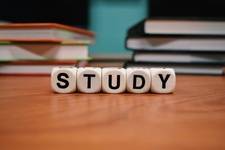 ACTUALSTUDY
ACTUALSTUDY
-
- $7.99
- + learn more
Pearson Edexcel Certificate Pearson Edexcel International GCSE Biology Unit: KBI0/4BI0 Science (Double Award) KSC0/4SC0 Paper: 1B
Excel Certification Study Guide and Final Exam

-
Excel Certification Study Guide Exam Questions And All Correct Answers.
- Exam (elaborations) • 22 pages • 2025
-
 COCOSOLUTIONS
COCOSOLUTIONS
-
- $10.49
- + learn more
Import the data from the source file MoreR located in the GMetrixTemplates folder. Load the Diving_Rentals data to a new worksheet. (Accept all other defaults) - Answer 1. Click the Data tab. 2. In the Get & Transform Data group, click Get Data, then select From File, then select From XML. 3. Browse to the GMetrixTemplates folder. 4. Select the MoreR file and click the Import button. 5. In the Navigator pop-up window, select Diving_Rentals. 6. At the bottom of the pop-window, click the d...

-
Excel Certification Exam Questions with Correct Verified Answers Latest Update (2024/2025) Guaranteed Pass
- Exam (elaborations) • 9 pages • 2024
-
 DoctorKen
DoctorKen
-
- $10.49
- + learn more
Excel Certification Exam Questions with Correct Verified Answers Latest Update (2024/2025) Guaranteed PassExcel Certification Exam Questions with Correct Verified Answers Latest Update (2024/2025) Guaranteed PassExcel Certification Exam Questions with Correct Verified Answers Latest Update (2024/2025) Guaranteed PassExcel Certification Exam Questions with Correct Verified Answers Latest Update (2024/2025) Guaranteed PassExcel Certification Exam Questions with Correct Verified Answers Latest Upda...

-
Pearson Edexcel International General Certificate of Secondary Education Summer 2024 Examination Timetable FINAL Latest Version with Complete Solution L
- Exam (elaborations) • 23 pages • 2024
-
Available in package deal
-
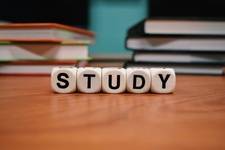 ACTUALSTUDY
ACTUALSTUDY
-
- $7.99
- + learn more
Pearson Edexcel International General Certificate of Secondary Education Summer 2024 Examination Timetable FINAL Latest Version with Complete Solution
EXCEL Certification Exam Review
Excel Certification Exam Actual Questions and Answers with complete solution

-
Excel Certification Exam Real Exam!! Questions and answers latest update
- Exam (elaborations) • 13 pages • 2024
- Available in package deal
-
 Schoolflix
Schoolflix
-
- $12.99
- + learn more
Excel Certification Exam Real Exam!! Questions and answers latest update

-
Excel Certification Exam UPDATED ACTUAL Questions and CORRECT Answers
- Exam (elaborations) • 8 pages • 2024
-
 MGRADES
MGRADES
-
- $9.49
- + learn more
Excel Certification Exam UPDATED ACTUAL Questions and CORRECT Answers import files - CORRECT ANSWER- data>get external data specify delimitaton, column formats Comments - CORRECT ANSWER- Review > new comment Wrap text - CORRECT ANSWER- home > wrap text

Do you wonder why so many students wear nice clothes, have money to spare and enjoy tons of free time? Well, they sell on Stuvia! Imagine your study notes being downloaded a dozen times for $15 each. Every. Single. Day. Discover all about earning on Stuvia





