Keyboard versus - Study guides, Class notes & Summaries
Looking for the best study guides, study notes and summaries about Keyboard versus? On this page you'll find 140 study documents about Keyboard versus.
All 140 results
Sort by
 Popular
Popular
-
Nursing Informatics Certification Exam, ANCC Informatics, ANCC Nursing Informatics Certification Review 629 Questions with Answers,100% CORRECT
- Exam (elaborations) • 110 pages • 2024
-
 SuperGrade
SuperGrade
-
- $15.49
- 1x sold
- + learn more
Nursing Informatics Certification Exam, ANCC Informatics, ANCC Nursing Informatics Certification Review 629 Questions with Answers Meta structure of NI - CORRECT ANSWER The ability of the nurse to utilize data, information, and knowledge to make wise clinical decisions. Definition of Nursing Informatics - CORRECT ANSWER A speciality that integrates nursing science with multiple information and analytical sciences to identify, define, manage and communicate data, information, knowledge and ...
 Popular
Popular
-
Wall Street Prep: Excel Crash Course Questions and Answers 100% Correct
- Exam (elaborations) • 27 pages • 2024 Popular
-
Available in package deal
-
 Valedict
Valedict
-
- $12.99
- 1x sold
- + learn more
Wall Street Prep: Excel Crash Course Questions and Answers 100% Correct Wall Street Prep: Excel Crash Course Questions and Answers 100% Correct Wall Street Prep: Excel Crash Course Questions and Answers 100% Correct Wall Street Prep: Excel Crash Course Questions and Answers 100% Correct Keyboard Versus the Mouse - ANSWER-Almost everything that can be done in Excel using a mouse can also be done using the keyboard shortcuts Best way to learn is to disconnect the mouse and work through Excel u...

-
WallStreetPrep: Excel Crash Exam | 246 Questions and Verified Answers (2023/ 2024 Update)
- Exam (elaborations) • 45 pages • 2023
-
Available in package deal
-
 SavvyMind
SavvyMind
-
- $11.39
- 1x sold
- + learn more
WallStreetPrep: Excel Crash Exam | 246 Questions and Verified Answers (2023/ 2024 Update) 1. Keyboard Versus the Mouse: Almost everything that can be done in Excel using a mouse can also be done using the keyboard shortcuts Best way to learn is to disconnect the mouse and work through Excel using only the keyboard 2. Name Box: Tells you what cell you are in (top left below the ribbon) 3. Formula Bar: When you insert a formula into a cell and hit return, the cell will show ...

-
Test Bank For Crafting and Executing Strategy Concepts and Cases 22nd Ed by Arthur Thompson
- Exam (elaborations) • 963 pages • 2023
-
 ExamsExpert
ExamsExpert
-
- $29.85
- 1x sold
- + learn more
Crafting and Executing Strategy, 22e (Thompson) Chapter 3 Evaluating a Company's External Environment 1) The strategically relevant factors outside a company's industry boundaries—economic conditions, political factors, sociocultural forces, technological factors, environmental factors, and legal/regulatory conditions—are known as A) the industry and the competitive arena in which the company operates. B) general economic conditions plus the factors driving change in the markets where ...

-
Wall Street Prep: Excel Crash Course Question with 100% Correct Solutions
- Exam (elaborations) • 37 pages • 2023
-
Available in package deal
-
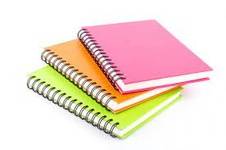 TeeGrades
TeeGrades
-
- $14.49
- 1x sold
- + learn more
Keyboard Versus the Mouse Almost everything that can be done in Excel using a mouse can also be done using the keyboard shortcuts Best way to learn is to disconnect the mouse and work through Excel using only the keyboard Name Box Tells you what cell you are in (top left below the ribbon) Formula Bar When you insert a formula into a cell and hit return, the cell will show you the output The formula bar, however, will show you the formula Next to "fx" right below the ribbon Works...

-
Wall Street Prep: Excel Crash Course Exam (questions and answers)
- Exam (elaborations) • 28 pages • 2024
-
Available in package deal
-
 TIFFACADEMICS
TIFFACADEMICS
-
- $16.49
- + learn more
Wall Street Prep: Excel Crash Course Exam (questions and answers) Keyboard Versus the Mouse - CORRECT ANSWER-Almost everything that can be done in Excel using a mouse can also be done using the keyboard shortcuts Best way to learn is to disconnect the mouse and work through Excel using only the keyboard Name Box - CORRECT ANSWER-Tells you what cell you are in (top left below the ribbon) Formula Bar - CORRECT ANSWER-When you insert a formula into a cell and hit return, the cell will ...

-
Wall Street Prep: Excel Crash Course: Updated A+ Score Guide
- Exam (elaborations) • 41 pages • 2023
- Available in package deal
-
 Joy100
Joy100
-
- $8.50
- + learn more
Keyboard Versus the Mouse (Ans- Almost everything that can be done in Excel using a mouse can also be done using the keyboard shortcuts Best way to learn is to disconnect the mouse and work through Excel using only the keyboard Name Box (Ans- Tells you what cell you are in (top left below the ribbon) Formula Bar (Ans- When you insert a formula into a cell and hit return, the cell will show you the output The formula bar, however, will show you the formula Next to "fx" right be...

-
Excel Crash Course Latest Exam 2024 (Wall Street Preparation) Complete 250 Questions Fully Solved 100% REAL EXAM |Score A+.
- Exam (elaborations) • 67 pages • 2024
-
 DoctorReinhad
DoctorReinhad
-
- $12.99
- + learn more
Excel Crash Course Latest Exam 2024 (Wall Street Preparation) Complete 250 Questions Fully Solved 100% REAL EXAM |Score A+. 1. Keyboard Versus the Mouse Almost everything that can be done in Excel using a mouse can also be done using the keyboard shortcuts Best way to learn is to disconnect the mouse and work through Excel using only the keyboard 2. Name Box Tells you what cell you are in (top left below the ribbon) 3. Formula Bar When you insert a formula into a cell and hit return, the...

-
Excel Crash Course Latest Exam 2024 (Wall Street Preparation) Complete 250 Questions Fully Solved 100% REAL EXAM |Score A+.
- Exam (elaborations) • 67 pages • 2024
-
 Tutorexpert01
Tutorexpert01
-
- $14.99
- + learn more
Excel Crash Course Latest Exam 2024 (Wall Street Preparation) Complete 250 Questions Fully Solved 100% REAL EXAM |Score A+. 1. Keyboard Versus the Mouse Almost everything that can be done in Excel using a mouse can also be done using the keyboard shortcuts Best way to learn is to disconnect the mouse and work through Excel using only the keyboard 2. Name Box Tells you what cell you are in (top left below the ribbon) 3. Formula Bar When you insert a formula into a cell and hit return, the...

-
Wall Street Prep: Excel Crash Course Questions and Answers 100% Answered
- Exam (elaborations) • 27 pages • 2024
-
Available in package deal
-
 nursingismylife
nursingismylife
-
- $11.99
- + learn more
Wall Street Prep: Excel Crash Course Questions and Answers 100% Answered Keyboard Versus the Mouse - ANSWER-Almost everything that can be done in Excel using a mouse can also be done using the keyboard shortcuts Best way to learn is to disconnect the mouse and work through Excel using only the keyboard Name Box - ANSWER-Tells you what cell you are in (top left below the ribbon) Formula Bar - ANSWER-When you insert a formula into a cell and hit return, the cell will show you the output ...

-
Excel Crash Course Latest Exam 2024 (Wall Street Preparation) Complete 250 Questions Fully Solved 100% REAL EXAM |Score A+.
- Exam (elaborations) • 67 pages • 2024
-
 EXCELLENTNURSE
EXCELLENTNURSE
-
- $13.99
- + learn more
Excel Crash Course Latest Exam 2024 (Wall Street Preparation) Complete 250 Questions Fully Solved 100% REAL EXAM |Score A+. 1. Keyboard Versus the Mouse Almost everything that can be done in Excel using a mouse can also be done using the keyboard shortcuts Best way to learn is to disconnect the mouse and work through Excel using only the keyboard 2. Name Box Tells you what cell you are in (top left below the ribbon) 3. Formula Bar When you insert a formula into a cell and hit return, the...

How much did you already spend on Stuvia? Imagine there are plenty more of you out there paying for study notes, but this time YOU are the seller. Ka-ching! Discover all about earning on Stuvia


