Quickbooks online test - Study guides, Class notes & Summaries
Looking for the best study guides, study notes and summaries about Quickbooks online test? On this page you'll find 299 study documents about Quickbooks online test.
All 299 results
Sort by

-
QUICKBOOKS ONLINE TEST/CERTIFICATION QUESTIONS AND ANSWERS;OVER 500 UPDATED QUESTIONS AND ANSWERS 2024/2025 SOLVED AND VERIFIED 100%(ACE THE QUICKBOOK TESTS,PASS IN FIRST ATTEMPT)
- Exam (elaborations) • 103 pages • 2024
-
 Wiseman
Wiseman
-
- $20.49
- + learn more
QUICKBOOKS ONLINE TEST/CERTIFICATION QUESTIONS AND ANSWERS;OVER 500 UPDATED QUESTIONS AND ANSWERS 2024/2025 SOLVED AND VERIFIED 100%(ACE THE QUICKBOOK TESTS,PASS IN FIRST ATTEMPT) After quickbooks sets up a chart of accounts in the easy step interview, which of the following is True? Ans - It's possible to add more accounts later #Assume that quickbooks is now in single user mode. What does this mean? Ans - only one user can access the data file The bank notified you that a custo...

-
Quickbooks Online Certification Practice Test
- Exam (elaborations) • 17 pages • 2024
-
 ExcellentScores
ExcellentScores
-
- $9.99
- + learn more
Quickbooks Online Certification Practice Test What lists can be imported from Excel spreadsheets, when setting up a QuickBooks online company? - Chart of accounts, Customers, Products and Services, and Vendors Which of the following is TRUE regarding your chart of accounts, when setting up a new QuickBooks company? - It is possible to add more accounts after starting a new company What company information does QuickBooks ask for when you first create a new QuickBooks online account? ...
Quickbooks Online 2024 Practice Test: Qs And As (Guaranteed Pass!)
QuickBooks Online Test 1 2024 Actual Questions with Verified Answers, 100% Guarantee Pass
QuickBooks Online Test 1 QUESTIONS & ANSWERS 2024 ( A+ GRADED 100% VERIFIED)
Quickbooks Online Test: Questions & Accurate Answers

-
QuickBooks Online Test Questions and Answers 100% Solved
- Exam (elaborations) • 31 pages • 2024
- Available in package deal
-
 Stuvia2025
Stuvia2025
-
- $15.99
- + learn more
QuickBooks Online Test Questions and Answers 100% Solved What are settings for expenses? Bills and expenses, purchase orders and messages What are the 4 settings for bills and expenses under expense settings 1. Show items table on expense and purchase forms (only in PLUS) 2. Track expenses and items by customer (only in PLUS) 3. Make expenses and items billable (only in PLUS) 4. Default bill payment terms

-
QuickBooks Online Test 1 Questions and Correct Solutions 2024
- Exam (elaborations) • 21 pages • 2024
- Available in package deal
-
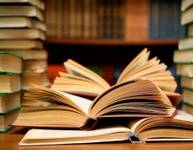 AdelineJean
AdelineJean
-
- $11.49
- + learn more
QuickBooks Online Test 1 Questions and Correct Solutions 2024 You need to set up a new user so they can see reports but can do nothing else in QuickBooks. Put the steps for setting up a user who can only see reports in the correct order. - Answer -1. Click the Company menu and choose Manage Users. 2. In the Manage Users screen, click New. 3. For User Type, choose Reports Only and click Next. 4. Enter the user's email address and click Next. 5. Click the Reports tab. You've just been h...

-
QUICKBOOKS ONLINE TEST 1 EXAM QUESTIONS WITH CORRECT ANSWERS
- Exam (elaborations) • 6 pages • 2025
- Available in package deal
-
 biggdreamer
biggdreamer
-
- $14.49
- + learn more
QUICKBOOKS ONLINE TEST 1 EXAM QUESTIONS WITH CORRECT ANSWERS

-
Quickbooks Online 2023 Practice Test
- Exam (elaborations) • 21 pages • 2023
- Available in package deal
-
 luzlinkuz
luzlinkuz
-
- $9.49
- + learn more
Quickbooks Online 2023 Practice Test...

Do you wonder why so many students wear nice clothes, have money to spare and enjoy tons of free time? Well, they sell on Stuvia! Imagine your study notes being downloaded a dozen times for $15 each. Every. Single. Day. Discover all about earning on Stuvia






