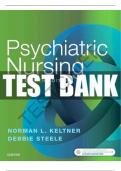Tentamen (uitwerkingen)
EXCEL LINKED-IN Exam Questions and Answers 100% Solved
- Vak
- Instelling
EXCEL LINKED-IN Exam Questions and Answers 100% Solved Excel's menu system is known as the - ribbon some of the buttons in the ribbon have a small arrow in the bottom right corner. What are these arrows? - dialog box launchers You would like to add commands to the Quick Access Toolbar that you...
[Meer zien]