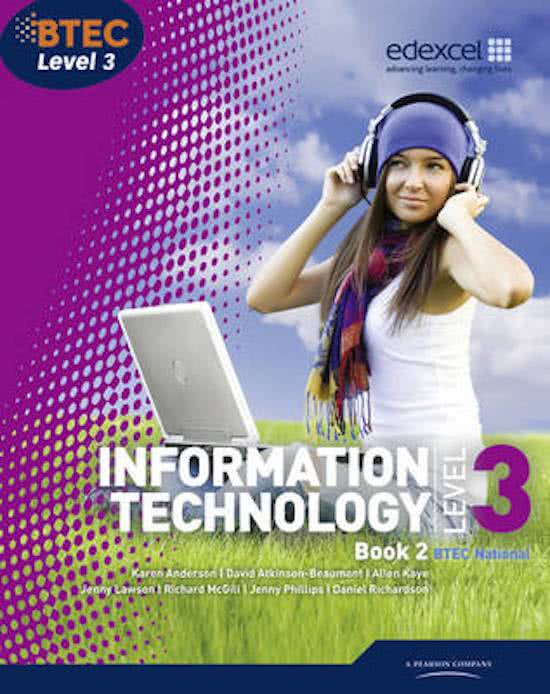Assignment 2
Task 1 - Common software tools used in animation
Layers
Layering allows the animator to separate assets into different groups for example the
foreground and background. When you have multiple assets on a single layer you find it will
get busy and you may click onto the wrong assets frequently. This can become a headache
and therefore the simplicity of clicking onto a layer [allowing you to only alter the assets
within that layer] can be a massive help. You can also alter the ordering of the layers
enabling you to order the assets as you please [for example ordering the hills and sky to be
in the background and the cowboy and horse in the foreground].
Controls
Controls are the tools which are available in the animation application. They’re usually
within the Toolbox palette.
Throughout this unit I have been using DrawPlus, below I will screenshot the controls of
which are available on this software.
Tweening
Tweening can create movement or morphing. The tween has alterable properties such as
the speed at which the tween is performed. Tweening is used in key frame animation.
Buttons
Buttons can be used to play an animation or alter the sequence. Examples include the ‘start’
[playing your animation] button, the ‘Play again’ button [restarting your animation] and
possibly even a ‘Scene Selection’ button [allowing you to jump to a certain point within your
animation].
Libraries & Symbols
Assets [such as symbols and tweens] are usually stored within a library within animation
software allowing them to be reused. What I mean by this is that the Animator using the
program will not have to create the same thing repetitively, it also means that there will be
no inconsistencies within the animation [meaning that you will not have to recreate an
image again and again but instead use an identical copy of the same image].
Integrating other media
Various types of media can be integrated into an animation, such as video and sound. These
additions can provide a lot more to a ‘standard’ animation however they can be annoying to
add and increase the file size noticeably.
1|Page
Matthew Lloyd-Jones
,Unit 31
Assignment 2
Preloaders
Preloaders are displayed to users to indicate to them that the file is being loaded. They are
used mostly in the larger files which take a time to load and upload. The Preloaders should
use a very small file size and they shouldn’t affect the overall waiting time noticeably.
Preloaders typically display a progress bar and can include additional information such as
the title, animators name and a short description of what is to come.
Scripts
To make you animation more adaptable you can add to it a scripting language [such as
ActionScript in Flash], this can allow for user interactivity!
Task 2 - Animation on a website
Special techniques
Animated rollovers are buttons which perform actions upon a trigger event being activated
[triggered] - such as hovering over the button. The rollover buttons typically have three
states whereby on the first the state is ‘up’ where the button is not yet affected, the second
state is ‘over’, where the user has placed their mouse over the button, and the third and
final state is ‘down’, where the user has clicked onto the button.
Email attachments
Animation is frequently used as an attachment on emails. These animations can vary from
things such as jokes to other entertaining distractions. These animations can be easily
shared between groups of people and it is not uncommon for them to be sent globally.
Viral advertisers have taken advantage of this phenomenon and now use it to spread the
awareness of what they’re trying to advertise [using the digital word of mouth].
E-cards
E-cards are digital cards which are sent via email [rather than that of paper-based cards].
They’re typically animated and often also have sound. E-card sites have available free cards
and chargeable cards, the difference being the chargeable cards are with higher-quality
animation. The e-cards are usually customisable [in areas such as the greeting, message and
goodbye], the sender could personalise the message for occasions such as birthdays by
writing on the card ‘Happy Birthday Matthew!’ rather than the typical Happy Birthday.
Output devices
Upon creating animations the devices on which it can be view should be considered.
Monitors can be set at varying resolutions and the animation cannot assume what the
majority will be using, therefore the animator should use the most popular resolution [at
the time], this will influence the animator’s decisions on factors such as the size of stage
[the area used when creating/presenting the animation].
2|Page
Matthew Lloyd-Jones
,Unit 31
Assignment 2
Other animations can be designed for portable devices such as mobiles and PDAs. Most
portable devices now have full colour screens yet not all, this should be taken into account
when designing animations for such devices.
If an animation is going to be projected then it is likely that some of its original quality will
be lost [as it is enlarged], the animator should take this into account.
3|Page
Matthew Lloyd-Jones
, Unit 31
Assignment 2
Unit Content – Files
File types and features of each
File types Full name Features
.gif Graphics Interchange Supports transparency
Format Maximum of 256 colour palette
Compresses file using lossless compression
Generally used for web animations and
therefore playable on most platforms
.swf Small Web Format Created by Adobe Flash
Shockwave Flash Locked and uneditable
Files are compressed
Often used for online content
.mov Able to contain graphics, video and audio
Designed for QuickTime media player
.mp4 MPEG-4 Park 14 Moving Based on .mov format
Picture Experts Group Can contain graphics, video and audio
Mainly playable on Apple software or
specialist hardware [such as iTunes,
QuickTime, PS, Xbox and iPod].
.wmv Windows Media Video Create by Microsoft and popular on
Windows platform [built into Windows
operating system]
Can contain graphics, video and audio
Stores high definition files as WMV HD
Converting files
Once files are in a compressed format it is difficult to covert between them. Within the
editing stage [however] you are able to save the files as many different types.
Importing and exporting files
Animations normally consist of images which have been acquired from different sources
[meaning less time is wasted producing all the assets used]. The animation software will
allow for certain files to be imported and it will also dictate how they’re important but as a
general rule both bitmap and vector [static] graphics will be accepted. The software will also
allow for other animations which have been created using the same program.
Exporting files will involve publishing them [the files] in a viewable format [making them
possible to distribute].
File management
Keeping files well organised is essential. Folders should be well labelled meaning even a
stranger could find the file asked to find – meaning that if the worker is off ill someone
[other than him/her] can locate the file. It is also handy to label a folder as finished and
4|Page
Matthew Lloyd-Jones