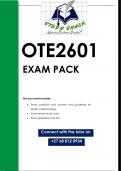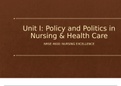Apply a nondestructive mask to the current selection to the layer named
Bird Correct Answer-Bird layer> mask tool (box with circle)
Select the Bird layer and then select the box with the circle (mask tool)
at the bottom of the layers palette.
Erase only the sign, revealing the white background layer behind it.
Correct Answer-polygon lasso> make a rectangle on sign> use erase tool
to erase the area
Use the polygon lasso tool to select the square area. Use the eraser tool
to erase the area of the sign.
(use eraser tool (DO NOT change size or use a selection tool)
Create a solid fill layer using the current foreground color. Accept all
other default settings. Correct Answer-Click on the black/white circle (at
the bottom of the layers palette)> Solid Color> okay
Click on the black/white circle at the bottom of the layers palette and
select Solid Color from the pop-up menu. Click OK. Picture should turn
yellow.
, Using the existing font settings, add the text Duck as a vertical type
layer to the image. Correct Answer-text tool>vertical text>click on
image>type 'Duck' (as shown)
Click and hold the text tool, select the vertical text with the down arrow.
Click on the image and type the word Duck (as shown in the question).
Using the retouching tool, remove the red-eye from the photograph.
Correct Answer-BandAid>red eye tool> click on the eye of the image
Click on the tool bar tool that resembles a bandaid. Click and hold and
select the Red Eye Tool from the list. Click on the eye of the image.
Automatically correct the image color balance. Correct Answer-Go to
the image menu at the top and select Auto Color.
Increase the saturation of only the Cyan color in the image to +50.
Correct Answer-Image>Adjustments>Hue/Saturation>cyans> set
saturation to +50
Top menu, Image to Adjustments, choose Hue/Saturation and select
Cyans from the list above Hue. Move the Saturation to the right to +50.
Destructively change the image Background layer saturation to -70.
Correct Answer-Image> Hue/Saturation> set Saturation level to -70