Ctrl - Study guides, Class notes & Summaries
Looking for the best study guides, study notes and summaries about Ctrl? On this page you'll find 2092 study documents about Ctrl.
Page 3 out of 2.092 results
Sort by

-
WALL STREET PREP : EXCEL CRASH COURSE COMPLETE EXAM BANK / 250+ QUESTIONS AND CORRECT ANSWERS 2024/2025 GRADED A+ ( BEST FOR REVISION ).
- Exam (elaborations) • 43 pages • 2024
-
 Tutor23
Tutor23
-
- $10.49
- + learn more
WALL STREET PREP : EXCEL CRASH COURSE COMPLETE EXAM BANK / 250+ QUESTIONS AND CORRECT ANSWERS 2024/2025 GRADED A+ ( BEST FOR REVISION ). 2 / 43 on) the cell will 1. KeyboardVersustheMouse ANSWER Almost everything that can be done in Excel using a mouse can also be done using the keyboard shortcuts Best way to learn isto disconnect the mouse and work through Excel using only the keyboard 2. Name Box ANSWER Tells you what cell you are in (top left below the ribb 3. Formula Bar ANSWER ...

-
XACTIMATE X2 QUESTIONS AND ANSWERS
- Exam (elaborations) • 4 pages • 2024
- Available in package deal
-
 GEEKA
GEEKA
-
- $10.89
- 1x sold
- + learn more
Under Claim Info > Parameters, which of the following sections uses Tokens? - Answer- Report Text Information such as dates and personnel can be found in which of the following windows of an estimate? - Answer- Claim Info: Insured Info Under the Claim Info tab, where can you set depreciation defaults? - Answer- Parameters Model Statements (opening or closing) can be created for a one time use only as well as for future use from within a project. True or False. - Answer- TRUE Recov...

-
Financial Edge Training Exam 2023
- Exam (elaborations) • 11 pages • 2023
-
 Accurate
Accurate
-
- $11.49
- 1x sold
- + learn more
Financial Edge Training Exam 2023 Copy right - Excel - ANS-Ctrl + r Formulas involving cells - Excel - ANS-=(Inset cell + Insert other cell) * Other cell The use of the plus sign or Asterix above is just one of many examples of how one can use equations Copy down - Excel - ANS-Ctrl + d Summing in excel - ANS-=Sum(input source cell and shift down/up) Balance Sheet - ANS-A financial statement that reports assets, liabilities, and owner's equity on a specific date. Assets = Liabilities + ...

-
Pro Tools 110 Exam Questions With Solutions
- Exam (elaborations) • 9 pages • 2023
- Available in package deal
-
 Studyclock
Studyclock
-
- $9.49
- 2x sold
- + learn more
Pro Tools 110 Exam Questions With Solutions In comping, Ctrl + Option + V will.... - ANS Send selection to main playlist You can change your playback engine under... - ANS Setup When using beat detective to edit drums, what note value must your selection be from/to before clicking capture selection - ANS 1/4-1/4 When using beat detective to edit drums, the drum group should be: - ANS Enabled (While capturing selection, separating, conforming and smoothing. Not while you adjust ...

-
Excel Crash Course Exam from Wall Street Prep - Wall Street Prep EXAM AND PRACTICE EXAM NEWEST ACTUAL EXAM COMPLETE 250 QUESTIONS AND CORRECT DETAILED ANSWERS (VERIFIED ANSWERS) |ALREADY GRADED A+
- Exam (elaborations) • 42 pages • 2024
-
 beststudynotes
beststudynotes
-
- $27.49
- + learn more
Excel Crash Course Exam from Wall Street Prep - Wall Street Prep EXAM AND PRACTICE EXAM NEWEST ACTUAL EXAM COMPLETE 250 QUESTIONS AND CORRECT DETAILED ANSWERS (VERIFIED ANSWERS) |ALREADY All of the following are keyboard shortcut that allow the user input to add more sheets to a workbook EXCEPT: - CORRECT ANSWER Alt h i w What is a keyboard shortcut to open a file?` - CORRECT ANSWER Ctrl o What is the recommended workbook calculation setting for Excel? - CORRECT ANSWER Automatic ...

-
MC 110: Avid Certification | 120 Questions with 100% Correct Answers | Verified | 20 Pages
- Exam (elaborations) • 29 pages • 2023
- Available in package deal
-
 YOURVERIFIEDEXAMPLUG
YOURVERIFIEDEXAMPLUG
-
- $16.49
- 3x sold
- + learn more
From which menu do you open the Source Browser? - correct answer FILE > Input > Source Browser Which button enables the Source Browser to display a file folder as a media volume? - correct answer Media Volume button In the Source Browser, how do you mark a folder as a favorite? - correct answer Find the folder, select it in the directory and click the STAR BUTTON at the top of the Source Browser Name two settings that affect how files are imported to Media Composer. - correct answ...

-
Dell Client Foundations 2023 updated to pass
- Exam (elaborations) • 6 pages • 2023
- Available in package deal
-
 BravelRadon
BravelRadon
-
- $12.99
- 2x sold
- + learn more
Dell Client Foundations 2023When do you select the BT Disabled setting in Service Menu of Manufacturing Mode (SMMM)? - correct answer If BT Disabled label is present inside the bottom door or chassis. Which of the following is the correct way to trigger BIOS Recovery? - correct answer For desktops, power on the system and hold down "CTRL + Esc" Key. Which of the following are the Pre-boot system diagnostics? (Select 2) - correct answer SupportAssist | On-board Diagnostics & ePSA You r...

-
Excel Crash Course Latest Exam 2024 (Wall Street Preparation) Complete 250 Questions Fully Solved 100% REAL EXAM |Score A+.
- Exam (elaborations) • 67 pages • 2024
-
 DoctorReinhad
DoctorReinhad
-
- $12.99
- + learn more
Excel Crash Course Latest Exam 2024 (Wall Street Preparation) Complete 250 Questions Fully Solved 100% REAL EXAM |Score A+. 1. Keyboard Versus the Mouse Almost everything that can be done in Excel using a mouse can also be done using the keyboard shortcuts Best way to learn is to disconnect the mouse and work through Excel using only the keyboard 2. Name Box Tells you what cell you are in (top left below the ribbon) 3. Formula Bar When you insert a formula into a cell and hit return, the...

-
EXCEL CRASH COURSE FROM WALLSTREET PREP EXAM AND PRACTICE EXAM NEWEST ACTUAL EXAM COMPLETE 200 QUESTIONS AND CORRECT DETAILED ANSWERS (VERIFIED ANSWERS) |ALREADY GRADED A+
- Exam (elaborations) • 41 pages • 2024
-
 GREATSTUDY
GREATSTUDY
-
- $27.99
- + learn more
EXCEL CRASH COURSE FROM WALLSTREET PREP EXAM AND PRACTICE EXAM NEWEST ACTUAL EXAM COMPLETE 200 QUESTIONS AND CORRECT DETAILED ANSWERS (VERIFIED ANSWERS) |ALREADY GRADED A+ All of the following are keyboard shortcut that allow the user input to add more sheets to a workbook EXCEPT: - CORRECT ANSWER Alt h i w What is a keyboard shortcut to open a file?` - CORRECT ANSWER Ctrl o What is the recommended workbook calculation setting for Excel? - CORRECT ANSWER Automatic Except for Da...

-
Excel Crash Course Latest Exam 2024 (Wall Street Preparation) Complete 250 Questions Fully Solved 100% REAL EXAM |Score A+.
- Exam (elaborations) • 67 pages • 2024
-
 EXCELLENTNURSE
EXCELLENTNURSE
-
- $13.99
- + learn more
Excel Crash Course Latest Exam 2024 (Wall Street Preparation) Complete 250 Questions Fully Solved 100% REAL EXAM |Score A+. 1. Keyboard Versus the Mouse Almost everything that can be done in Excel using a mouse can also be done using the keyboard shortcuts Best way to learn is to disconnect the mouse and work through Excel using only the keyboard 2. Name Box Tells you what cell you are in (top left below the ribbon) 3. Formula Bar When you insert a formula into a cell and hit return, the...

$6.50 for your textbook summary multiplied by 100 fellow students... Do the math: that's a lot of money! Don't be a thief of your own wallet and start uploading yours now. Discover all about earning on Stuvia


