Default highlight color - Study guides, Class notes & Summaries
Looking for the best study guides, study notes and summaries about Default highlight color? On this page you'll find 83 study documents about Default highlight color.
All 83 results
Sort by

-
Wall Street Prep: Excel Crash Course Question with 100% Correct Solutions
- Exam (elaborations) • 37 pages • 2023
- Available in package deal
-
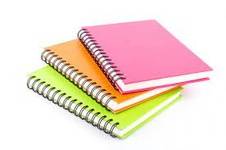 TeeGrades
TeeGrades
-
- $14.49
- 1x sold
- + learn more
Keyboard Versus the Mouse Almost everything that can be done in Excel using a mouse can also be done using the keyboard shortcuts Best way to learn is to disconnect the mouse and work through Excel using only the keyboard Name Box Tells you what cell you are in (top left below the ribbon) Formula Bar When you insert a formula into a cell and hit return, the cell will show you the output The formula bar, however, will show you the formula Next to "fx" right below the ribbon Works...

-
Smartsheet Certification_ Complete Latest Questions/Answers.
- Other • 10 pages • 2023
-
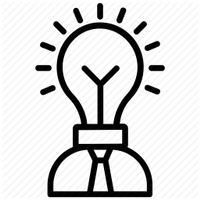 dennys
dennys
-
- $8.49
- 20x sold
- + learn more
Smartsheet Certification_ Complete Latest Questions/Answers. How is tagging a shared collaborator in a comment, via the use of @mention, an effective means of collaboration? It shares that collaborator a published view of the sheet so they can view the comment. It instantly sends the @mentioned individual an alert with the comment. It begins keeping track of the @mentioned individual within activity log. It adds the @mentioned individual to your My Smartsheet Contacts I have a handful ...

-
Smartsheet Certification ALL SOLUTION LATEST EDITION 2023 GUARANTEED GRADE A+
- Exam (elaborations) • 12 pages • 2023
-
 Allan100
Allan100
-
- $11.99
- 1x sold
- + learn more
How is tagging a shared collaborator in a comment, via the use of @mention, an effective means of collaboration? It shares that collaborator a published view of the sheet so they can view the comment. It instantly sends the @mentioned individual an alert with the comment. It begins keeping track of the @mentioned individual within activity log. It adds the @mentioned individual to your My Smartsheet Contacts It instantly sends the @mentioned individual an alert with the comment. I have a...

-
Relativity Review Management Specialist (Week 1-3) Prairie Smoke
- Exam (elaborations) • 21 pages • 2023
-
 GEEKA
GEEKA
-
- $12.49
- + learn more
Native Viewer displays an HTML rendering of the document that is as close to the original version of the document as possible. Six Sections of Native Viewer 1. Native Viewer Toolbar Option 2. Left drawer Viewer options 3. Document actions menu 4. Viewer settings menu 5. Viewer Breadcrumbs 6. Right drawer Viewer options Brainpower Read More Three Layout Modes 1. Single 2. Single Continuous 3. Facing Continuous Default highlight color? Blue Contextual Search Pane...

-
Xactimate Level 2 Certification Exam Practice Questions and Answers
- Exam (elaborations) • 9 pages • 2024
- Available in package deal
-
 BrittieDonald
BrittieDonald
-
- $12.49
- + learn more
Xactimate Level 2 Certification Exam Practice Questions and Answers Claim Info - Correct Answer ️️ -contact information and location of the loss or repair - can also enter information regarding the customer's policy Creating a new estimate steps - Correct Answer ️️ -Click new project, make sure Estimate is selected in the top field, highlight the project name and type the name of the project or keep "date based" project name, choose correct profile and select, click create. Sel...

-
Photoshop CC Certification Study Question and answers already passed 2024
- Exam (elaborations) • 4 pages • 2024
- Available in package deal
-
 Carzola98
Carzola98
-
- $14.49
- + learn more
Photoshop CC Certification Study Question and answers already passed 2024 *Framing* - correct answer placing the subject of an image into focus. changing contrast, brightness, and cropping an image to highlight the subject. Two features of a *Serif* font - correct answer has *small decorative lines* or *embellishments* on characters. *reads better in printed work.* *CMYK* Color Model - correct answer a *subtractive* color model used in printing that *uses four color channels* ...

-
D276 WEB DEV FOUNDATIONS EXAM WITH COMPLETE SOLUTIONS 2024
- Exam (elaborations) • 11 pages • 2023
- Available in package deal
-
 BRAINBOOSTERS
BRAINBOOSTERS
-
- $14.99
- + learn more
element selector matches elements with the specified element names.Ex: p { color: blue; } selects all p elements. class selector specified with a period character followed by the class name, matches elements that have the specified class name. Brainpower 0:07 / 0:15 ID selector specified with a hash character followed by the ID name, matches the element that has the specified ID.Ex: #byLine { color: blue; } selects the element with the id="byLine" attribute descenda...

-
Wall Street Prep Excel Crash Course Exam 246 Questions with Verified Answers,100% CORRECT
- Exam (elaborations) • 35 pages • 2024
- Available in package deal
-
 paulhans
paulhans
-
- $12.99
- + learn more
Wall Street Prep Excel Crash Course Exam 246 Questions with Verified Answers Keyboard Versus the Mouse - CORRECT ANSWER Almost everything that can be done in Excel using a mouse can also be done using the keyboard shortcuts Best way to learn is to disconnect the mouse and work through Excel using only the keyboard Name Box - CORRECT ANSWER Tells you what cell you are in (top left below the ribbon) Formula Bar - CORRECT ANSWER When you insert a formula into a cell and hit return, the ce...

-
Relativity Certified User Exam - 10.3 with Verified Solutions Latest Update
- Exam (elaborations) • 6 pages • 2024
- Available in package deal
-
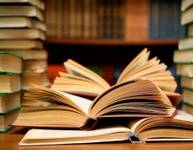 AdelineJean
AdelineJean
-
- $9.99
- + learn more
Relativity Certified User Exam - 10.3 with Verified Solutions Latest Update Pivots - Answer -Widget displaying tables and charts to visually represent data Dashboard - Answer -Saved page configurations that contain multiple widgets Related items - Answer -Groups of documents that are linked together due to their relationship with one another shaded panes on an email threading display indentation bubble indicate - Answer -inclusive emails non-shaded panes on an email threading display inde...

-
Photoshop CC Certification Study fully solved graded A+ 2024/2025
- Exam (elaborations) • 4 pages • 2024
- Available in package deal
-
 maxiscore
maxiscore
-
- $9.99
- + learn more
Photoshop CC Certification Study *Framing* - correct answer placing the subject of an image into focus. changing contrast, brightness, and cropping an image to highlight the subject. Two features of a *Serif* font - correct answer has *small decorative lines* or *embellishments* on characters. *reads better in printed work.* *CMYK* Color Model - correct answer a *subtractive* color model used in printing that *uses four color channels* Image with *indexed* color - correct an...

Did you know that on average a seller on Stuvia earns $82 per month selling study resources? Hmm, hint, hint. Discover all about earning on Stuvia


