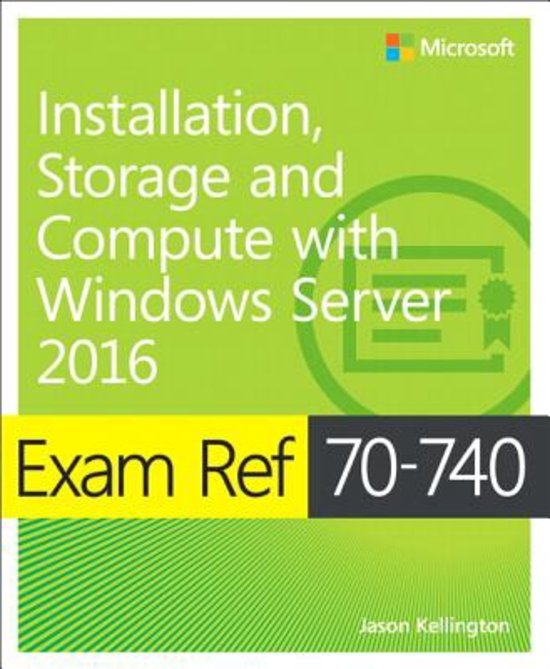Manual
Windows Server 2016
- Course
- Windows Server 2016
- Institution
- University Of British Columbia (UBC )
This Windows Server manual creates a step by step process for installing Windows Server 2016 on a virtual machine. This easy to follow manual serves as a tutorial for beginners illustrating how to configure the server, create a NAT router, WSUS, DNS, DHCP, creating domain controllers, file and prin...
[Show more]