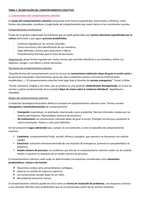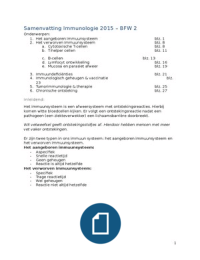Summary
Summary Data analysis - year 2 term 3
- Module
- Institution
This summary contains 7 data analysis lessons given on the HAN in Nijmegen (). This course was about plant- and microbiology, not to be confused with the immune- and histology data analysis lessons. This summary is 16 pages long and contains several assignments
[Show more]