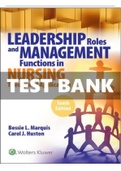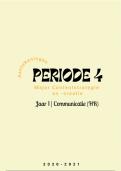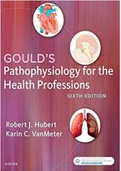Essay
Unit 16: Cloud Storage and Collaboration Tools Assignment 2 (Learning Aim B & C) (All Criterias Met)
- Institution
- PEARSON (PEARSON)
his essay is a distinction-level work for Unit 16: Cloud Storage and Collaboration Tools Assignment 2 -Learning Aim B & C. You can efficiently work on your assignment by following my layout. in order to achieve the best grade (Distinction). We did the assignment as a group task so we had our own r...
[Show more]