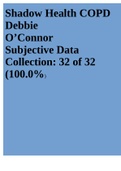Essay
BTEC IT Unit 5 Data Modelling Assignment 2 (DISTINCTION)
- Module
- Unit 5 - Data Modelling
- Institution
- PEARSON (PEARSON)
This assignment received DISTINCTION for covering: B.P3: Produced designs for a data model which meet client requirements. B.P4: Reviewed the designs with others, to identify and inform improvements. B.M2: Justified decisions made, showing how the design will fulfil its purpose and client requi...
[Show more]