Fill in worksheet - Study guides, Revision notes & Summaries
Looking for the best study guides, study notes and summaries about Fill in worksheet? On this page you'll find 21 study documents about Fill in worksheet.
Page 3 out of 21 results
Sort by

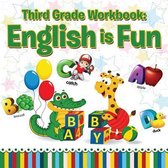
-
New Spellings: Jigsaw Spellings Worksheet ~ Back To School Resource
- Exam (elaborations) • 9 pages • 2021
-
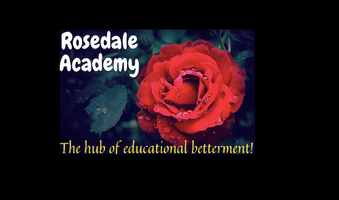 Rosedale___Academy
Rosedale___Academy
-
- £2.99
- + learn more
In this fun and engaging worksheet, we will look at spellings to aid children in their basic studies. Jigsaw Task: Place the correct letters in each word to make the sentence complete. Answers for all question are presented on the last page of the PDF. (Make sure to memorise the spellings of these common words!) NOTE: This great for back to school studies, as the work is basic, bright and a must buy! DOWNLOAD NOW TO ACCESS ALL PAGES. Total Number of Pages: 9 If you download ...

How did he do that? By selling his revision notes on Stuvia. Try it yourself! Discover all about earning on Stuvia


