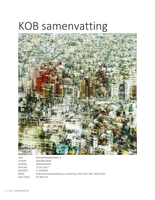You need to access the Review Batches tab but are unsure what each icon
stands for in your sidebar. What action should you take to reveal the tab
names? ✔️Ans - Click the expand arrow icon in the sidebar.
How can you update your user settings? ✔️Ans - Click the user dropdown
menu and select "My Settings."
Where can you click to see all tabs in your workspace available to you?
✔️Ans - The three horizontal lines icon
What is a secure data repository in which documents are stored? ✔️Ans -
Workspace
What allows you to view and access your recently viewed pages? ✔️Ans -
Favorites menu
You are reviewing documents and are told that the folder browser is
organized by custodian, you are assigned to review documents from
Custodian A, how can you filter your list to documents from Custodian A only
via the folder browser? ✔️Ans - Select the Custodian A folder in the folder
browser.
Where do you view your saved searches? ✔️Ans - Saved searches browser
How do you build complex searches using drag-and-drop to rearrange and
visualize nested conditions? ✔️Ans - Use the Search panel.
How do you mark a page as a favorite in Relativity? ✔️Ans - Click the star
to the right of the breadcrumbs at the top of the page.
While reviewing a document, you use the related items card to navigate to a
document's duplicates, and then family documents. How do you return to the
document you were reviewing before browsing documents through the
related items card? ✔️Ans - Documents link in Viewer Breadcrumbs
, In the Review Interface, how can you view the full email addresses on an
email? ✔️Ans - Expand the email header in the Native Viewer
With the appropriate permissions, what can you do through the Document
actions menu in the Review Interface? ✔️Ans - Download document native.
You are instructed to review documents based only on the Key Terms
persistent highlighting set. While reviewing, you see the documents contain
terms highlighted in different persistent highlighting sets. What is the most
efficient way to navigate to the location of each hit from only the Key Terms
persistent highlight set in the document? ✔️Ans - Select the Key Terms
highlight set in the Persistent Highlight Sets card and navigate through the
hits using the Go to previous highlight/Go to next highlight buttons.
You are instructed to review documents based on a set of key terms in a
persistent highlight set. While reviewing, you find a document with a large
number of key terms but notice these terms are not highlighted. Why might
the key terms not be highlighted? ✔️Ans - You are currently viewing the
document image.
With the appropriate permissions, what task can you perform in the Review
Interface? ✔️Ans - Redact imaged documents.
While reviewing a document in the Review Interface, where can you display a
list of duplicates of the current document? ✔️Ans - Related Items Card
What task can you perform while redacting a document in the Image Viewer?
✔️Ans - Change Redaction Type Style to Text.
When in the Review Interface, what displays a list of all redactions and
highlights, including their page numbers? ✔️Ans - Markup Navigation
pane.
When in the Review Interface, what displays the document list so you can
navigate from document-to-document without having to leave the Viewer?
✔️Ans - Documents card