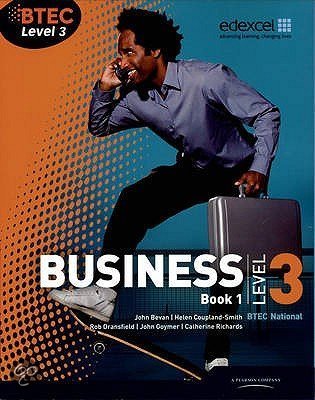P5: draw up plans to assess the design of a website aimed at meeting a specified purpose
P6: draw up a plan for the launch of a website for a specified organization
M2: assess how own website design contributes to fulfilling the organization’s purpose through
meeting the requirements of the target audience
M3: explain the appropriateness of the plan for the launch of a website for a specified
organization
D2: make justified recommendations for how a website design and launch plan could be
improved.
INTRODUCTION
This assignment will focus on the website that was created in the previous assignment.
It will include an analysis and evaluation of the website whilst relating it to the target audience
in which it was intended to attract. It will further focus on plans that will be created in order to
launch the website and the appropriateness of the ideas that were created. Lastly,
recommendations of how the website design and launch plan could be improved will be listed
and justified.
ANALYSIS & EVALUATION
The website that was created for BBC Theme Park will be analyzed and evaluated
thoroughly in order to determine if the website is efficient for the use of individuals.
• USABILITY FEATURES
These are the features that make a website operative and functioning. It enables the user
to be able to use a website effectively. There are many factors that affect the usability of a
website. This includes; navigation, language, efficiency, speed of response and respect for
privacy along with the visual appeal of the website. If a website is easy to use and it serves it
purpose it will ensure the organization gains customers. Potential customers should be able
to see what they expect when they visit the website and find information that relates to it. When
visiting the BBC Theme Park website, the users will expect to see information relating to a
theme park. This includes, rides and attractions as well as prices, locations, times and dates.
All of that information can be found when visiting this website, therefore, it serves its purpose.
• NAVIGATION
This is ensuring that the user who visits the website can find their way quickly and easily
around the website. For the BBC Theme Park website, the features that allow for easy
navigation are drop down menus and navigation images, graphics and text. There are four
main tabs and subtabs are located under each tab except for home. These tabs will appear in
a drop down form, once you hover over the main tabs. They carry the user to different pages
that relate to in depth information or additional information about the main page.
, As for the BBC Theme Park Website, the different pages and subpages are as follows.
The first main page is the Home page which is welcome page. The next main page is the rides
and attractions page listing the different rides and attractions available and has a drop down
menu for special editions, which are other games available at the theme park, which are not
the usual theme park rides and attractions. This is why, it was separated from the main page.
Tickets and prices is the next main page, which lists the different prices of tickets along with
age specifications, in the same order of how they were listed on the rides and attractions and
special editions page. The subpage for tickets and prices include packages and VIP Access
which contains the prices list for these and more information, which is additional information
on how the tickets and prices work.
The last main page is the about page, which holds a description about BBC and the aim
of the theme park. The subpages are times, dates and locations of the event and ways in
which persons can contact organization if they have any questions. Drop down menus make
is easier for users to find information, because it separates bulks of information into smaller
sets and being able to give it a heading that relates specifically to it.
Another useful way, that this website makes navigation easier is by having navigation text
and graphics. This is done by attaching links to different sets of texts and graphics to make it
easier to get to another page on the website or web address instead of always using the drop
down menus. The first set of navigation text is located on the home page. The learn more tab
and texts above it contain links that will carry the user to that page once they have clicked on
it. Therefore, you end up on either the rides and attractions page or the tickets and prices page
depending on which one you click.