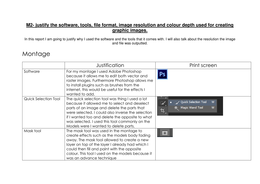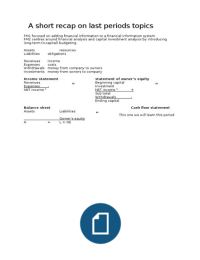Essay
M2- Justify the software, tools, file format, image resolution and colour depth used for creating graphic images
- Module
- Unit 30 - Digital Graphics
- Institution
- Pearson (PEARSON)
For M2, learners must justify the choice of tools, file format, image resolution and colour depth used when creating the images. The ‘justification’ asks for the reasons why those specific items were used.
[Show more]