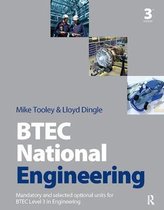Samenvatting
Summary Unit 6 - Microcontroller Systems for Engineers - Exam written Revision Guide
- Vak
- Instelling
- Boek
Unit 6 - Microcontroller Systems for Engineers - Exam written Revision Guide is a revision guide directly from the assignment markers at PEARSON it has all information set out clearly in an easy-to-read format to ensure that you achieve a distinction grade in your exam in MAY. However, if you are i...
[Meer zien]