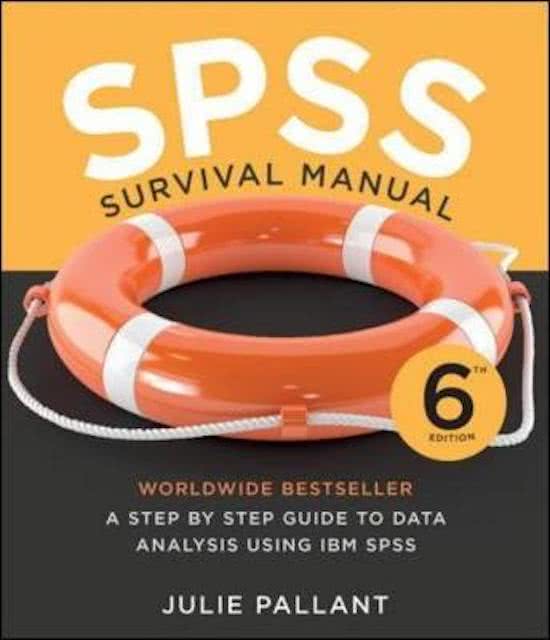Bar chart: Graphs -> Legacy dialogs -> Bar -> Simple (summary for groups of cases) -> In
‘Category axis’ (opton of cases)
Boxplot: Graphs -> Legacy dialogs -> Boxplot -> Simple & Summaries for groups of cases -> Into
variable (what you want to make the boxplot of), into category axis (when side-by-side boxplot
of…. (e.g. gender)) OR Boxplot -> Simple & Summaries of separate variables -> Into Boxes
represent (what you want to make the boxplot of, just creatng one)
Case summary / overview cases: Analyze -> Reports -> Case summaries (don’t limit cases to
100)
Computing varialle (automatic): Transform -> Compute variable (diference is wriien as abs(..))
Descriptives: Analyze -> Descriptve statstcs -> Descriptves -> Optons ((nding mean, standard
deviaton, minimum, maximum etc.)
Five-numler summary: Analyze -> Descriptve statstcs -> Frequencies -> optons (median,
minimum, maximum, 1st/3rd quartle)
Frequency talle: Analyze -> Descriptve statstcs -> Frequencies (see optons and charts for
measure of central tendency (mean, median, mode) and spread (e.g. histogram))