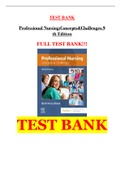Samenvatting
Summary Advanced Economics STATA User Guide - (ECON0019 / ECON0021 / ECON0022) - UCL Economics BSc Third Year
- Vak
- Instelling
Adavanced economics STATA user guides for econometrics undergraduates. Includes all regressions and analysis covered Quantitative Economics and Econometrics (ECON019), Microeconometrics (ECON0021) and Econometrics for Macroeconomics and Finance (ECON0022).
[Meer zien]